A
You are using an out of date browser. It may not display this or other websites correctly.
You should upgrade or use an alternative browser.
You should upgrade or use an alternative browser.
Sorry you caught this plague, IsbellDL. I'm still problem-free, after about four to six months of at least daily problems, not sure why I got so lucky. I really don't think it's a problem with a dirty USB port, a thorough cleaning (with isopropyl alcohol and a thorough scrub under a maginifier) didn't make a difference; I think that's just a rumor that people parrot, and the problem is so random that it can appear to have fixed it, at least for a few days. It's frustrating that, with all the reports of this same problem on all different devices, the Android developers haven't done anything about it, nor even posted an explanation.
- Mar 9, 2012
- 169,177
- 10,408
- 113
I would guess that this is a hardware issue, rather than something to do with the firmware or software. It may be that something in the USB port contacts is sending a false signal that makes the phone think it's connected to another device, thus triggering the Charging Connected Device message. If there's no option in the system settings to completely turn off the ability to charge connected devices, then I suspect the only other solution would be to replace the USB port (which would require a repair shop).
IsbellDL
Member
- Jul 5, 2022
- 7
- 0
- 0
Yeah, faulty USB was my first suspicion. No longer locking to the cables contributes to that thought. Can anyone confirm if this only USB-C devices or has it happened with Micro USB as well? Edit: just looked up some of the other phone models mentioned with issues. At least one shows as having Micro USB. Still proceeding under assumption of hardware issue as software steps have made no difference for me.
My phone is such an oddball device that I'm not convinced local repair shops will be much help. I've been getting into soldering and modding old consoles.I'm considering opening it up myself to see if I can figure anything out. Will probably be a while before I have time to do so, but I'll update with any findings if I'm able to get into it.
So, looks like the back comes off just with some screws, and the charging port is only a couple more screws and a ribbon cable. I'm ordering a replacement on Ebay (fastest shipping option I found) to test. I'll let everyone know how it goes. It may be the end of July before I have a part to try with.
My phone is such an oddball device that I'm not convinced local repair shops will be much help. I've been getting into soldering and modding old consoles.
So, looks like the back comes off just with some screws, and the charging port is only a couple more screws and a ribbon cable. I'm ordering a replacement on Ebay (fastest shipping option I found) to test. I'll let everyone know how it goes. It may be the end of July before I have a part to try with.
Last edited:
Thanks for the input, B Diddy and IsbellDL. I'm not software or electrical engineer and I'm just guessing (unfortunately, we all are since the Android developers haven't weighed in on this; my guesses are probably a lot less educated than others', though). It seems that if the problem were caused by a defective port, it would be far more common in certain makes and models of phone, but it sure doesn't seem that way. Likewise, if the problem were caused by dirt (perhaps conductive dirt; it wouldn't be insulating dirt since the problem occurs when not plugged in) in the port, more people would be reporting cleaning the port as a durable solution. Truth be told, I haven't seen anyone who reported success with cleaning the port coming back and saying, "well, the problem is back." If the problem were caused by conductive dirt, couldn't it be reproduced by trying to short some of the contacts with a piece of foil or something?
For what it's worth, I had no luck with thoroughly cleaning my (USB-C) port, but have been problem-free since early April, after clearing the Android System cache in settings/apps (see above).
I really appreciate the discussion!
For what it's worth, I had no luck with thoroughly cleaning my (USB-C) port, but have been problem-free since early April, after clearing the Android System cache in settings/apps (see above).
I really appreciate the discussion!
IsbellDL
Member
- Jul 5, 2022
- 7
- 0
- 0
Well, I can now confirm that the USB-C port was NOT the source of my problem. I received it in the mail and installed it today. I do like having a phone that I can open up with just a T5, & work inside with a Phillips 00. Sadly, it looks like software (or maybe even worse hardware?). I guess I'll keep troubleshooting and see if I can solve it. On the upside, USB ports don't fall off anymore, and I can still charge it if I restart with it plugged in.
Well, sorry, IsbellDL, that's a drag. It is very strong evidence that may put that "just clean the port" rumor to rest. I'm guessing that it must be a software issue, since my fix (settings-apps-show system apps-android system-clear cache-reboot) has been pretty durable over the past 3.5 months. I guess it couldn't hurt for you to try that once or twice more, it would only take a minute. Sure wish someone had some knowledgeable advice about this.
- Mar 9, 2012
- 169,177
- 10,408
- 113
It sounds puzzling and frustrating for sure.:-\ Have you all tried using different USB cables? I'm wondering if maybe the phone is looking for an OEM cable to communicate properly. If it's a 3rd party cable that doesn't meet certain standards, maybe it falsely triggers the feature to charge other devices.
B Diddy, I'm using the OEM cable and charger for charging. I do use an older micro-USB cable with a 3rd party micro-USB to USB-C adapter to connect to my desktop computer for backup, that's only about once per week, and there was no correlation between the problem and which cable I had used last. I'm still using both cables and, again, the problem has been gone for 3.5 months. I don't think it has anything to do with the port, but again, we're all guessing until some Android engineer weighs in on the issue (and it sucks that nobody has).
Thanks, B Diddy, I guess that's not surprising. For what it's worth, I had done plenty of Google searches about the issue and never found anything authoritative, although I haven't looked in the past few months since the issue seems to be resolved for me.
IsbellDL
Member
- Jul 5, 2022
- 7
- 0
- 0
Yeah, I've tried clearing cache for Android System a dozen times since. Still no luck. If I force stop Android System, the error goes away, but of course that leads to other issues. I've tried 4 or 5 different USB-C cables as well, some of which are better quality than my OEM cable. I'm still restarting with a cable plugged in to charge every night. I did receive a wireless update today (from June 2022) Armor 9_TF1_V03_20220607-1815, but this didn't change anything.
I do have a possibly related issue that I just discovered today. My phone has a detachable endoscope. It hooks into the corner & screws down to connect 6 pogo pins. Normally connecting it will automatically start the app. Today was the 1st time I tried it since the USB issue. My phone is not recognizing the endoscope at all. It doesn't start the app, and if I manually start it, it doesn't recognize that the endoscope is connected. I've tried restarting with and without it connected as well as with and without a USB charger connected. I've also tried clearing the cache and force stopping Android System. No combination of any of the above got it working. I'm not sure if any workaround will solve this one. I may try a factory reset eventually, but I'm not ready to commit that time today.
I do have a possibly related issue that I just discovered today. My phone has a detachable endoscope. It hooks into the corner & screws down to connect 6 pogo pins. Normally connecting it will automatically start the app. Today was the 1st time I tried it since the USB issue. My phone is not recognizing the endoscope at all. It doesn't start the app, and if I manually start it, it doesn't recognize that the endoscope is connected. I've tried restarting with and without it connected as well as with and without a USB charger connected. I've also tried clearing the cache and force stopping Android System. No combination of any of the above got it working. I'm not sure if any workaround will solve this one. I may try a factory reset eventually, but I'm not ready to commit that time today.
Sorry for all the problems, IsbellDL, sounds like you have it a lot worse than most. Sorry that the Apps-Android System-clear cache thing didn't work at all for you; it's odd that it worked so well for me, I've had none of the problem for about four months now.
I'm not sure how your endoscope connects, it sounds like it connects to a separate port, not the main USB/charging port, is that right? If so, it would be even stronger evidence against a hardware problem, since you'd now have two ports (jacks?) that are misrecognizing what's going on. It does sound like it could be another aspect of the same problem, i.e., the software misidentifying what's connected (or not) to the port. Of course, I'm just guessing; I'd hope that someone on this forum knows more. Good luck!
I'm not sure how your endoscope connects, it sounds like it connects to a separate port, not the main USB/charging port, is that right? If so, it would be even stronger evidence against a hardware problem, since you'd now have two ports (jacks?) that are misrecognizing what's going on. It does sound like it could be another aspect of the same problem, i.e., the software misidentifying what's connected (or not) to the port. Of course, I'm just guessing; I'd hope that someone on this forum knows more. Good luck!
IsbellDL
Member
- Jul 5, 2022
- 7
- 0
- 0
So, interesting update. It appears likely to be a hardware issue after all. I was getting ready to try a factory restart, & decided to open it up for a little troubleshooting before doing so. I turned it off, unplugged parts, & turned it back on. After disconnecting the charging board, the problem went away. Of course, that doesn't help, but it makes it look like a hardware issue. I have ordered a replacement charging board & will update with results. Of course, life is never that easy. While doing said troubleshooting, I disconnected an antenna cable, but the connector broke on the charging board. No big deal, I'll order another cable while I'm at it. So, I unplugged the cable from the main board, but it ripped the connector off the board instead of unplugging. Looks like I have to either find a local place that can solder on a replacement connector or I have to attempt it myself. I'm not excited about either option. My phone works on WiFi in the meantime, but has no cell signal. I just bought a Moto G Power to use while I continue to troubleshoot/repair. Hopefully that doesn't just become my new current phone. Worst case, I should be able to at least get the camera and endoscope working properly again & have the old phone for just those things.
Thaks, IsbellDL, sounds like a hell of a lot of work. Keep us posted. It's still hard to understand exactly why a bad charging board would cause this kind of problem. Also seems like a lot of people have had the problem, maybe more than you'd expect to have a failed charging board (we don't know how many people have had it with relatively new phones). Also, if it's a bad charging board, I'm not sure why my problem has been resolved for four months. Anyway, thanks for posting, good luck!
IsbellDL
Member
- Jul 5, 2022
- 7
- 0
- 0
Well, for my phone this issue is officially resolved. I replaced the charging board this morning, and it is working normally again. It appears that it can be either a software or a hardware issue. For those that find success with clearing cache and restarts, I'd assume it is software. In my case, it was clearly hardware. This little guy was the culprit. Now to wait for my replacement antenna wire to arrive and hope the local shop is skilled enough at soldering to replace the connector.
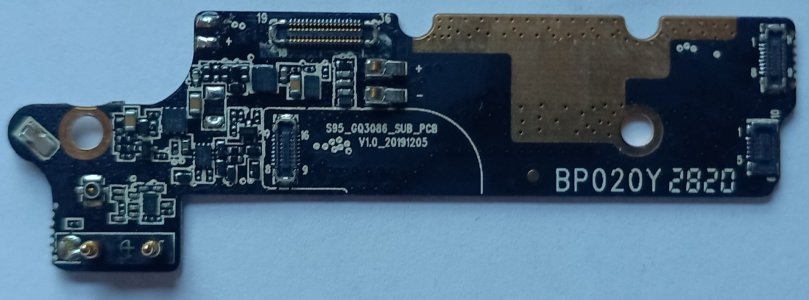
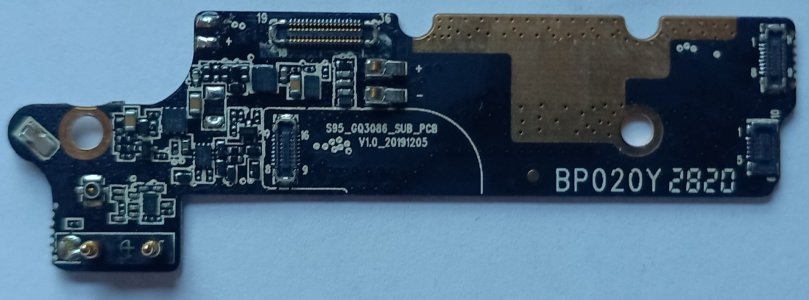
IsbellDL, I'm happy for you, I think you've had The Issue a lot worse than most. Maybe you're right, maybe it can be a final common pathway for either hardware or software problems. I sure wish that someone at Android would provide some clarity; lots of people seem to have had this problem. Thanks for keeping us all informed, good luck!
Hello. I joined to report that I started seeing this issue a couple days ago.
My phone is a Google Pixel 3a (with USB-C) running Android 12 with the May 5, 2022 security update.
I was starting prep for a factory reset when I found this thread, so I thought I would try clearing the cache to see if it will help with the USB issue before doing a factory reset.
However, I don't see the Android System or USB Settings apps on my phone. I tried clearing the cache under
settings/Apps/See all apps/<app>/Storage & cache/Clear cache
for these <apps>:
Android System Intelligence
Android System WebView
Settings
Settings Services
But after a reboot, I still have the "Charging connected device via USB" item in my dropdown. If anyone has other ideas or if I didn't find the right apps to reset, I'm willing to try more before a factory reset.
My phone is a Google Pixel 3a (with USB-C) running Android 12 with the May 5, 2022 security update.
I was starting prep for a factory reset when I found this thread, so I thought I would try clearing the cache to see if it will help with the USB issue before doing a factory reset.
However, I don't see the Android System or USB Settings apps on my phone. I tried clearing the cache under
settings/Apps/See all apps/<app>/Storage & cache/Clear cache
for these <apps>:
Android System Intelligence
Android System WebView
Settings
Settings Services
But after a reboot, I still have the "Charging connected device via USB" item in my dropdown. If anyone has other ideas or if I didn't find the right apps to reset, I'm willing to try more before a factory reset.
Last edited:
- Feb 6, 2017
- 97,606
- 13,645
- 113
Welcome to AC!Hello. I joined to report that I started seeing this issue a couple days ago.
My phone is a Google Pixel 3a (with USB-C) running Android 12 with the May 5, 2022 security update.
I was starting prep for a factory reset when I found this thread, so I thought I would try clearing the cache to see if it will help with the USB issue before doing a factory reset.
However, I don't see the Android System or USB Settings apps on my phone. I tried clearing the cache under
settings/Apps/See all apps//Storage & cache/Clear cache
for these :
Android System Intelligence
Android System WebView
Settings
Settings Services
But after a reboot, I still have the "Charging connected device via USB" item in my dropdown. If anyone has other ideas or if I didn't find the right apps to reset, I'm willing to try more before a factory reset.
Have you tried safe mode ?
Usb might be under system apps
J Dubbs
Well-known member
- Jun 4, 2016
- 4,003
- 1,155
- 113
Unless I missed something, I'm kind of amazed that folks are so resistant to a factory reset that they'll try everything else under the sun first to fix a problem that really should be approached with a factory reset first.
Kinda reminds me of how people will have strange electrical problems with their vehicles, and spend tons of money and time trying to figure out the problem, while the first thing you check in those situations is the battery. A weak vehicle battery can cause all kinds of weird issues, but quite often it's the last thing people check
Kinda reminds me of how people will have strange electrical problems with their vehicles, and spend tons of money and time trying to figure out the problem, while the first thing you check in those situations is the battery. A weak vehicle battery can cause all kinds of weird issues, but quite often it's the last thing people check
IsbellDL
Member
- Jul 5, 2022
- 7
- 0
- 0
Yeah, you forgot to have it show system apps. When you’re in the all apps screen, touch the 3 dots in the upper right and choose show system apps. Then it should be visible.Hello. I joined to report that I started seeing this issue a couple days ago.
My phone is a Google Pixel 3a (with USB-C) running Android 12 with the May 5, 2022 security update.
I was starting prep for a factory reset when I found this thread, so I thought I would try clearing the cache to see if it will help with the USB issue before doing a factory reset.
However, I don't see the Android System or USB Settings apps on my phone. I tried clearing the cache under
settings/Apps/See all apps/<app>/Storage & cache/Clear cache
for these <apps>:
Android System Intelligence
Android System WebView
Settings
Settings Services
But after a reboot, I still have the "Charging connected device via USB" item in my dropdown. If anyone has other ideas or if I didn't find the right apps to reset, I'm willing to try more before a factory reset.
We try other stuff before factory resets because restoring from a factory reset is a pain. You have to redo any app focused 2fa setups, you have to manually reset all your settings and logins, and if there’s anything you don’t store in the cloud, you have to take the time to manually back up & restore that. It sucks. Why wouldn’t we try easier solutions first?Unless I missed something, I'm kind of amazed that folks are so resistant to a factory reset that they'll try everything else under the sun first to fix a problem that really should be approached with a factory reset first.
Kinda reminds me of how people will have strange electrical problems with their vehicles, and spend tons of money and time trying to figure out the problem, while the first thing you check in those situations is the battery. A weak vehicle battery can cause all kinds of weird issues, but quite often it's the last thing people check
Similar threads
- Question
- Replies
- 1
- Views
- 894
- Replies
- 11
- Views
- 10K
- Replies
- 6
- Views
- 2K
- Replies
- 2
- Views
- 1K
- Replies
- 3
- Views
- 1K
Trending Posts
-
-
-
-
-
Post your case choices here.
- Started by Chex313
- Replies: 81
Forum statistics

Space.com is part of Future plc, an international media group and leading digital publisher. Visit our corporate site.
© Future Publishing Limited Quay House, The Ambury, Bath BA1 1UA. All rights reserved. England and Wales company registration number 2008885.
