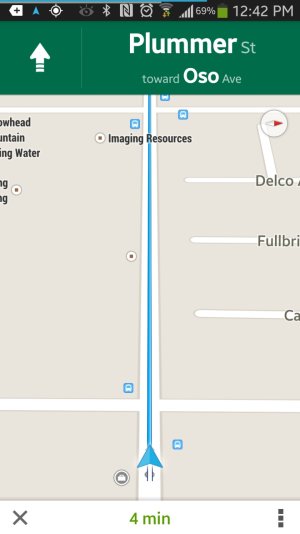Why does Google Maps Suck Now?
- Thread starter recDNA
- Start date
You are using an out of date browser. It may not display this or other websites correctly.
You should upgrade or use an alternative browser.
You should upgrade or use an alternative browser.
TabGuy
Well-known member
- Jul 3, 2011
- 1,395
- 68
- 0
I never had issues with Google maps until I got the note 3 (previously iphone) I'm dusting off my gamin because all the problems above. I'm concerned maybe this is a GPS problem, or antenna issue with the N3. Could it be a hardware ussue?
Posted via Android Central App
Then there's something amiss with your phone. Direction up works for me. I can change it to north up but the default is direction up. Did you try tapping on the compass in the upper right hand corner of the map?
Direction up mode does not work in android 4.3 phones with maps 7.1 or above including the latest one 7.4 I think. It is a known issue in Google forums. On my Note 3 direction up works in waze, inrix, and map quest but does NOT work in Google maps. If phone were defective why does direction up work in every app EXCEPT Google maps? It even works in Google maps if you are navigating. Google doesn't deny the problem. Take a look at reviews in play store or look up navigation without destination in Google forums. If yours works for more than 5 minutes at a time you must have an older version of maps, a phone other than note 3, you are rooted, or you are the only lucky user it works for. Note the direction up symbol in lower right corner of picture yet clearly screen not rotated properly.

Now look at Inrix. Same phone works fine.
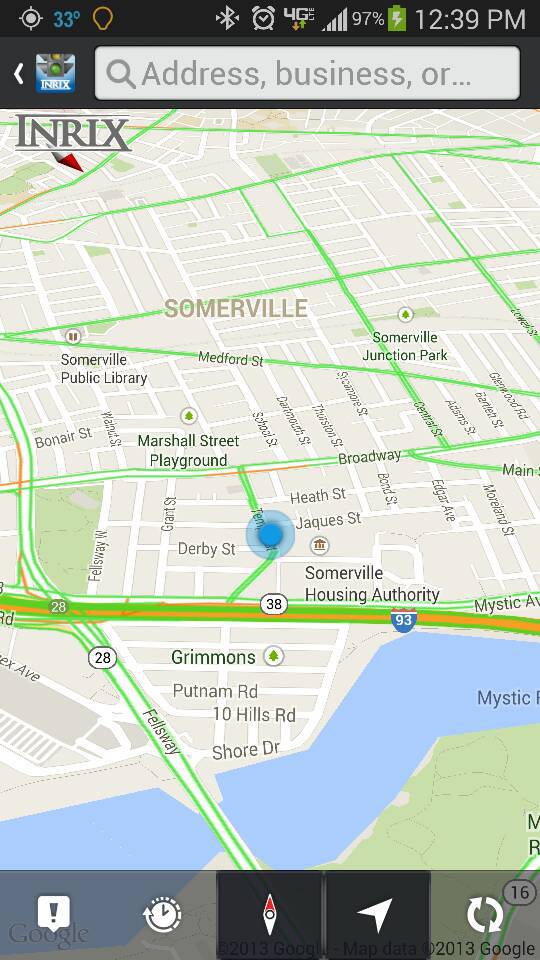
The explanation I read is that new Google maps uses unreliable phone compass instead of gps to detect direction of movement unless you navigate in which case it uses gps. Other apps and old Google used gps to determine direction of movement. Using the compass saves battery life but in a metal box moving at varying speeds the phone built in compass cannot keep up with direction of movement accurately. I don't know if that's true and I don?t care. All I know is every app works EXCEPT Google maps.
Beamed from my Galaxy Note 3

Now look at Inrix. Same phone works fine.
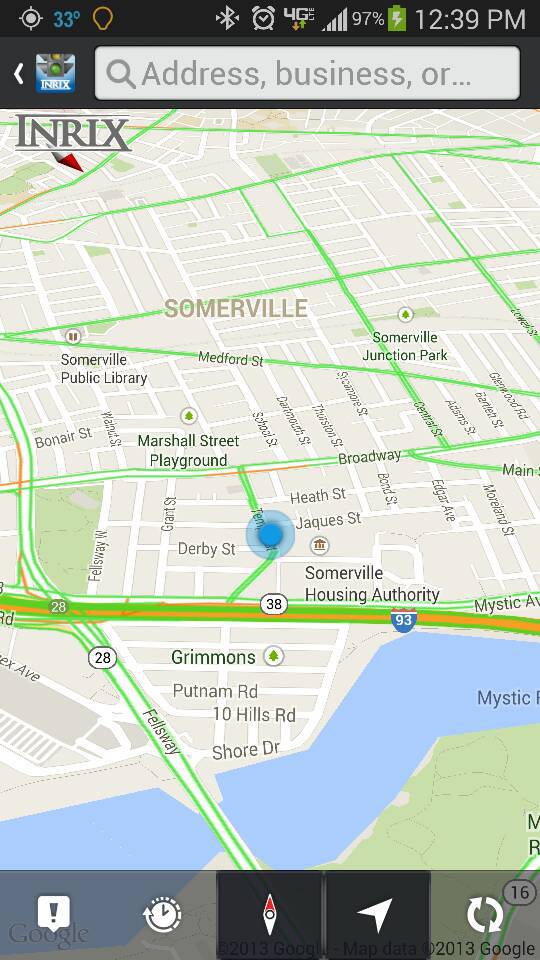
The explanation I read is that new Google maps uses unreliable phone compass instead of gps to detect direction of movement unless you navigate in which case it uses gps. Other apps and old Google used gps to determine direction of movement. Using the compass saves battery life but in a metal box moving at varying speeds the phone built in compass cannot keep up with direction of movement accurately. I don't know if that's true and I don?t care. All I know is every app works EXCEPT Google maps.
Beamed from my Galaxy Note 3
Last edited:
TabGuy
Well-known member
- Jul 3, 2011
- 1,395
- 68
- 0
Direction up mode does not work in android 4.3 phones with maps 7.1 or above including the latest one 7.4 I think.
You, sir, are incorrect. I use Google Maps every day in my commute (version 7.4) and it's always direction up. However, it's easy to have north up also. Switching between them is easy by simply tapping on the compass pointer in the upper right hand corner of the map.
If you're experiencing otherwise then there's something else going on, probably an app conflict.
That picture is navigation mode. Note how different it looks than mine including time to destination. I have a search bar and no destination. I seldom want to list a destination. Rather I want to drive around in map view direction forward. Navigation with destination chosen works in all versions of Google maps. Go to maps. Hit the symbol on lower right corner twice. That is the mode we are talking about that is malfunctioning. In navigation mode you lose traffic info among other things.
Beamed from my Galaxy Note 3
Beamed from my Galaxy Note 3
Last edited:
Where's the detailed alternative routes choices 6.14 had? I also missed jumping to the next point of your route that version allowed right on your navigation screen, bypass highways option, gas station,parking, atm, street view layers. Zoom buttons.
Sent from my Sony Xperia Z1
Sent from my Sony Xperia Z1
TabGuy
Well-known member
- Jul 3, 2011
- 1,395
- 68
- 0
That picture is navigation mode. Note how different it looks than mine including time to destination. I have a search bar and no destination. I seldom want to list a destination. Rather I want to drive around in map view direction forward. Navigation with destination chosen works in all versions of Google maps. Go to maps. Hit the symbol on lower right corner twice. That is the mode we are talking about that is malfunctioning. In navigation mode you lose traffic info among other things.
Beamed from my Galaxy Note 3
Ok, I misunderstood. But I have to disagree about losing traffic in navigation mode. Look at the screenshot below...
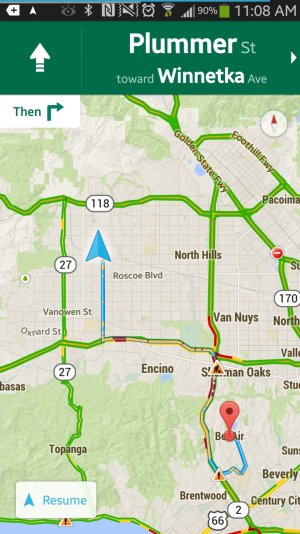
Ok, I misunderstood. But I have to disagree about losing traffic in navigation mode. Look at the screenshot below...
View attachment 91571
He means once you hit the Resume button on the lower left side of your picture traffic doesn't show. To be fair, it's the same way on the old maps. If you chose traffic layer you lost the nav screen you were previously on until you went back to it
TabGuy
Well-known member
- Jul 3, 2011
- 1,395
- 68
- 0
Where's the detailed alternative routes choices 6.14 had? I also missed jumping to the next point of your route that version allowed right on your navigation screen, bypass highways option, gas station,parking, atm, street view layers. Zoom buttons.
Sent from my Sony Xperia Z1
Many of those things are still there, maybe all, they're just organized differently.
- Jumping to the next point on the route. I still have that. Just tap on the next turn (green area on top of screen) and a right arrow appears that lets you see the next turn. Is that what you meant?
- Zoom. Double tap anywhere on the map but on the second tap don't lift your finger. Then slide your finger up/down on the screen to zoom out/in. It's actually easier once you get used to it and considerably safer if you're driving.
- Avoid Highways/Avoid tolls is still there. Before you start navigation there's a "Route Options" area on the screen. (This is the same screen where you're choosing car, bus, bike, etc.) In the Route Options panel you can choose to avoid highways or tolls.
- Alternate routes. Once you tap on the small map option (in the same panel where "route options" is presented) you are presented with a panel that shows multiple options on the map. Only the "suggested" route is shown at the bottom of the screen with a "start" arrow. To see other routes and their times just slide that suggested route to the left or right. The alternate route (there are up to 2 alternate routes) will then be highlighted on the screen with its time to destination.
TabGuy
Well-known member
- Jul 3, 2011
- 1,395
- 68
- 0
He means once you hit the Resume button on the lower left side of your picture traffic doesn't show. To be fair, it's the same way on the old maps. If you chose traffic layer you lost the nav screen you were previously on until you went back to it
Ah, yes. Traffic layer was replaced with "Route preview" which turns out to be better because it can be viewed in "North Up" view.
Many of those things are still there, maybe all, they're just organized differently.
- Jumping to the next point on the route. I still have that. Just tap on the next turn (green area on top of screen) and a right arrow appears that lets you see the next turn. Is that what you meant?
- Zoom. Double tap anywhere on the map but on the second tap don't lift your finger. Then slide your finger up/down on the screen to zoom out/in. It's actually easier once you get used to it and considerably safer if you're driving.
- Avoid Highways/Avoid tolls is still there. Before you start navigation there's a "Route Options" area on the screen. (This is the same screen where you're choosing car, bus, bike, etc.) In the Route Options panel you can choose to avoid highways or tolls.
- Alternate routes. Once you tap on the small map option (in the same panel where "route options" is presented) you are presented with a panel that shows multiple options on the map. Only the "suggested" route is shown at the bottom of the screen with a "start" arrow. To see other routes and their times just slide that suggested route to the left or right. The alternate route (there are up to 2 alternate routes) will then be highlighted on the screen with its time to destination.
I was able to recover some of what I thought was missing myself, but missed the alternate routes one you showed here, thanks for that. I'll keep watching Maps for a bit to see if they address some other stuff people were complaining about
TabGuy
Well-known member
- Jul 3, 2011
- 1,395
- 68
- 0
For all of the complaints about maps there's one little thing that makes it a LOT better for me. When I no longer want navigation I simply hit the back button while in maps and it stops. I don't have to hear the turn by turn voice anymore. In the older version of maps I had to press an "OK" button after the back to stop navigation. When driving at 80 miles per hour on the Ventura freeway I appreciate one less step.
Just to make my major gripes clear...I miss labs, especially the one that allows you to touch two points on the map to quickly measure distance without typing any words or inserting a start point and destination...but MOST of all I drive around all day 2 100 different places and I don't want to enter destinations. I do want forward facing while driving so a street on the right of the map is also on my right (only works if driving north)
The feature is still built in but doesn't work. Open maps (don't cheat no destinations) now tap the black compass icon on lower right and it turns blue.Tap it again and you see the symbol for forward facing up mode. Please see picture. The mode is there but try it. It may work for 10 minutes then screen rotates to odd positions for no reason.

Beamed from my Galaxy Note 3
The feature is still built in but doesn't work. Open maps (don't cheat no destinations) now tap the black compass icon on lower right and it turns blue.Tap it again and you see the symbol for forward facing up mode. Please see picture. The mode is there but try it. It may work for 10 minutes then screen rotates to odd positions for no reason.

Beamed from my Galaxy Note 3
Lisa Rombach
New member
- Dec 20, 2013
- 1
- 0
- 0
I could strangle who ever's bright idea was to change Google Maps!!! If I was going to take a walk Ide click on Google Maps - NOW NEVER!!! What the heck is that flight route BS??? CHANGE IT BACK!!!!!!!!!!!!!!!!!!!!!!!!!!!!!!!!!!!!!
Similar threads
- Replies
- 0
- Views
- 2K
A
- Replies
- 3
- Views
- 2K
A
- Replies
- 1
- Views
- 1K
Trending Posts
-
Android 17 Beta
- Started by YankInDaSouth
- Replies: 51
-
-
-
Samsung photo app taking over and merging files w/o consent and creating junk files. How to stop?
- Started by MarkV
- Replies: 2
-
Forum statistics

Space.com is part of Future plc, an international media group and leading digital publisher. Visit our corporate site.
© Future Publishing Limited Quay House, The Ambury, Bath BA1 1UA. All rights reserved. England and Wales company registration number 2008885.