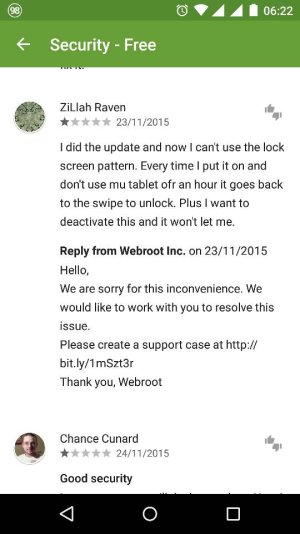A
AC Question
Android turns off Screen lock unless on "airplane" mode
(Samsung glide with Android: 4.0.4)
I use a "pattern" screen lock and last week it became (almost) impossible for me to unlock my device. After the first 1 or 2 points, the display would show the lines in read and say "Sorry, try again". I couldn't do more than the first 2 points without this message. I eventually found out that I can enter the screen unlock pattern while the device is booting, before it connects to wifi or the cell network.
That behavior has gone away, but now the device turns off the unlock pattern after some period of time and, get this, it only happens when the device has been connected to wi-fi or cell network for a while (30 minutes or so???). In "airplane mode" the screen lock pattern setting doesn't change.
I suspect some kind of malware but it could also be a stoopid android feature. I've googled for the behavior and have not found anything.
(Samsung glide with Android: 4.0.4)
I use a "pattern" screen lock and last week it became (almost) impossible for me to unlock my device. After the first 1 or 2 points, the display would show the lines in read and say "Sorry, try again". I couldn't do more than the first 2 points without this message. I eventually found out that I can enter the screen unlock pattern while the device is booting, before it connects to wifi or the cell network.
That behavior has gone away, but now the device turns off the unlock pattern after some period of time and, get this, it only happens when the device has been connected to wi-fi or cell network for a while (30 minutes or so???). In "airplane mode" the screen lock pattern setting doesn't change.
I suspect some kind of malware but it could also be a stoopid android feature. I've googled for the behavior and have not found anything.