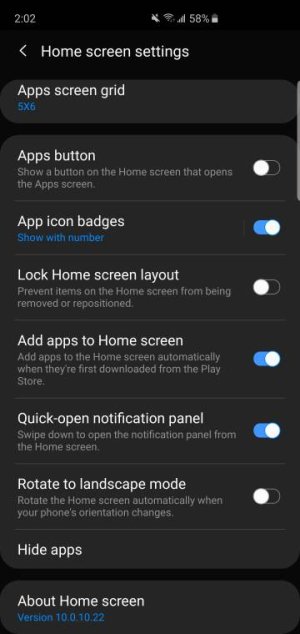A
Android Central Question
I have a galaxy s7, used smart switch to transfer the data into my new s10e with wi-fi and everything has been transferred but when changing the wallpaper from pictures in the Gallery, it just resets to to the one I had on the previous phone. The lock screen's change stays changed but not the home screen. It would usually reset after a few hours of leaving the phone asleep. Is there something wrong with my phone?