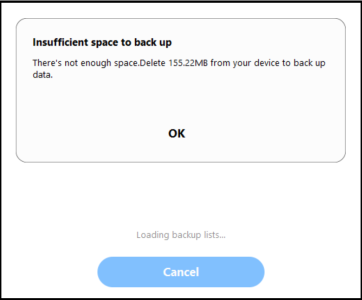I ran into the same issue...
"Insufficient space to back up"
"There's not enough space.Delete 155.22MB from your device to back up data."
([sic] missing space in actual message)
The first message mentioned ~5GB which, after freeing more than 5GB, then mentioned (as shown above) ~150MB without going away even after removing more than the amount specified.
I downloaded Smart Switch the official link.
That download was Smart Switch version 4.3.22063.6. I was offline when hitting the error mentioned above. After connecting to the internet, Smart Switch offered to upgrade from version 4.3.22063.6 to version 4.3.22083.3. I accepted the upgrade which seemed to get past the error message, though it still required me to free an enormous amount of a space across testing multiple smartphones. IOW, the upgrade seemed to not get stuck constantly asking me to free up space, but it was still asking me to free up some space (it just did not get stuck constantly asking).
Generally, I really appreciate that company's efforts to create great hardware/OS experiences, but I must agree with the OP and others... a backup program in this day and age should never require freeing up source device space, or at least have an option (even if slower) to avoid such.
A user should never be forced into starting apps to manage files on the source device in order to delete files before being allowed to back up. There are several good reasons for this, one being that a backup is usually a way of saving data before such file management. IOW, let a user perform a backup, then prune files to free space, not the other way around. As well, a user should be able to grab a backup without using apps and hassling with the source device... just get the data as fast as possible and let a user back it up. The idea that a user has to delete files off the "hard drive" before backing up the "hard drive," is somewhat silly. A device backup system simply should not force the user to run programs and delete files.
Insufficient space to backup...
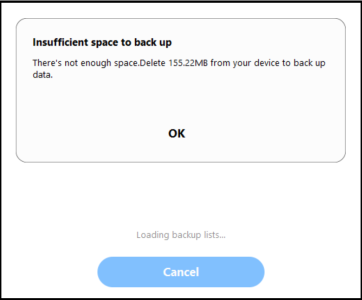
Offer to upgrade Smart Switch from version 4.3.22063.6 to 4.3.22083.3...