- Dec 20, 2015
- 12
- 0
- 0
Just recently both the LTE and wifi icons are sometims showing up in my status bar when I'm connected to wifi I have download booster off and the wifi network is stable so is this normal or is something wrong
It is normal. As long as you see the wifi symbol it is using that as the data source (unless receiving a MMS message which is a picture/video text from people).
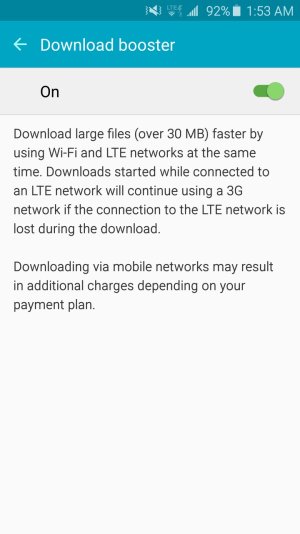
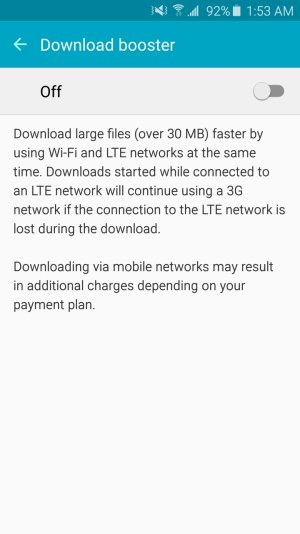
I disagree. It is not normal behaviour to have both symbols at all times showing. I am on an S6 and have been on the S4 and S3 before this, and that has never happened before. Unless it's in regards to the S6 and the specifics I posted above.
View attachment 224154View attachment 224155
Note the difference. This is just one example I gave above. Mind you I have not seen a screen shot of the OP's LTE symbol,but if it looks like my screen shot. They very well could have download booster on.
There are many things to look at before this can be considered normal behaviour.
It actually is normal .. depending on carrier of course. International models, T-Mobile, and such won't see it. AT&T won't I don't think as well. Verizon will see it though. Either a white 4G LTE icon (with caller ID app activated) or a grayed out 4G LTE icon.
Take a look at any carrier driven model and you will see both icons available (mainly Verizon) even when Wifi is active. It actually is more common than you think. Comparing to older S4 / S3 models doesn't really matter since they didn't do this .. Anything S6 / S7 / Note 5 and on do.
Example Here: http://forums.androidcentral.com/sa...edge-verizon-users-thread-25.html#post5104897
I have the SM-G920W8 and I am on Telus in Canada. And my phone doesn't do it, except under the circumstances I have listed.
Either way, OP never said what carrier he was on, and also stated "Just recently both the LTE and wifi icons are sometims showing up"
I have download booster turned off as said in the op and this has only been happening on one or two of my wifi routers and I'm Canada and no other phones I've seen do this
I',m on AT&T and have had the S6 since launch. I have always had the Wif and Cell icons in the status bar - assuming of course I am on wifi. This is completely normal.
AT&T does not have download booster.
Also another problem other than this I'm experiencing is I have no copy paste or clipboard

