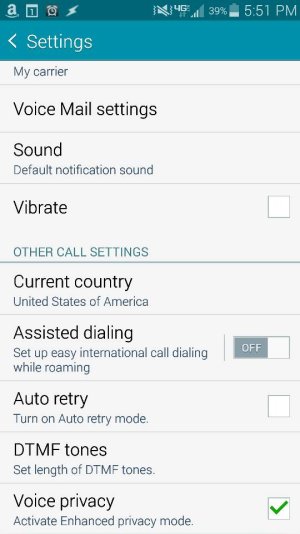- Oct 16, 2014
- 12
- 0
- 0
Galaxsy S5 G900V Dialer Unresponsive During Calls!!
Hi, my dialer looks like that. I have the latest kitkat 4.4.4. I do not have access to my dialer at all during calls. I've factory reset twice and hard reset once already. Safe mode does not help much, it did for a very brief period. Then, became useless. Any solutions? It's Galaxy s5 G900V Factory Unlocked, paid full price.
Side Node: During my calls (using T-Mobile Sim) my signal drops from 4G LTE to no bars during my calls, I've done resets and if I'm lucky on my first call during reset it'd let me user the dialer pad. Afterwards, no luck forever more!
Would love some help, if this is resolved I assure you I will definitely notify and let you pros know!
Hi, my dialer looks like that. I have the latest kitkat 4.4.4. I do not have access to my dialer at all during calls. I've factory reset twice and hard reset once already. Safe mode does not help much, it did for a very brief period. Then, became useless. Any solutions? It's Galaxy s5 G900V Factory Unlocked, paid full price.
Side Node: During my calls (using T-Mobile Sim) my signal drops from 4G LTE to no bars during my calls, I've done resets and if I'm lucky on my first call during reset it'd let me user the dialer pad. Afterwards, no luck forever more!
Would love some help, if this is resolved I assure you I will definitely notify and let you pros know!
Last edited: