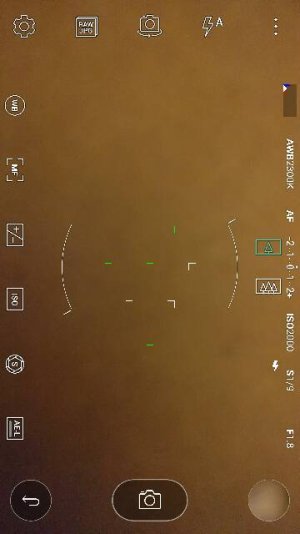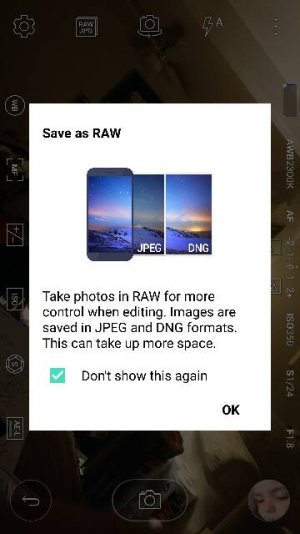I take quite a few photos on my phone and often tweak them in photoshop etc, so I was hoping to try out the option to save photos in raw (dng) format on the G5. However, when I open my camera and set it to manual mode, no file format option is showing.
Every example or tutorial I've seen has a jpg icon which you tap to change the format - any ideas why this wouldn't be showing or how to fix it?
Thanks.
Every example or tutorial I've seen has a jpg icon which you tap to change the format - any ideas why this wouldn't be showing or how to fix it?
Thanks.