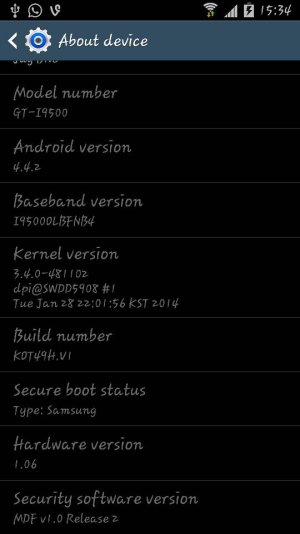- Aug 26, 2015
- 3
- 0
- 0
I have a Galaxy S4 I9500 unlocked device, newly bought from an ebay seller in China and it is running on Android 4.4.2. When move to Settings -> More -> About device, there is no Software Update option, so there is no way to check whether my device has any updates or not.
Can anyone please tell me why this option is missing, is it common or rare?
Meanwhile this device is picked by Samsung Smart Switch app, and all IMEI, serial # etc. are genuine.
Can anyone please tell me why this option is missing, is it common or rare?
Meanwhile this device is picked by Samsung Smart Switch app, and all IMEI, serial # etc. are genuine.
Last edited: