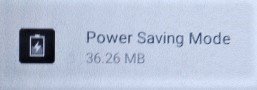- Aug 14, 2022
- 6
- 0
- 0
Ive got a new Doogee S40 running Android 9.0.
A problem started when battery level went down to 20%. The battery icon started to be outlined in red and the screen started dimming after around 5 seconds.
I ensured the following:
a) Screen saver was and is 2 minutes
b) Battery Saver is off
c) Battery Manager is off
d) Standby Intelligent Power Saving is off
I have restarted the phone more than 5 times since this began. There has been no change in the red outline or screen fading.
A problem started when battery level went down to 20%. The battery icon started to be outlined in red and the screen started dimming after around 5 seconds.
I ensured the following:
a) Screen saver was and is 2 minutes
b) Battery Saver is off
c) Battery Manager is off
d) Standby Intelligent Power Saving is off
I have restarted the phone more than 5 times since this began. There has been no change in the red outline or screen fading.