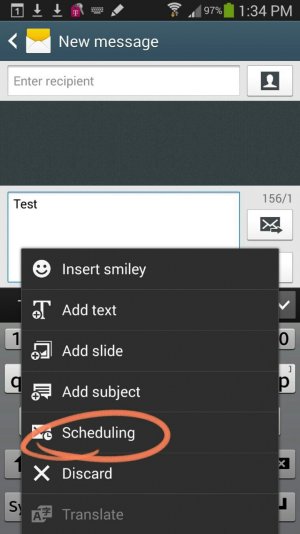int_architect
Well-known member
- May 15, 2010
- 296
- 2
- 0
You right the message and before you hit send, enter the menu button at the bottom. There you will find that one of the choices is schedule tex. Go into it and set the time and once the time is set press the send button and the message will be on stand by until it reaches the scheduled time.
I can't find a "schedule " option on stock. Not even a menu button at the bottom, but do have one on top .
It's there as fantom305 stated.
N3 via Tapatalk