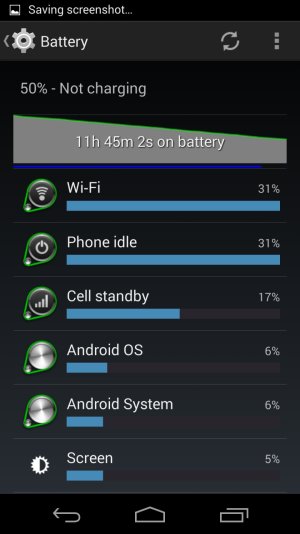- Jul 17, 2012
- 28
- 0
- 0
This seems to be an intermittent problem but I have a problem with the phone battery charge going from approx 100% to 50% just sitting overnight connected to my local wi-fi network, synching turned off, bluetooth off, location battery saving mode, mobile data turned off. Other times I have had the same situation and the phone goes from approx 100% to 94% which is acceptable. I have added no additional apps during this time period. See screenshot below taken this morning. Has anyone else had similar problems?
Thanks!
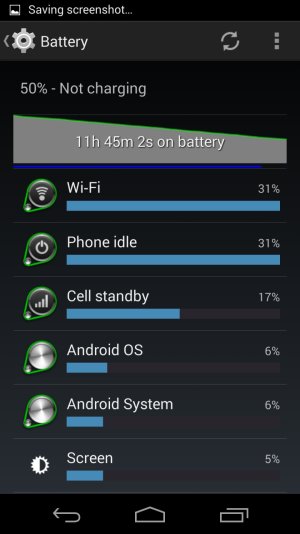
Thanks!