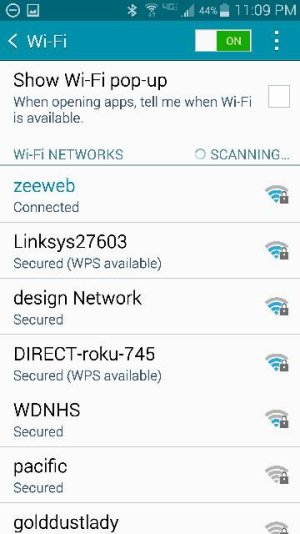WiFi constantly scanning. Normal?
- Thread starter lagunarad
- Start date
You are using an out of date browser. It may not display this or other websites correctly.
You should upgrade or use an alternative browser.
You should upgrade or use an alternative browser.
lsmachado
Well-known member
- Sep 15, 2014
- 548
- 0
- 0
I'd like to know this too. Why is it constantly scanning when it's already connected to the router? What's worse is that my phone sometimes says "not in range, remembered" when I'm sitting right next to the router.
Try going into Settings > Connections > Wi-Fi > (on my Note 4, I tap the 3 vertical dots at the top of the screen) Advanced > make sure "Always allow scanning" is NOT checked.
Posted via the Android Central App on my bodaciously awesome Note 4!
Try going into Settings > Connections > Wi-Fi > (on my Note 4, I tap the 3 vertical dots at the top of the screen) Advanced > make sure "Always allow scanning" is NOT checked.
Posted via the Android Central App on my bodaciously awesome Note 4!
Forgot to mention that always allow scanning is not checked, but it still constantly scans. That said, I have only noticed this when on my home network. I have never noticed this on other wireless networks, but then again I have never looked.
Posted via the Android Central App
lsmachado
Well-known member
- Sep 15, 2014
- 548
- 0
- 0
Forgot to mention that always allow scanning is not checked, but it still constantly scans. That said, I have only noticed this when on my home network. I have never noticed this on other wireless networks, but then again I have never looked.
Posted via the Android Central App
I looked at my Note 4, and mine does the same thing...doesn't seem to affect battery life much, though. IDK if it's because my router is dual band (?) or what. It has standard and 5g capabilities.
Posted via the Android Central App on my bodaciously awesome Note 4!
I looked at my Note 4, and mine does the same thing...doesn't seem to affect battery life much, though. IDK if it's because my router is dual band (?) or what. It has standard and 5g capabilities.
Posted via the Android Central App on my bodaciously awesome Note 4!
"Always allow scanning" in advanced is disabled but it still does it, whether it's on 2.4 or 5GHz. Do you also get a message sometimes when connecting to wifi that the AP is not in range? It only happens occasionally but I don't know why.
lsmachado
Well-known member
- Sep 15, 2014
- 548
- 0
- 0
"Always allow scanning" in advanced is disabled but it still does it, whether it's on 2.4 or 5GHz. Do you also get a message sometimes when connecting to wifi that the AP is not in range? It only happens occasionally but I don't know why.
No, I've never received that message.
Posted via the Android Central App on my bodaciously awesome Note 4!
lsmachado
Well-known member
- Sep 15, 2014
- 548
- 0
- 0
Must be the router then, never had this until I got a new Netgear one.
Have you tried rebooting the router? Maybe that will help. You may also want to see if there are any updates for the router as well.
Posted via the Android Central App on my bodaciously awesome Note 4!
Have you tried rebooting the router? Maybe that will help. You may also want to see if there are any updates for the router as well.
Posted via the Android Central App on my bodaciously awesome Note 4!
Thanks, yes I did all that. Strange enough it never does it when connected to 2.4, only 5. Maybe it's something to do with 802.11ac but it's not a huge deal anyway.
lsmachado
Well-known member
- Sep 15, 2014
- 548
- 0
- 0
Thanks, yes I did all that. Strange enough it never does it when connected to 2.4, only 5. Maybe it's something to do with 802.11ac but it's not a huge deal anyway.
Oh, ok. Maybe that's why mine never gave me that message. I've never connected to the 5g. I was going to try it when I first got the router, but my printer wouldn't connect to it. Haven't tried it since. It's a Netgear R6300.
Posted via the Android Central App on my bodaciously awesome Note 4!
Personally I don't care that the Note 4 is constantly scanning. I get 12 -16 hours with over 40% battery charge left on a daily basis. With the performance I get from my Note 4 it can constantly do cart wheels if that makes it happy cause this phone surely makes me happy.
Oh, ok. Maybe that's why mine never gave me that message. I've never connected to the 5g. I was going to try it when I first got the router, but my printer wouldn't connect to it. Haven't tried it since. It's a Netgear R6300.
Posted via the Android Central App on my bodaciously awesome Note 4!
If your router is simultaneous dual band 2.4 and 5GHz then all devices should be able to connect to it at the same time, whatever frequency they use. My printer is on 2.4 and Note is on 5G and both are just fine. Also the Note is so much faster on 5 GHz, connects at 866 Mbps most of the time.
Last edited:
DMarie04
Well-known member
- Feb 10, 2014
- 341
- 0
- 0
"Always allow scanning" in advanced is disabled but it still does it, whether it's on 2.4 or 5GHz. Do you also get a message sometimes when connecting to wifi that the AP is not in range? It only happens occasionally but I don't know why.
Mine does the same thing. I DID have allow scanning checked, but even after I unchecked it, it is still scanning. It's just now it stops for may be 10 seconds break before it shows back up on the screen. BTW, Im also using the same name router.
Posted From MY Next Big Thing!!
"Always allow scanning" in advanced is disabled but it still does it, whether it's on 2.4 or 5GHz. Do you also get a message sometimes when connecting to wifi that the AP is not in range? It only happens occasionally but I don't know why.
I have never seen the AP is not in range that you mentioned.
Similar threads
- Replies
- 9
- Views
- 2K
- Replies
- 3
- Views
- 272
- Locked
- Solved
- Replies
- 3
- Views
- 649
- Replies
- 3
- Views
- 2K
- Replies
- 5
- Views
- 654
Trending Posts
-
Question Android Recovery : Cannot load Android system error
- Started by Ace2377
- Replies: 1
-
News Google is dropping support for the first two generations of Nest Learning Thermostat
- Started by AC News
- Replies: 1
-
-
-
Question How to create a non compatible APK for Android.
- Started by radox3
- Replies: 0
Members online
Total: 4,856 (members: 10, guests: 4,846)
Forum statistics

Space.com is part of Future plc, an international media group and leading digital publisher. Visit our corporate site.
© Future Publishing Limited Quay House, The Ambury, Bath BA1 1UA. All rights reserved. England and Wales company registration number 2008885.