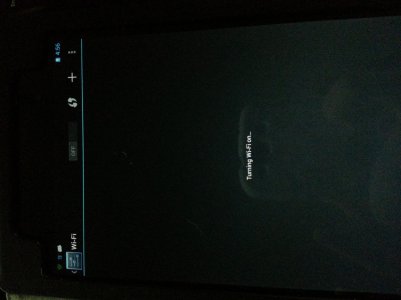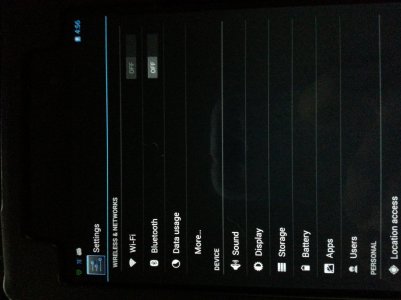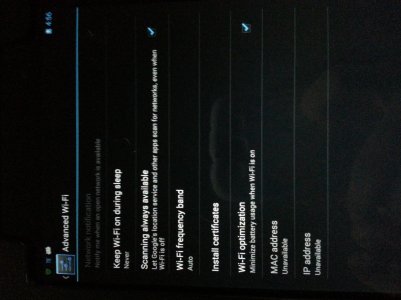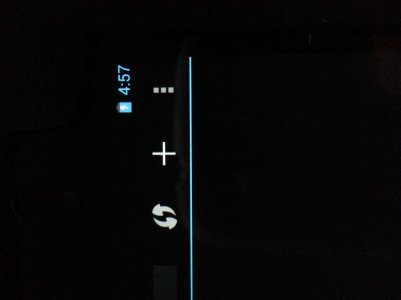- Sep 21, 2012
- 85
- 0
- 0
I was charging my Nexus 7 and unplugged it. Started booting and it got stuck on the Nexus "X". Held down the power button and rebooted again, only now my WiFi is completely gone, even the symbol isn't there, nor the outline of the symbol when it's in off mode.
I go into settings to toggle it on and the button is greyed out, I am not able to toggle it on and off. When I click on WiFi it just says "turning WiFi on" like it's stuck or something. I've tried going into the advanced settings to play around with WiFi optimization and the like but to no avail. I'm really trying to avoid doing a factory reset. Any help?

Posted via Android Central App
I go into settings to toggle it on and the button is greyed out, I am not able to toggle it on and off. When I click on WiFi it just says "turning WiFi on" like it's stuck or something. I've tried going into the advanced settings to play around with WiFi optimization and the like but to no avail. I'm really trying to avoid doing a factory reset. Any help?

Posted via Android Central App
Attachments
Last edited: