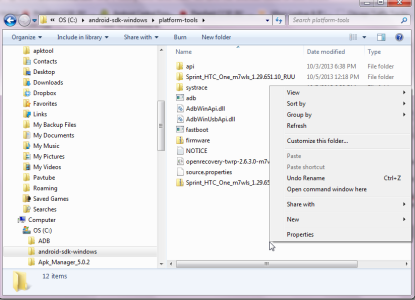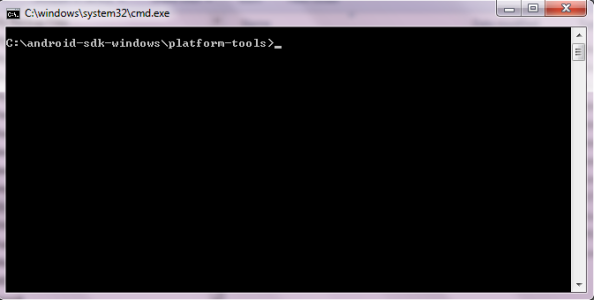- May 5, 2010
- 3,047
- 222
- 0
I used a fastboot-windows.exe from 1/31/2012 and SuperSU-v0.98.zip for my N4. Will this also work for the N5?
My biggest question is about the installation of a custom recovery...I DON'T want one! To my understanding, this is the number 1 thing that screws up your phones ability to get OTA system updates. Can I root without changing the phones recovery file? If so, can someone tell me how to do it?
My biggest question is about the installation of a custom recovery...I DON'T want one! To my understanding, this is the number 1 thing that screws up your phones ability to get OTA system updates. Can I root without changing the phones recovery file? If so, can someone tell me how to do it?