- Oct 1, 2010
- 1,606
- 358
- 83
Is there a right or best way to do Smart Switch?
The included quick start leaflet says WIRELESS PREFERRED!
but, people say wired seems more stable.
The included quick start leaflet says WIRELESS PREFERRED!
but, people say wired seems more stable.

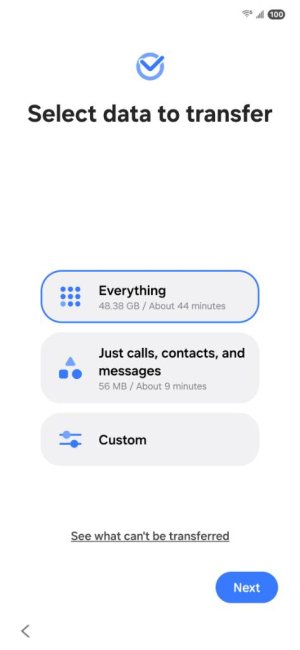

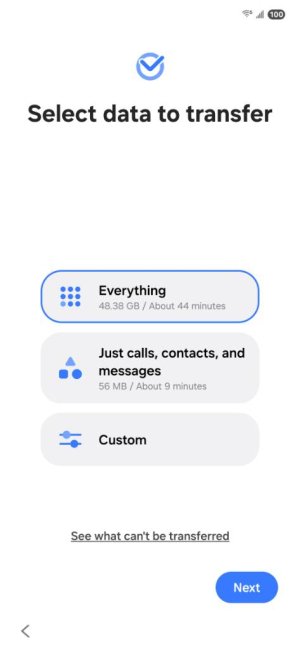
 .
.