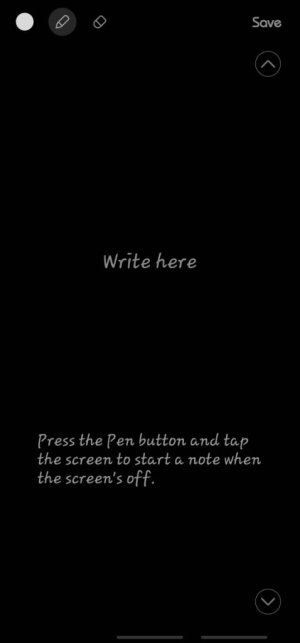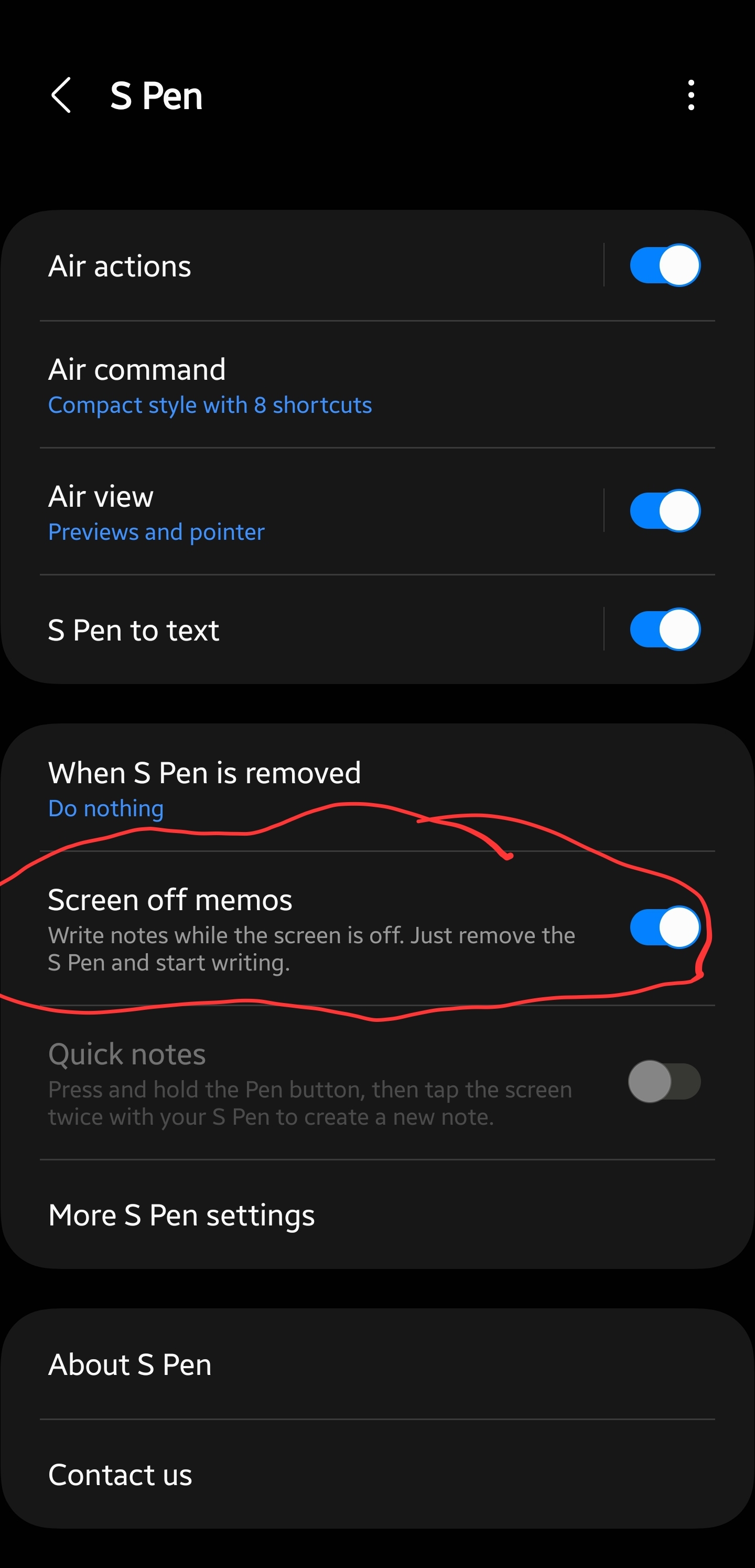- Dec 21, 2018
- 401
- 48
- 28
I remember in the past if I removed the S pen and started writing on the screen, it would immediately take a note. I can't figure out how to turn on this feature. Is it because I uninstalled Samsung Notes perhaps (I use Google Keep)?