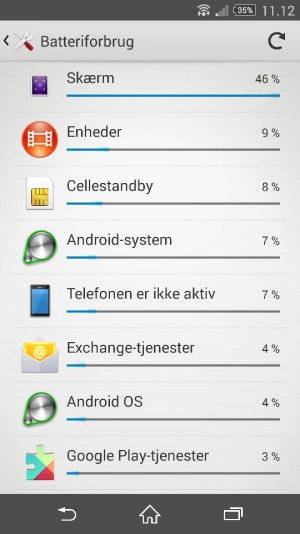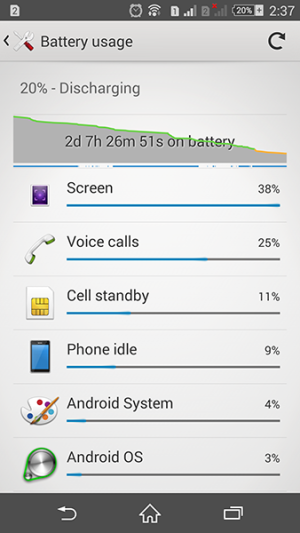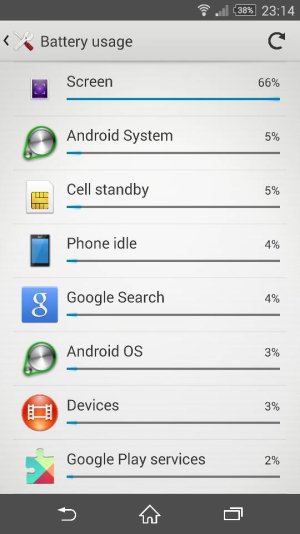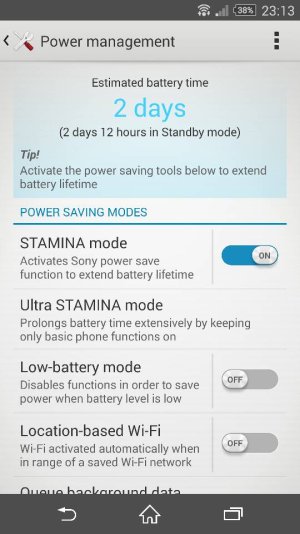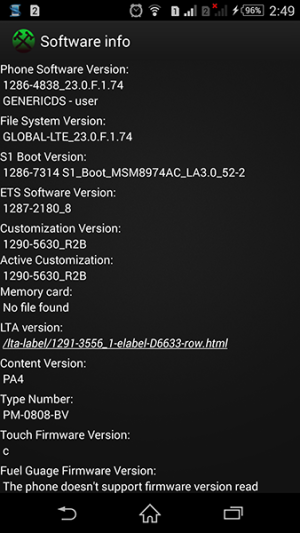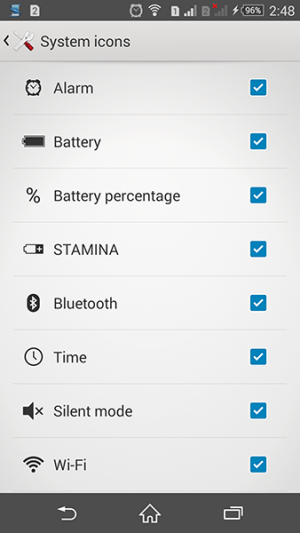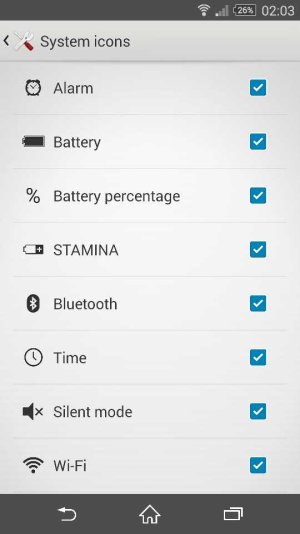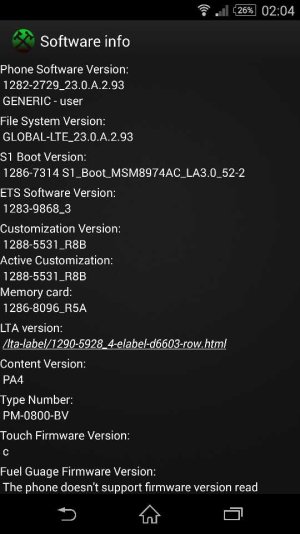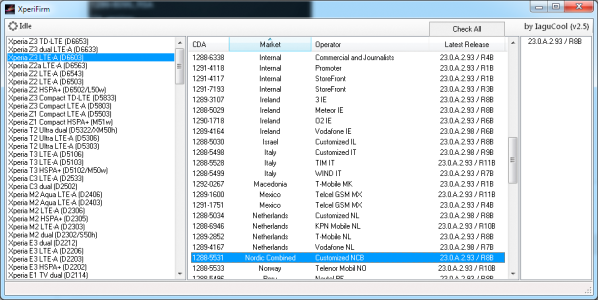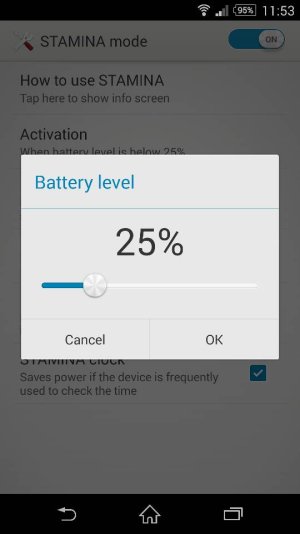Long story short - it's about my Xperia Z3, which I've had for almost 3 weeks now. Lately it has been using the battery really fast. Also, when I have been sleeping and not using the phone, it went from around 75% to around 45%. Look at my screenshot below. It shows the battery usage. What do you suggest I do?
Posted via the Android Central App
Posted via the Android Central App