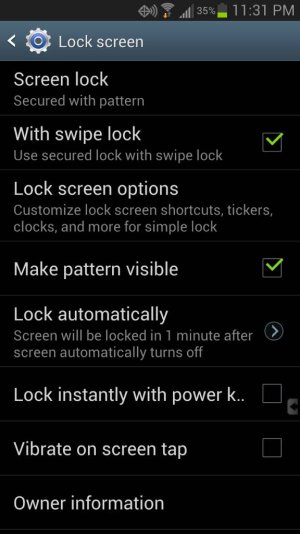I use Light Flow Lite for my notifications and everything works fine. I just recently changed my Lock Screen options to have a pattern to unlock my phone instead of just swipe. Now I don't get any LED notifications for my K9 mail. I tried turning of Light Flow and use just the k9 mail led notifications and that doesn't work either. I turned off the pattern lock and went back to swipe to unlock and my LED light is back. Does anybody know a fix for this? I also just installed Advanced Screen Control to swipe open my phone if that makes a difference.
Change lock screen to pattern disables my mail led notification
- Thread starter wendyhd
- Start date
You are using an out of date browser. It may not display this or other websites correctly.
You should upgrade or use an alternative browser.
You should upgrade or use an alternative browser.
Jaguarr40
Well-known member
It always starts and ends with what you recently installed in those 2 apps. I know you would like to use them so ask yourself this, Do you want your LED notifications? If you do there are proably bug conflictions with these apps and I would uninstall the app that made the light come back and see if it stays with the other app, If not uninstall them both.
meyerweb#CB
Banned
I don't use K9 mail, but I use Lightflow with a pin lock and LF gives me alerts for both Gmail and Mail.
The lock screen pattern is not at app. It's in the settings for Lock Screen - change to pattern insread of swipe. That seems to turn off all my mail LED notifications. When I change it back to swipe, my notifications start working again/
GSDer
Well-known member
I tried that too. It still disables my LED notification for k9 mail. I just can't secure it with a pattern. WHen I disable that, my led lights come back. very strange.
GTWalling
Well-known member
I also just installed Advanced Screen Control to swipe open my phone if that makes a difference.
Have you tried it without Advanced Screen Control app installed.
Similar threads
- Replies
- 3
- Views
- 297
- Replies
- 4
- Views
- 1K
- Replies
- 0
- Views
- 367
- Replies
- 9
- Views
- 398
Members online
Total: 3,218 (members: 10, guests: 3,208)
Trending Posts
-
News Prime Video users are in for ad(ded) streaming interruptions
- Started by AC News
- Replies: 1
-
News Teenage Engineering CM-15 review: The ultimate portable studio mic
- Started by AC News
- Replies: 0
-
Question Need help, not receiving software updates in new s24 plus phone
- Started by J0SH
- Replies: 39
Forum statistics

Android Central is part of Future plc, an international media group and leading digital publisher. Visit our corporate site.
© Future Publishing Limited Quay House, The Ambury, Bath BA1 1UA. All rights reserved. England and Wales company registration number 2008885.