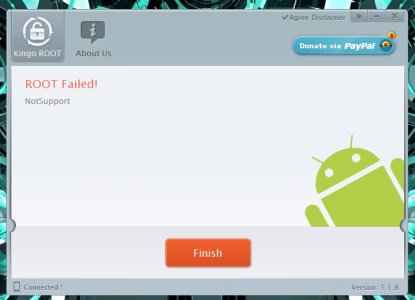Verizon Samsung Galaxy Note 3 - Root MJE?
- Thread starter Erick Newman
- Start date
You are using an out of date browser. It may not display this or other websites correctly.
You should upgrade or use an alternative browser.
You should upgrade or use an alternative browser.
eclipsed039
Member
Looking forward to root again. You don't know how much you miss something until it goes away.
Posted via Android Central App
Posted via Android Central App
chaderick9
Member
salukibrandon
Member
I tried rooting in this manner on two different laptops and a desktop. A USB 3 and a USB 2 cable. Over and over and over it failed. Never working. I researched all these threads and tried every single suggestion. Frustration is not even coming close to how I feel about this problem. Guess I'm not meant to root this phone.
Posted via Android Central App
Posted via Android Central App
eclipsed039
Member
eons
New member
So I was following this post all of yesterday trying with my laptop, my old desktop, different cables, removing drivers, and nothing worked. I figured I would go to bed and see what happens in a week or two. I ended up grabbing another laptop this morning to give it one more shot and it worked the first time like a charm. I really don't know what did it, my guess is that it could have been that I did it with a 100% battery this time, or just the other laptop could do it for whatever reason. What I'm saying is don't give up hope too easily.
anon24860
Well-known member
I love seeing this over and over and over...
View attachment 103994
whoever resolves this lame issue will forever be known as the GREATEST DAMN PERSON TO EVER LIVE!
I have been pulling my hair out here. I recently purchased a note 3 which came with the MJE update. I am a Verizon user with model SM-N900V, 4.3, MJE. Every root method I have tried has failed, including the Kingo method....which looked so promising. When I use kingo, I get the message, "Failed. notsupported." can someone help give me insight? it sounds like others running g MJE have had success...I haven't and it's driving me crazy! I have debugging on, of course, I am using a basic USB 2 cable and port, I have disabled, "verify apps," and I don't get a popup that asks me to "allow" on my PC. Can anyone help me with this root issue? I'm dying to get rooted and move on. I don't care AT ALL whether KNOX is tripped. Not sure why anyone would care to be honest. anyway. I am begging for help. I have tried 4 or 5 rooting methods, all of which fail. it's getting pretty discouraging. PLEASE HELP! Thank you so much to ANYONE who can point me in the right direction.
Have you gone here yet?
http://galaxynote3root.com/galaxy-note-3-root/how-to-root-verizon-galaxy-note-3/
Worked for me with no problem or issues. Also, doesn't trip Knox, even after installing 2 different TW-based ROMs.
Sent from my SM-N900V using Tapatalk
eclipsed039
Member
anon24860
Well-known member
anon24860
Well-known member
chaderick9
Member
Have you gone here yet?
How to Root Verizon Galaxy Note 3! | GalaxyNote3Root.com
Worked for me with no problem or issues. Also, doesn't trip Knox, even after installing 2 different TW-based ROMs.
Sent from my SM-N900V using Tapatalk
Yeah, that doesn't work if you have foolishly accepted Verizons OTA MJE update... Which is the dilemma that we are all in. Screw Verizon... I can't root my damn phone and get rid of your ridiculous bloatware, all so that you can try and sucker me into paying you more than I already am?
**EDIT
how can this sorcery be?!?! I just went to that download page you referenced, followed the youtube video, and it softbricked my phone... Are you saying I should try Odin over and over again hoping that it will just magically work???
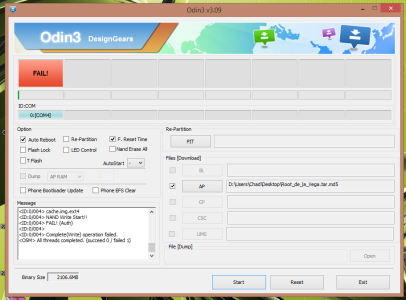
Last edited:
anon24860
Well-known member
It worked for me. Are you sure you're softbricked? It takes a long time to get from the first step to the second and nothing seems to be happening. But for me, it eventually came around.
Sent from my SM-N900V using Tapatalk
Sent from my SM-N900V using Tapatalk
chaderick9
Member
It failed within 20 secs. I waited for 5 mins, nothing changed so I then rebooted my phone. and it was talking about firmware this, and that nonsense... I removed the battery, held down power. I did the normal know how, and my phone kept booting to a yellow image saying nonsense about firmware, I then followed this link, [GUIDE] VZW Note III Edition[Return to Stock or recover from a Soft Brick and More] - xda-developers and got the phone back to stock MJE...
anon24860
Well-known member
How do you know it failed in 20 seconds? The first step took almost 20 minutes.
Sent from my SM-N900V using Tapatalk
Sent from my SM-N900V using Tapatalk
anon24860
Well-known member
chaderick9
Member
That image above... says "failed"...? Seemed like a pretty good indicator to me that he was not successful... 
anon24860
Well-known member
Couple of obvious questions - do you have all of the drivers? Have you clicked USB Debugging? Is your USB cable good?
Sent from my SM-N900V using Tapatalk
Sent from my SM-N900V using Tapatalk
anon24860
Well-known member
That image above... says "failed"...? Seemed like a pretty good indicator to me that he was not successful...
Yeah, didn't see the image until after I posted the first time. The waiting another 5 minutes seemed strange though.
What can I say - mj3 isn't the issue in any case.
Sent from my SM-N900V using Tapatalk
chaderick9
Member
Couple of obvious questions - do you have all of the drivers? Have you clicked USB Debugging? Is your USB cable good?
Driver installed: Samsung driver 1.5.33.0.
Computer OS: Running windows 8.1.
USB debugging: Is on
USB cable is a 2.0 good condition cable plugged into my desktops usb 2.0 slot.
I have now failed for the 3rd time, and am currently having to restore my phone using that method I mentioned earlier.
chaderick9
Member
100% SOLUTION FOUND!!!
Alright the answer truly was Kingo. The thing is that you MUST run Kingo on a computer that is running Windows 7!
I have been doing all sorts of things with no success on my Desktop that is running windows 8.1 and I have failed every time!
I gott upset, murdered a few kittens... (I kid, no kittens were harmed, we all love kittens around here.) Eventually I ran the SAME process on an old laptop that had windows 7, and boom... success...
So I believe that is what is key, this process MUST be done from a computer running windows 7 or lower... can anyone else who has SUCCESSFULLY rooted their Verizon Note 3 running MJE confirm this?
Those who are unsuccessful, are you running Windows 8 or 8.1?
Alright the answer truly was Kingo. The thing is that you MUST run Kingo on a computer that is running Windows 7!
I have been doing all sorts of things with no success on my Desktop that is running windows 8.1 and I have failed every time!
I gott upset, murdered a few kittens... (I kid, no kittens were harmed, we all love kittens around here.) Eventually I ran the SAME process on an old laptop that had windows 7, and boom... success...
So I believe that is what is key, this process MUST be done from a computer running windows 7 or lower... can anyone else who has SUCCESSFULLY rooted their Verizon Note 3 running MJE confirm this?
Those who are unsuccessful, are you running Windows 8 or 8.1?
Similar threads
- Replies
- 23
- Views
- 1K
- Replies
- 4
- Views
- 847
- Replies
- 0
- Views
- 123
- Replies
- 0
- Views
- 138
Latest posts
-
Question Why ? do my gmail emails get deleted after 2 weeks on my android mobile ?
- Latest: RemusGhostofRome
-
-
-
Trending Posts
-
-
News Entire Pixel 9 series leaks in live photos hours before Google I/O 2024
- Started by AC News
- Replies: 4
-
-
S24 pictures... show us how they look!
- Started by Walter Wagenleithner
- Replies: 438
Forum statistics

Android Central is part of Future plc, an international media group and leading digital publisher. Visit our corporate site.
© Future Publishing Limited Quay House, The Ambury, Bath BA1 1UA. All rights reserved. England and Wales company registration number 2008885.