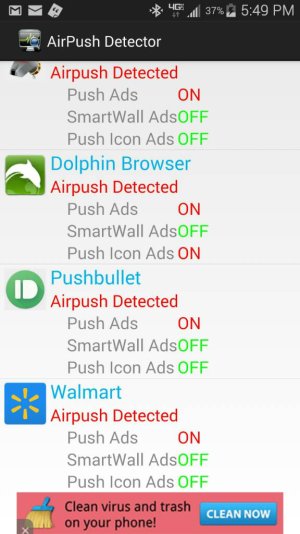All of a sudden this app shows up in my update list on Google Play! This app is not even on my phone and I have never even looked it up on Google Play. I am also suddenly getting Pop Up ads right when I swipe up the lock screen.
I also keep getting (every day) a notice to update Samsung Link and yet there is never an 'update' it just shows 'open'
I also keep getting (every day) a notice to update Samsung Link and yet there is never an 'update' it just shows 'open'