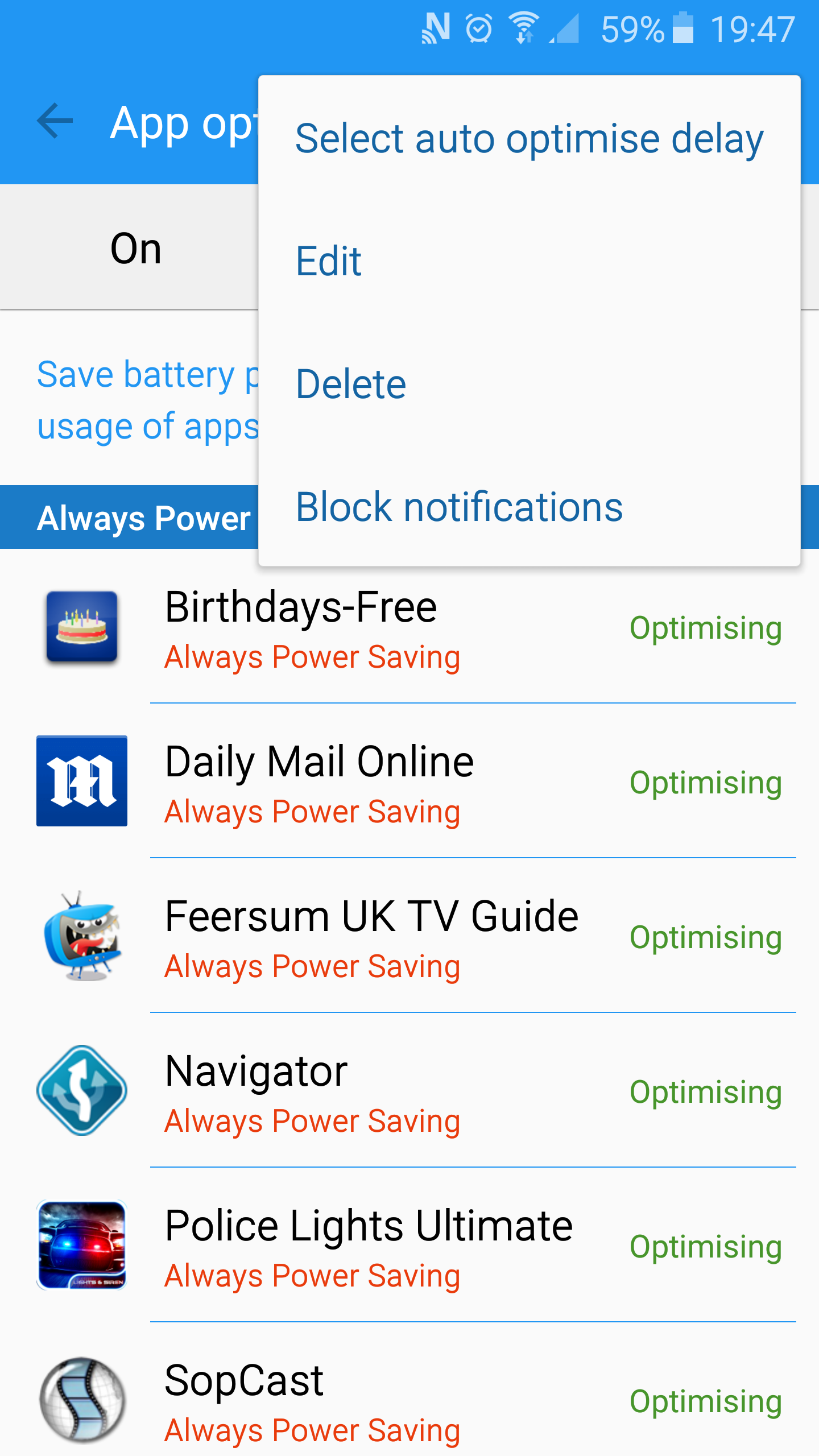Kelly Kearns
Well-known member
well your post does not really explain how it works
anyway that's how I see it work for me
until we can find an official explanation from samsung we can only guess
Well it actually does explain it. It is a power saving mode for each individual app. How each app is affected can be different.
If I optimize SwiftKey, my phone doesn't hold SwiftKey as the default keyboard. You have to just play with each app and see how it affects it.