Hello im new into Android. Wondering if anyone know how to disable this help message on lockscreen.
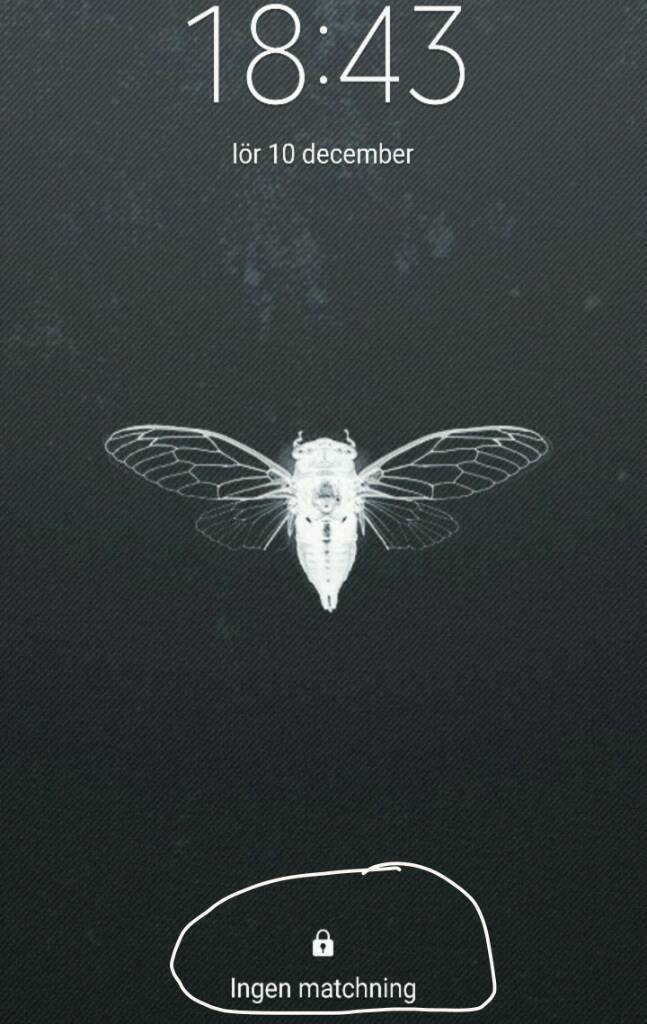
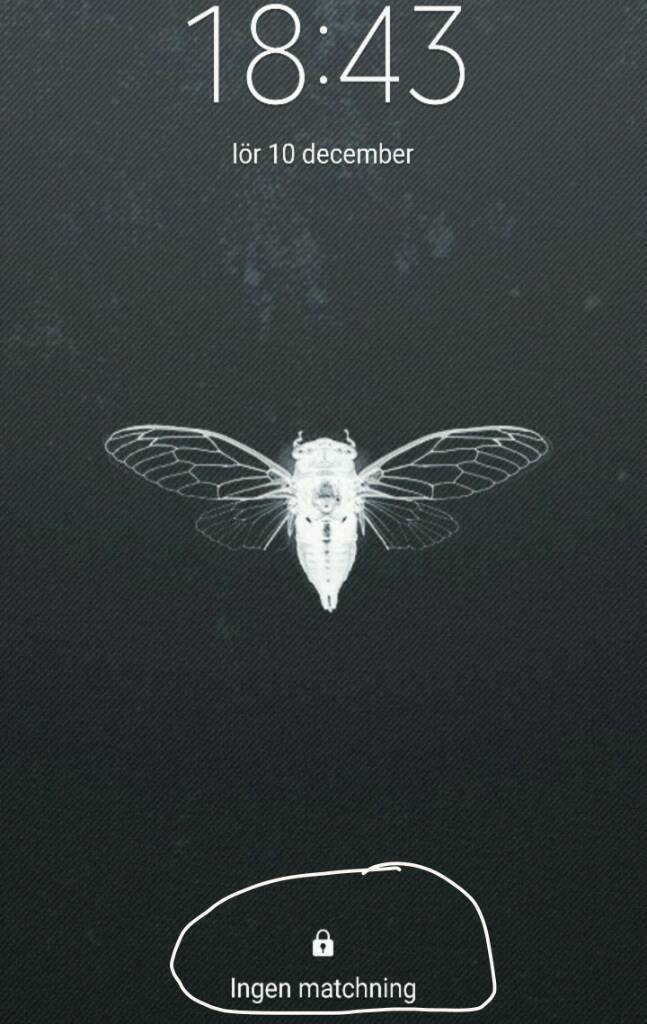
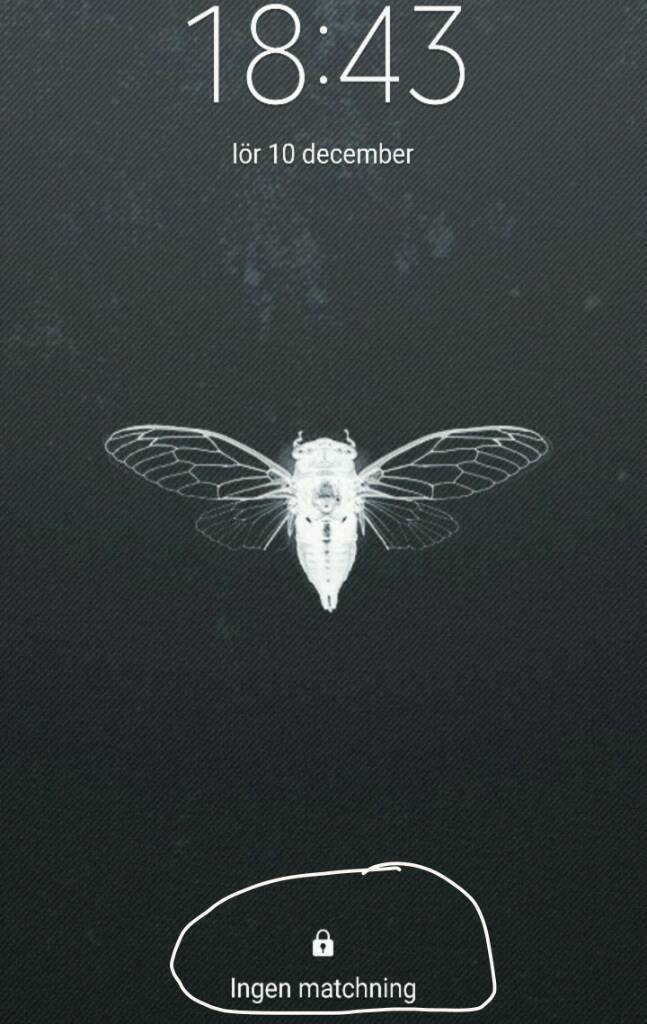
Thx fof fast respons. Want to keep ha e fingerprint without the information at the bottom of the lock screen. Just watch and the wallpaper.It is a response to your fingerprint. Set up another type of lock creen
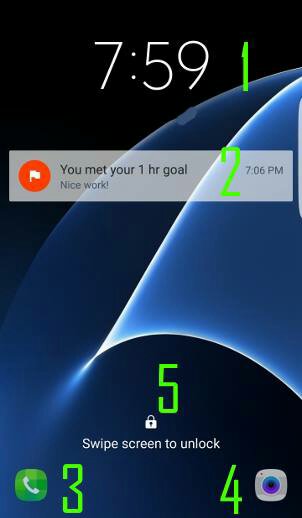
You can disable your screen lock by going into settings, screen lock and security, lock screen, none
I have now checked the notification area. But couldnt find anything about help message do disable it.You can remove notifications from your lock screen by going into notification settings


