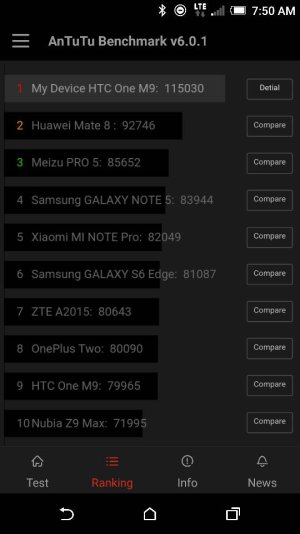So far I hate it. Listing a few reasons:
It is now back to my Palm Pre asking me what I'm connecting USB for, to charge or for data.
Sprint ID crashes a minute after boot with error 20, I had to go in and turn off notifications to work around it.
3rd, I've noticed no improvements.
It is now back to my Palm Pre asking me what I'm connecting USB for, to charge or for data.
Sprint ID crashes a minute after boot with error 20, I had to go in and turn off notifications to work around it.
3rd, I've noticed no improvements.