I have tried to get Gmail and my other email notifications to work in a timely manner. For Gmail I have signed out, cleared cache and data then restarted phone then added back. I have gone in the battery section to make sure it doesn't put to sleep. Notifications aren't showing up for either emails. I have to wake the screen a vast majority of time, sometimes for a notification it can take 15 minutes. I have spent well over 3 hours to make this work better. Just wondering if anyone else is having the same problem. Open to suggestions. Does Outlook work better than Gmail in this regard. I can't be missing or constantly having to open my phone or app to make sure I'm getting notifications. Sorry for the long reply. Thanks
Anyone else having issues with email notifications
- Thread starter anon(8709382)
- Start date
You are using an out of date browser. It may not display this or other websites correctly.
You should upgrade or use an alternative browser.
You should upgrade or use an alternative browser.
Nyvideo
Well-known member
I didn't have any problems with Gmail. I went back to Aquamail which I've used in the past and that is working fine also.
chimpboy74
Well-known member
No problems like that. On my old moto phone I would get notifications appearing randomly for very old mails. I didn't see this on My s21 ultra until this week when it started happening again.
ABOSWORTH007
Well-known member
I use Aquamail with no issues. Are you sure you have it set to push emails to you? It almost sounds like you have it set to check for email at a certain interval. I'm sure you've already looked into that but just making sure.
I use Aquamail with no issues. Are you sure you have it set to push emails to you? It almost sounds like you have it set to check for email at a certain interval. I'm sure you've already looked into that but just making sure.
I've gone through the settings both in the app and phone settings. Is there a specific way to check. Maybe I'm missing something. I've searched for answers online as well and tried alot of different things. Thanks
ABOSWORTH007
Well-known member
Are you using the Samsung email app or the Gmail email app?I've gone through the settings both in the app and phone settings. Is there a specific way to check. Maybe I'm missing something. I've searched for answers online as well and tried alot of different things. Thanks
felloffthetruck
Trusted Member
Lot of instant push notification problems with Android 11 and the S21 Ultra.
I use Aqua mail Pro and everything works perfect. Apps like the regular Gmail, eBay, PayPal ETC never get instant notifications if the screen is off.
Turn the screen on and all notifications will come flying in right away. I have tried everything and can't get instant notifications on most apps.
I use Aqua mail Pro and everything works perfect. Apps like the regular Gmail, eBay, PayPal ETC never get instant notifications if the screen is off.
Turn the screen on and all notifications will come flying in right away. I have tried everything and can't get instant notifications on most apps.
Are you using the Samsung email app or the Gmail email app?
Gmail. I've tried the Samsung email app for a different email and had the same issue.
Lot of instant push notification problems with Android 11 and the S21 Ultra.
I use Aqua mail Pro and everything works perfect. Apps like the regular Gmail, eBay, PayPal ETC never get instant notifications if the screen is off.
Turn the screen on and all notifications will come flying in right away. I have tried everything and can't get instant notifications on most apps.
If this keeps up I may have to give it a go.
Try enable enhanced processing?Gmail. I've tried the Samsung email app for a different email and had the same issue.
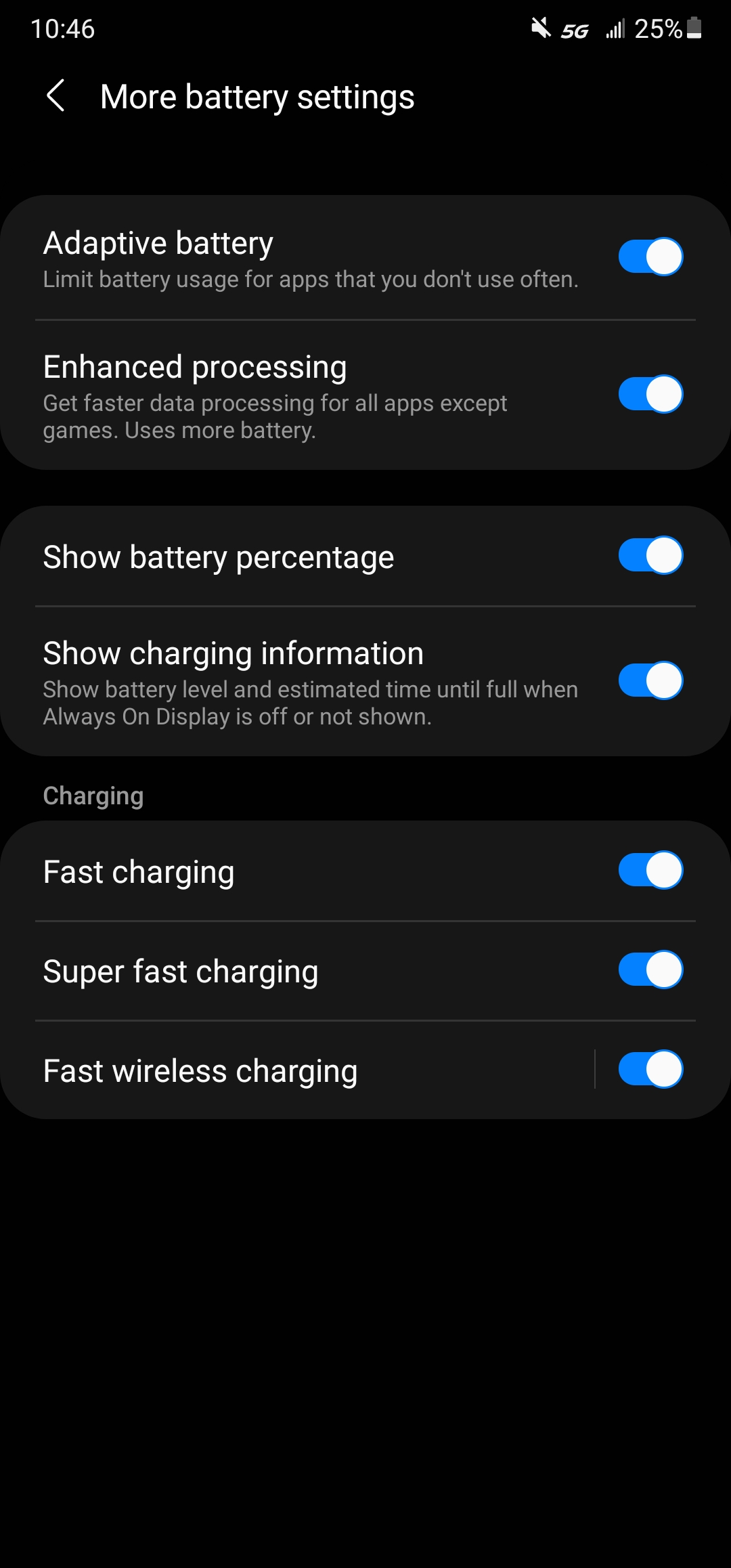
Gmail had an update today dated March 14 so I'm hoping it will help resolve the issue. Will keep informed
pags11
Well-known member
felloffthetruck
Trusted Member
Try enable enhanced processing?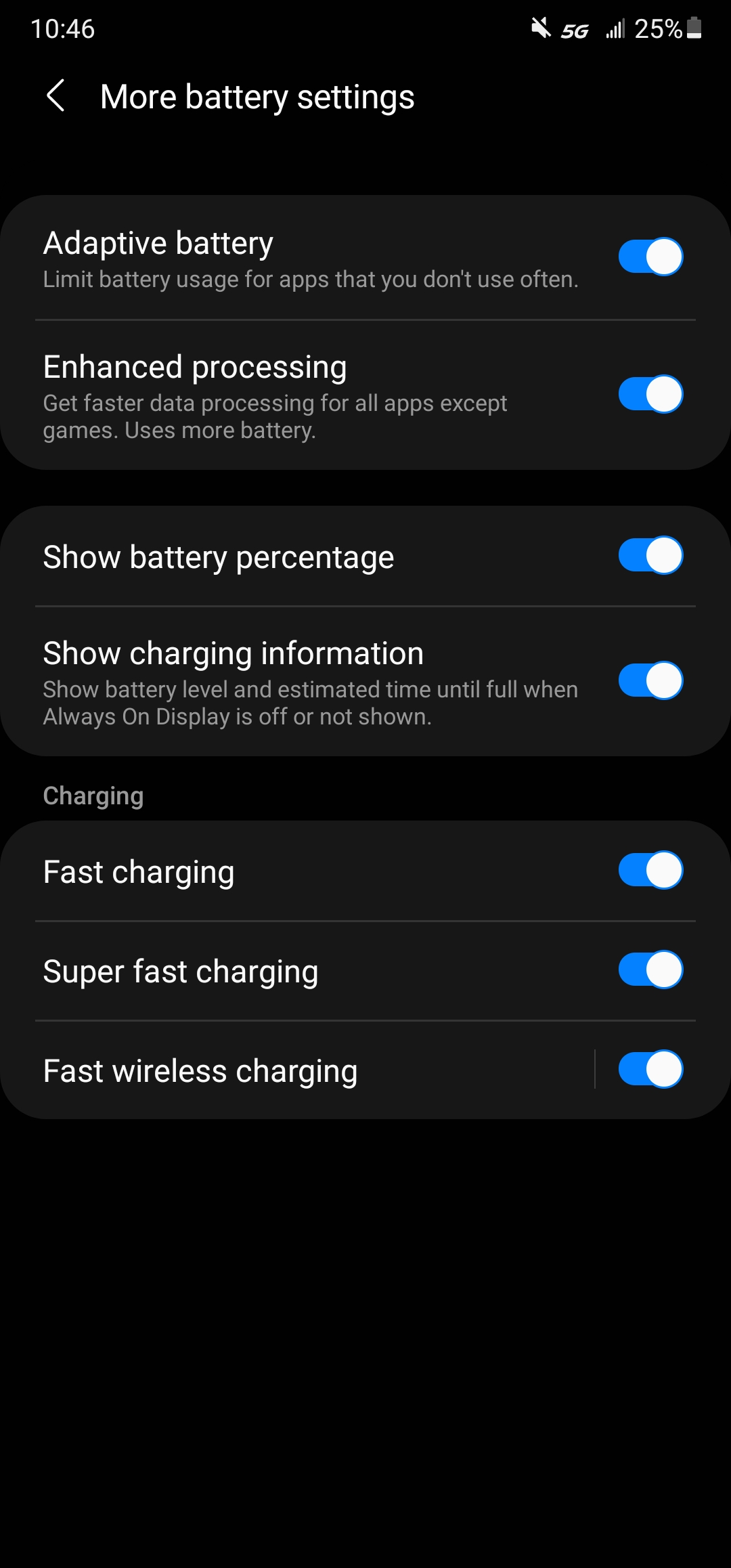
This is one thing that I haven't tried and I believe my is off as is adaptive battery.
Try it , I noticed gmail and others get faster notification with it enableThis is one thing that I haven't tried and I believe my is off as is adaptive battery.
Kilroy672
Well-known member
The only thing I dislike with the Samsung email vs Apple email is that with Samsung the amount of emails disappears after you read a few where as Apple's email the total amount of emails still shows on the email app no matter how many you read or until the new mails have been read which I absolutely love. Any fix to this?
Nyvideo
Well-known member
Look I to AquaMail. It's a great mail app and can be configured to show the amount of email in each folder.The only thing I dislike with the Samsung email vs Apple email is that with Samsung the amount of emails disappears after you read a few where as Apple's email the total amount of emails still shows on the email app no matter how many you read or until the new mails have been read which I absolutely love. Any fix to this?
Thanks to everyone for the suggestions but so far, still hit and miss for me. More miss than anything. I can't believe how much issue this is, don't remember it ever being so frustrating.
Similar threads
- Replies
- 9
- Views
- 945
- Replies
- 3
- Views
- 1K
- Replies
- 36
- Views
- 2K
- Replies
- 9
- Views
- 2K
Members online
Total: 1,908 (members: 9, guests: 1,899)
Trending Posts
-
[Chatter] "Where everybody knows your name ..."
- Started by zero neck
- Replies: 53K
-
-
News A glaring Android TV security flaw might put your Gmail at risk
- Started by AC News
- Replies: 0
-
News Google wants YouTube Music to be the 'ultimate destination' for podcasts
- Started by AC News
- Replies: 1
-
S24 pictures... show us how they look!
- Started by Walter Wagenleithner
- Replies: 397
Forum statistics

Android Central is part of Future plc, an international media group and leading digital publisher. Visit our corporate site.
© Future Publishing Limited Quay House, The Ambury, Bath BA1 1UA. All rights reserved. England and Wales company registration number 2008885.

