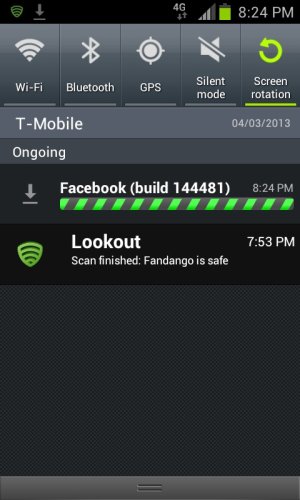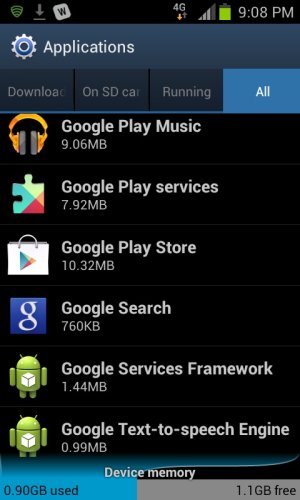Apparently Facebook had an update recently which failed to download... Unfortunately I cant seem to make the notification go away, no matter what I do! I tried uninstalling the FB app, and reinstalling it. I tried restarting the phone. I tried clearing the data on the Google Play Store app, and the Google Play services app.
My phone is a T-Mobile Galaxy S2
running Android 4.0.3
Please review screenshot attachments for more info.
My phone is a T-Mobile Galaxy S2
running Android 4.0.3
Please review screenshot attachments for more info.