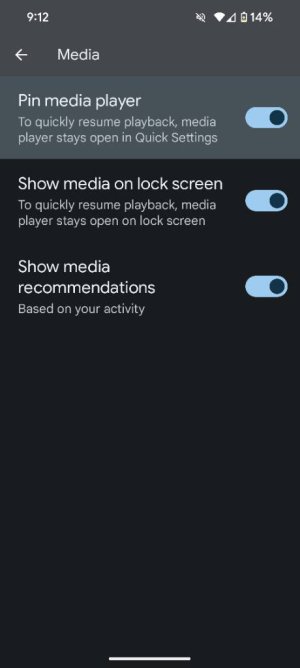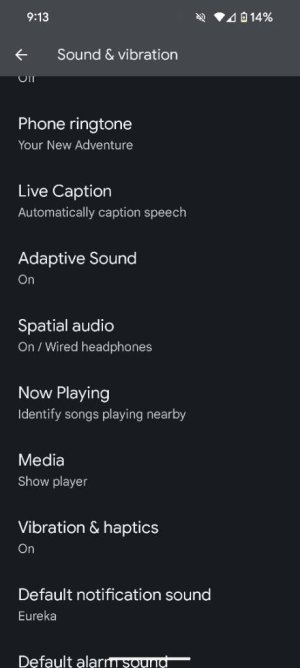I have a Motorola moto g82 5G phone running Android 13.
When the screen is locked, Audible, AntennaPod (podcast client) and other media players always display their controls (play, stop, skip etc.) on the lock screen, with the unfortunate effect that I accidentally stop, rewind, skip etc. audiobooks, songs, podcasts whenever I grab my phone (but before I unlock it).
I went through the permissions and lockscreen settings and pretty much tried everything I could find there.
Is there any way to get rid of those controls on the lock screen forever and for good? I want the lock screen to be a lock screen, not a control screen.
When the screen is locked, Audible, AntennaPod (podcast client) and other media players always display their controls (play, stop, skip etc.) on the lock screen, with the unfortunate effect that I accidentally stop, rewind, skip etc. audiobooks, songs, podcasts whenever I grab my phone (but before I unlock it).
I went through the permissions and lockscreen settings and pretty much tried everything I could find there.
Is there any way to get rid of those controls on the lock screen forever and for good? I want the lock screen to be a lock screen, not a control screen.