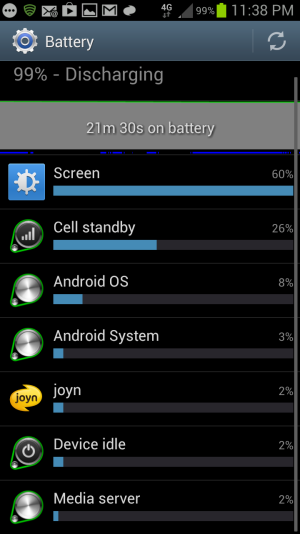You've gotten 6 hours out of 30% of the battery. That implies about 15 hours before you need to recharge, even more in a pinch. Many people would kill for that kind of battery life.
What are you comparing to? This is a smartphone with (probably) lots of data updates in the background. That's going to use battery. It's got a big, bright screen that uses a lot more battery than the small screen on other phones.
The only thing that really looks out of whack is cell standby, which is probably explained by your weak signal. Tap on that row of your battery display and see what the detail says.
Other things you can do: check to see what apps are syncing in the background. The more you've got syncing, and the more frequently, the more radio you use and the more battery (especially with a weak signal). In Settings, scroll down to Accounts, open each account in turn, and see what is syncing and how frequently. Turn off things you don't really need, or set them to sync less frequently.
And turn off the anti-virus. Unless you're prone to side-loading apps from unknown sources, you really don't need one on an Android phone.