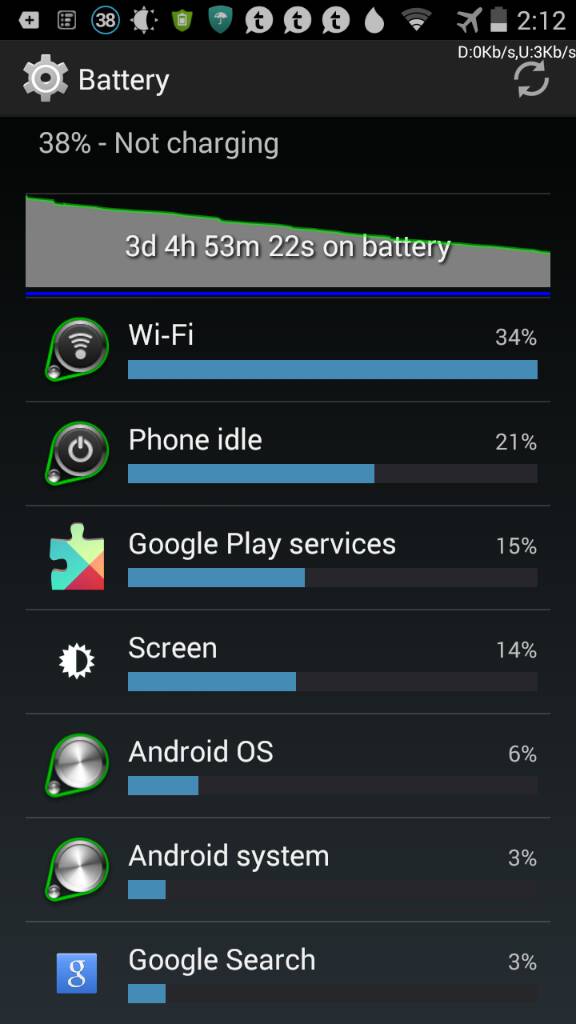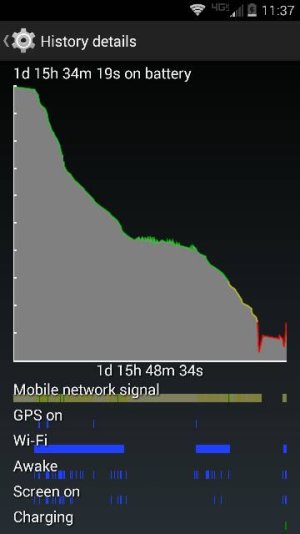newbeginning828
Active member
If the majority of people are not having a problem with "6 hour battery life" it might be an app that some have installed that is causing the challenge. My battery life dropped recently. After checking a little I found it was an app that was keeping GPS open continuously.
When we update apps on our phones, sometimes they start acting weird and it takes a little snooping around through settings to find the problem.
So I would recommend 1st check any new apps you have installed right before the problem started. Then look at any recently updated apps.
It could still be the phone but I am a heavy user (so Verizon says) and I still get through a 18 hour day with 20-30 percent battery life left. I used to have to change batteries 3 times a day and then still didn't always make it.
I am very happy with the Maxx.
Posted via Android Central App
This...
After the update I noticed battery life was down. I decided to go through all the settings and found many of them had reverted back to "stock settings". Once I changed all the settings back to the way I had them plus a cache clean for good measure my phone was back to greatness.
Sent from my XT1080 using Tapatalk