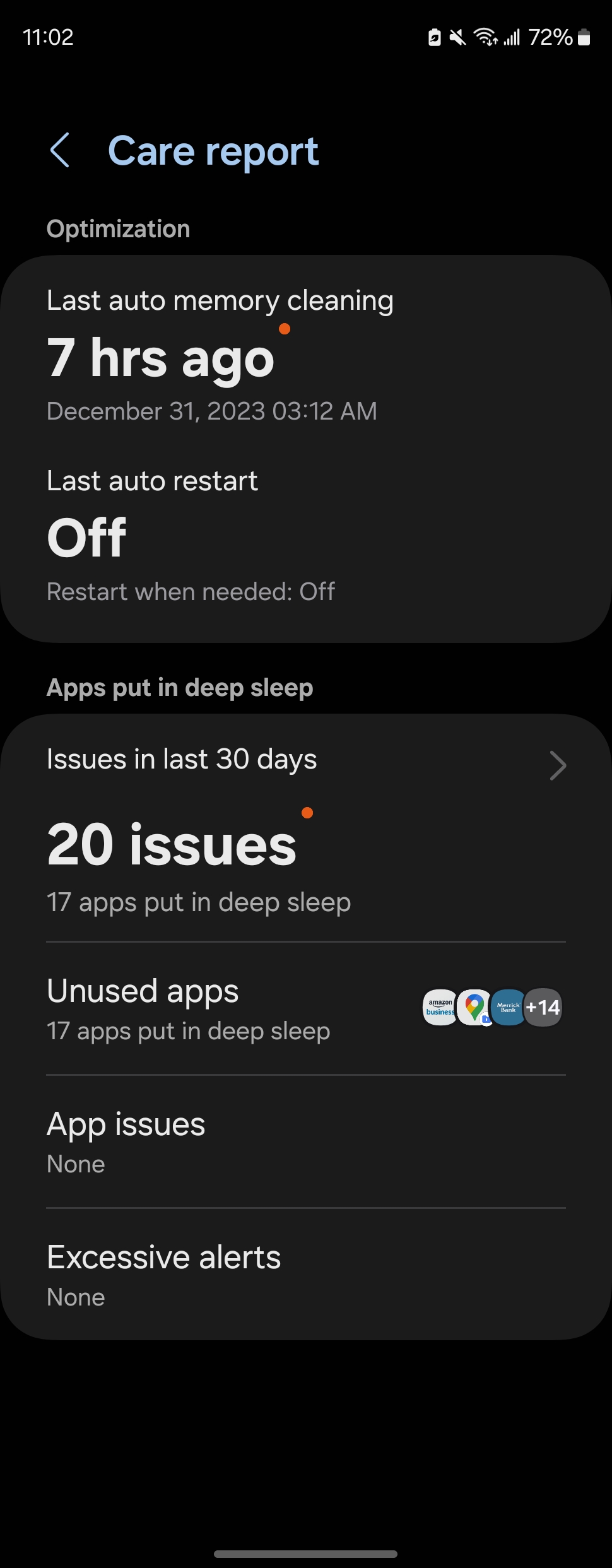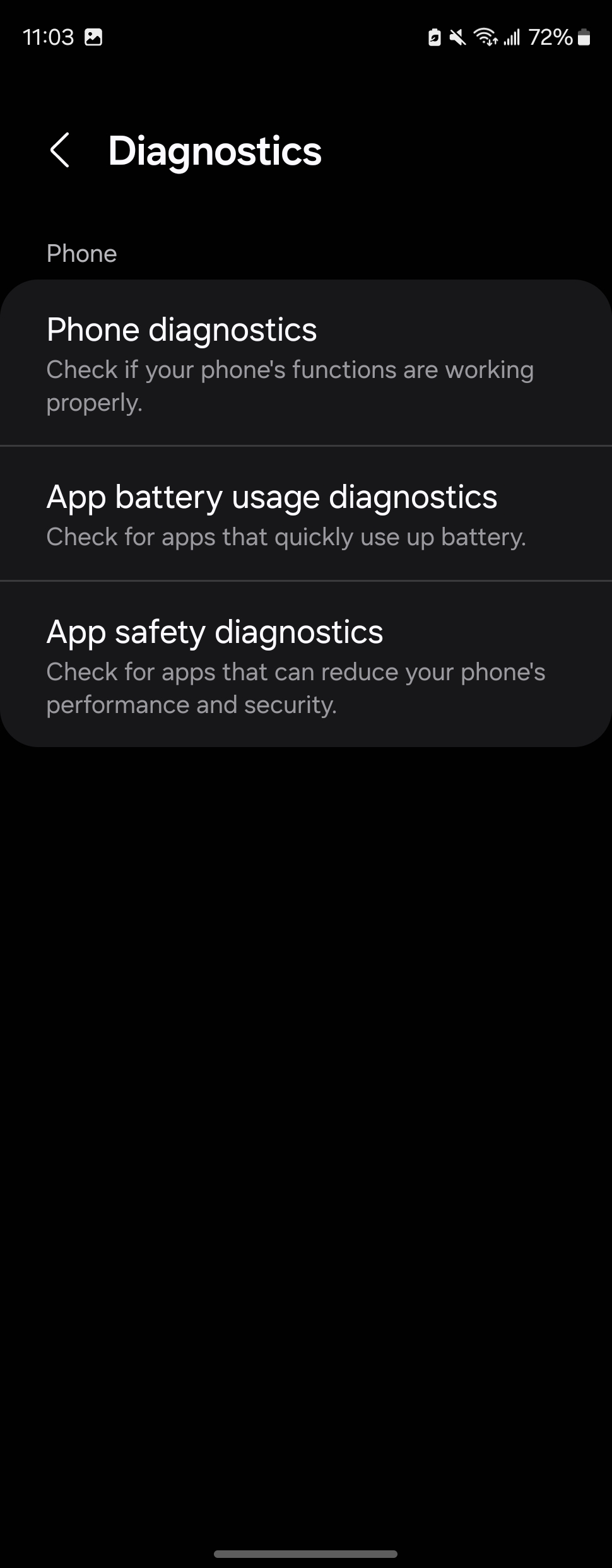Hi all
I've searched the forum for keywords and drawn a blank, please forgive me if I've missed an obvious post.
I have a Samsung A52, provided to me by the business that I work for, which has two profiles (personal and work). It is the only mobile device I have.
On 25th (yes, Christmas day) I received a Whatsapp call which rang for just one ring then rang off. The international code was +98 (Iran!). To me these seemed to be an obvious scam call so as a precaution, immediately turned the phone off and restarted. I then deleted the event from the Whatsapp log.
Since then I've been making myself paranoid by reading about zero click attacks, the paranoia a little amplified by the device having two system updates since (first was to UI 6.0, then another a few days later).
In an attempt to work out if my device has been compromised I researched zero click attacks and from what I read the best way to work out if there's a problem is to investigate the recent IP connections, so I've followed instructions to enable network usage logging, and the setting I need isn't where it is supposed to be (Security & Privacy / More privacy settings / Android System Intelligence / Network Usage Log).
So, I'm wondering, am I letting paranoia get the better of me here (and the setting was moved during the UI 6.0 update)...or has my device fallen foul of an attacker and the network logging feature has been removed by the malware?
Thanks in advance.
I've searched the forum for keywords and drawn a blank, please forgive me if I've missed an obvious post.
I have a Samsung A52, provided to me by the business that I work for, which has two profiles (personal and work). It is the only mobile device I have.
On 25th (yes, Christmas day) I received a Whatsapp call which rang for just one ring then rang off. The international code was +98 (Iran!). To me these seemed to be an obvious scam call so as a precaution, immediately turned the phone off and restarted. I then deleted the event from the Whatsapp log.
Since then I've been making myself paranoid by reading about zero click attacks, the paranoia a little amplified by the device having two system updates since (first was to UI 6.0, then another a few days later).
In an attempt to work out if my device has been compromised I researched zero click attacks and from what I read the best way to work out if there's a problem is to investigate the recent IP connections, so I've followed instructions to enable network usage logging, and the setting I need isn't where it is supposed to be (Security & Privacy / More privacy settings / Android System Intelligence / Network Usage Log).
So, I'm wondering, am I letting paranoia get the better of me here (and the setting was moved during the UI 6.0 update)...or has my device fallen foul of an attacker and the network logging feature has been removed by the malware?
Thanks in advance.