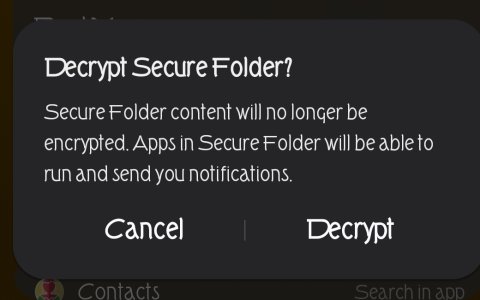reinstall secure folder ??
- Thread starter monkeycsk
- Start date
You are using an out of date browser. It may not display this or other websites correctly.
You should upgrade or use an alternative browser.
You should upgrade or use an alternative browser.
jtfwTX
Well-known member
Settings, security and privacy, more security settings, at the top is secure folder. Does that work then?
at more security settings ... the top item is Secure WiFi. secure folder is not there.Settings, security and privacy, more security settings, at the top is secure folder. Does that work then?
naturally, the first place i looked to reinstall was the Galaxy Store, but secure folder is not there.
i got the latest secure folder apk from here, however when i tried to install it, i got this error 'secure folder - app not installed as package appears to be invalid'
Secure Folder (Samsung) (Android)
Protect folders with important information
Last edited:
Village_Idiot
Well-known member
i use the a program (canta) with Shizuku.How did you uninstall it? ADB?
i downloaded and reinstalled the secure folder apk v1.9.10.27. now when i launch secure folder, i get the following screen, when i press 'decrypt' it takes me to another secure 'use password after restart'...but whatever i enter, the screen just sits there and does not go away.
hmm..it's asking for the previous PIN after a factory reset. unfortunately, i can not remember it.
Attachments
Last edited:
I don't know if backups still work with Samsung account and can choose restore but I definitely know backups to Samsung PC Smart switch u can restore.i use the a program (canta) with Shizuku.
i downloaded and reinstalled the secure folder apk v1.9.10.27. now when i launch secure folder, i get the following screen, when i press 'decrypt' it takes me to another secure 'use password after restart'...but whatever i enter, the screen just sits there and does not go away.
hmm..it's asking for the previous PIN after a factory reset. unfortunately, i can not remember it.
If you look to disable things best bet package disabler pro so you don't run into these things going forward
Village_Idiot
Well-known member
Secure Folder is tied to your Samsung account. Another question. Did you root?i use the a program (canta) with Shizuku.
i downloaded and reinstalled the secure folder apk v1.9.10.27. now when i launch secure folder, i get the following screen, when i press 'decrypt' it takes me to another secure 'use password after restart'...but whatever i enter, the screen just sits there and does not go away.
hmm..it's asking for the previous PIN after a factory reset. unfortunately, i can not remember it.
i look into restore, but i do not see the secure folder anywhere. also, i do not use samsung pc smart switch because i have a MacI don't know if backups still work with Samsung account and can choose restore but I definitely know backups to Samsung PC Smart switch u can restore.
If you look to disable things best bet package disabler pro so you don't run into these things going forward
no, i did not root my phone.Secure Folder is tied to your Samsung account. Another question. Did you root?
i can log into my samsung account, plus i also remember my previous password.
Ahh ok yeah not sure if Mac can do that , so in settings>accounts and back up there no restore for secure folder? Possible they took that option outi look into restore, but i do not see the secure folder anywhere. also, i do not use samsung pc smart switch because i have a Mac
in settings->accunts and backup, i do see secure folder settings (restore from backup), when i tap on it, it also bring up the same screen.Ahh ok yeah not sure if Mac can do that , so in settings>accounts and back up there no restore for secure folder? Possible they took that option out
actually, i already re-installed secure folder, but i just can just passed the screen where it asks for password.
one of the restore options is 'settings and permissions', will this help??
Attachments
Try going forward on the screen if I remember correctly there should be a restore toggle in the settings of secure folderin settings->accunts and backup, i do see secure folder settings (restore from backup), when i tap on it, it also bring up the same screen
What do you mean by 'going forward on the screen'?Try going forward on the screen if I remember correctly there should be a restore toggle in the settings of secure folder
Village_Idiot
Well-known member
Secure Folder is supposed to use your Samsung account credentials.no, i did not root my phone.
i can log into my samsung account, plus i also remember my previous password.
Gives option to decrypt?What do you mean by 'going forward on the screen'?
Village_Idiot
Well-known member
What do you mean by 'going forward on the screen'?
Ah. Once you log into the Secure Folder it decrypts it so you can access it. When you log out of it, or restart your phone, it re-encrypts it so someone else can't access its contents; even if they are able to unlock the phone.Gives option to decrypt?
YeahAh. Once you log into the Secure Folder it decrypts it so you can access it. When you log out of it, or restart your phone, it re-encrypts it so someone else can't access its contents; even if they are able to unlock the phone.

i tried all the passwords i could possibly remember, but no diceAh. Once you log into the Secure Folder it decrypts it so you can access it. When you log out of it, or restart your phone, it re-encrypts it so someone else can't access its contents; even if they are able to unlock the phone.
Village_Idiot
Well-known member
That is not cool. Can you disable it in Settings?i tried all the passwords i could possibly remember, but no dice
I stand corrected on a previous statement. You can setup a PIN, password, pattern, or use fingerprint unlock. However, there is a toggle to reset using Samsung account.
Do you have anything important stored or installed (i.e. apps) in your Secure Folder that is not stored anywhere else?
Worst case scenario is that you will need to backup your data and factory reset your phone. That will reset Secure Folder back to factory default (and obviously delete anything in it). At that point, you should be able to enable it and set a new PIN or password. etc..
Similar threads
- Replies
- 12
- Views
- 2K
- Replies
- 0
- Views
- 571
- Replies
- 2
- Views
- 285
- Question
- Replies
- 1
- Views
- 266
Members online
Total: 1,717 (members: 11, guests: 1,706)
Trending Posts
-
What is the proper "Preferred Network Type" for AT&T 4G and 5G?
- Started by jshoe413
- Replies: 2
-
News Google's new AI future will need to balance cool new features with privacy
- Started by AC News
- Replies: 0
-
S24 pictures... show us how they look!
- Started by Walter Wagenleithner
- Replies: 457
-
News News Weekly: Motorola Razr leaks, GPT-4 Omni, the latest TikTok drama, and more
- Started by AC News
- Replies: 0
-
Forum statistics

Android Central is part of Future plc, an international media group and leading digital publisher. Visit our corporate site.
© Future Publishing Limited Quay House, The Ambury, Bath BA1 1UA. All rights reserved. England and Wales company registration number 2008885.