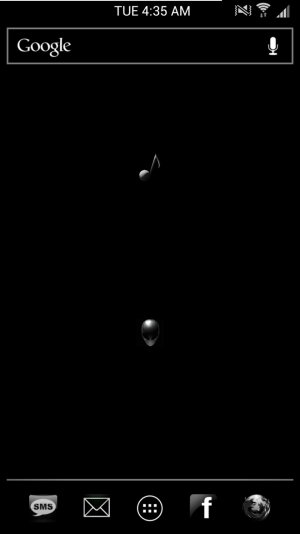Show your Homescreens! (not mobile or dial up friendly)
- Thread starter Jerry Hildenbrand
- Start date
You are using an out of date browser. It may not display this or other websites correctly.
You should upgrade or use an alternative browser.
You should upgrade or use an alternative browser.
anon(12496)
Well-known member
Oops, sorry guys, didn't check back to this thread for a while! Is there a way to get some notification when a post of yours gets quoted or replied to?
Anyway to answer your questions:
Thats AudioManager Widget. It's a free app with ads, but there is a paid version (AM W Pro) as of the last update. It costs 0.99 of your dollars. The free gives you a 1x4 and 1x2 widget (you see the bigger one in the pic) and in the app you can control all the different volume levels of your phone with sliders. The paid comes with no ads and one click audio profiles.
Oh noes, now you know where I live! Incidentally, pronouncing Euro Hero is funny. And I run the stock HTC Hero ROM. I've been thinking about custom ROM's but I'm indecisive. I can't make up my mind, should I experiment with 2.1 ROMs and run the risk of bricking my phone, or should I wait for an uncertain amount of time for the stable official release. Actually I've been giving this matter a lot of thought, but to explain it further would really derail this thread...
Incidentally, pronouncing Euro Hero is funny. And I run the stock HTC Hero ROM. I've been thinking about custom ROM's but I'm indecisive. I can't make up my mind, should I experiment with 2.1 ROMs and run the risk of bricking my phone, or should I wait for an uncertain amount of time for the stable official release. Actually I've been giving this matter a lot of thought, but to explain it further would really derail this thread... 
Anyway to answer your questions:
What's the name of that app that your using on the third screen with what looks like volume toggles ?
Thats AudioManager Widget. It's a free app with ads, but there is a paid version (AM W Pro) as of the last update. It costs 0.99 of your dollars. The free gives you a 1x4 and 1x2 widget (you see the bigger one in the pic) and in the app you can control all the different volume levels of your phone with sliders. The paid comes with no ads and one click audio profiles.
Nice to see some Euro Hero guys here. (assuming based on your clock). Which ROM are you running?
Oh noes, now you know where I live!
Andrew Ruffolo
Well-known member
you can subscribe to a thread you like. under thread tools. that should send an e-mail when an update occurs
ChaosShadow
Well-known member
BlackD
Member
Andrew Ruffolo
Well-known member
BlackD
Member
Emilybreanna
Member
Am loving the crystal clear theme for Sense. Have a few new pics to add
Lock Screen
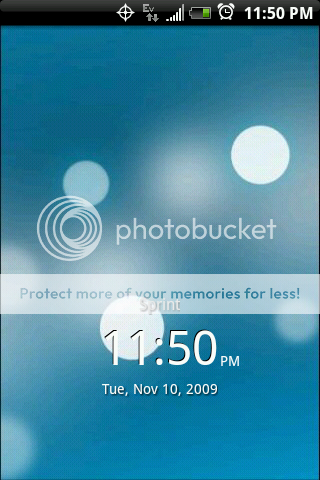
Homescreens in order from 1-3

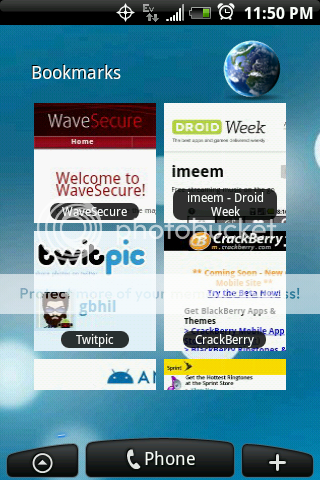
do I see the CB website on the homescreen??? hmm... interesting...
Now now.. you know very well that just about everyone on here converted from a blackberry to the android o/s... Old habits die hard you know! I also visit cb regularly as if I never got rid of my tour lol..
916x10
Well-known member

I like my homescreen to be clean, free of clutter and a little eye candy......mission accomplished?
srkmagnus
Retired Moderator
TheReclinerJockey
Well-known member
Apex Launcher Pro
Muzei LWP (with 500px, APOD, Aurora UI, Maps to Muzei, Music, Pluzei, & Taskei plugins)
Zooper (weather icon, media buttons, & Apex Menu)
Popup widget (Apex menu)
Aurora UI icons & dock skin (for dock & Apex menu)
Tasker (Muzei switcher & next image tasks)
One screen with gestures:
- Double tap on screen to toggle the dock which has Media Utillities and Muzei app icons, both have swipe gestures to related tasks; and the 3 Media buttons [1x1 Zooper widgets], the play changes to pause when music is playing.
- Press Home button brings up customized Apex menu
- Swipe down opens notifications
- Swipe up opens app drawer
- Two finger swipe down opens quick settings
- Two finger swipe up toggles dock

Muzei LWP (with 500px, APOD, Aurora UI, Maps to Muzei, Music, Pluzei, & Taskei plugins)
Zooper (weather icon, media buttons, & Apex Menu)
Popup widget (Apex menu)
Aurora UI icons & dock skin (for dock & Apex menu)
Tasker (Muzei switcher & next image tasks)
One screen with gestures:
- Double tap on screen to toggle the dock which has Media Utillities and Muzei app icons, both have swipe gestures to related tasks; and the 3 Media buttons [1x1 Zooper widgets], the play changes to pause when music is playing.
- Press Home button brings up customized Apex menu
- Swipe down opens notifications
- Swipe up opens app drawer
- Two finger swipe down opens quick settings
- Two finger swipe up toggles dock

anadroid
Member
DaveCoteFilm1
New member
Similar threads
- Replies
- 2
- Views
- 40K
- Replies
- 92
- Views
- 23K
- Replies
- 13
- Views
- 6K
- Replies
- 22
- Views
- 17K
- Replies
- 12
- Views
- 32K
Trending Posts
-
-
News Absolutely game-changing Google Maps update will cut down on wrong turns
- Started by AC News
- Replies: 3
-
-
News Google Chrome's update adds an 'issue alert' about memory-hogging tabs
- Started by AC News
- Replies: 0
-
News Batman: Arkham Shadow review: A refreshing return with a new perspective
- Started by AC News
- Replies: 1
Forum statistics

Android Central is part of Future plc, an international media group and leading digital publisher. Visit our corporate site.
© Future Publishing Limited Quay House, The Ambury, Bath BA1 1UA. All rights reserved. England and Wales company registration number 2008885.