I've registered my face without glasses and my fingerprints. The screen only shows a fingerprint login option. How do I make it use a face to login?
Question [Solved]Why is face not recognized on S24+ when logging in?
- Thread starter schernof
- Start date
You are using an out of date browser. It may not display this or other websites correctly.
You should upgrade or use an alternative browser.
You should upgrade or use an alternative browser.
TooDarkPark
Member
Do you wear glasses? If so have you registered your face both with and without them?
I'd suggest registering your face again in good light and with and without your glasses if you wear glasses. Maybe turn on brighten screen in darkness and try an alternative appearance. I have brighten screen off because mine works without it on.
View attachment 360793
I'd suggest registering your face again in good light and with and without your glasses if you wear glasses. Maybe turn on brighten screen in darkness and try an alternative appearance. I have brighten screen off because mine works without it on.
View attachment 360793
You should see a animation around the camera screen and it will show a message if failedI've registered my face without glasses and my fingerprints. The screen only shows a fingerprint login option. How do I make it use a face to login?
Examples:
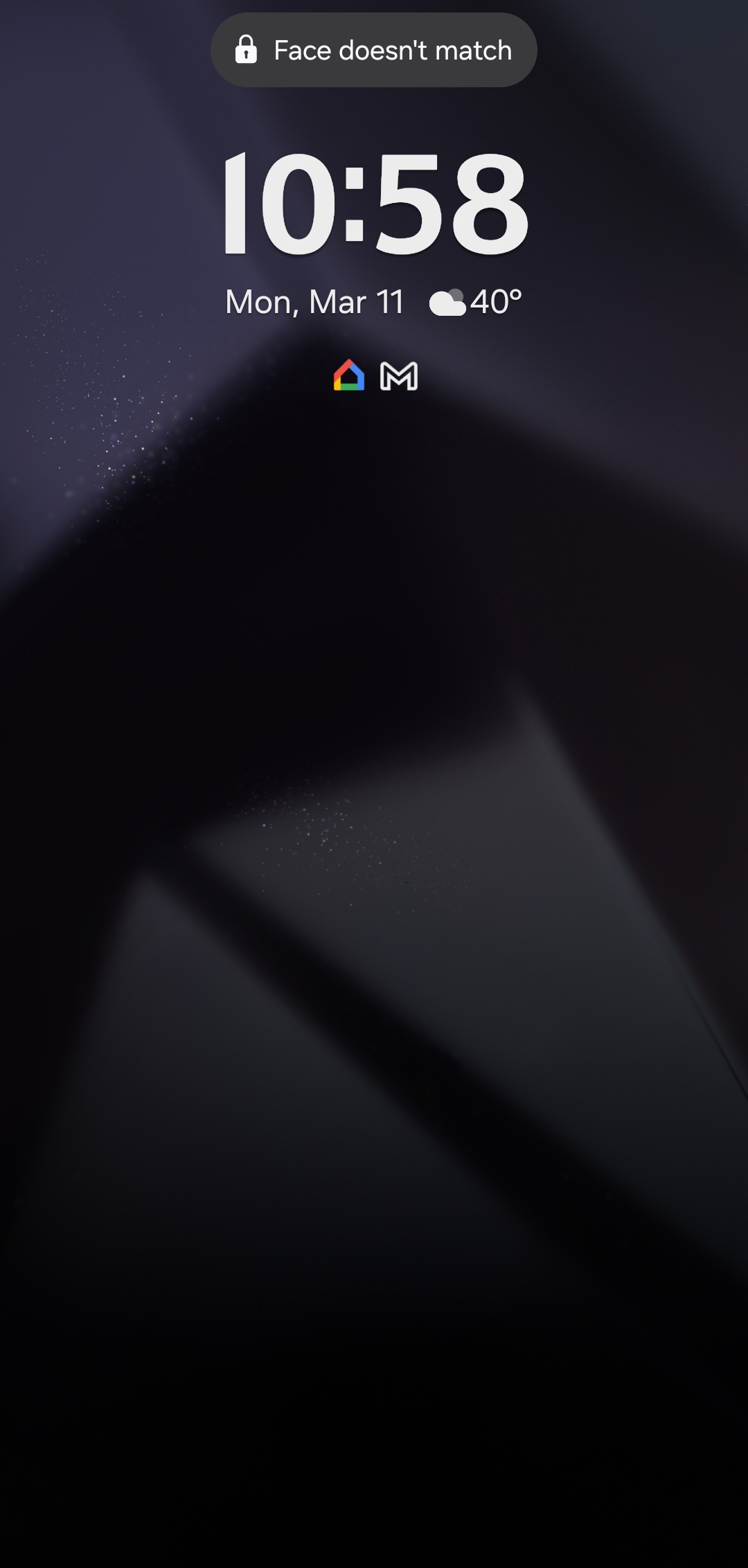
*** Issue Solved ***
Background
1. I first set up face recognition.
2. I had intentionally set up my lock screen login to return to the screen I was looking at prior to locking the phone as follows:
Symptoms
3. I was never seeing any message that my face was not recognized when trying to log in.
4. Through trial and error, I noticed that double-tapping on the home screen took me directly to the screen I was looking at prior to locking the phone. That meant that my face was being recognized!
5. I did a Google Search for this phenomenon and saw that there was a double-tap gesture to turn the display on. I also saw where it is controlled.
6. Now, when it recognizes my face during a lock screen login, it displays the last thing I was doing.
Background
1. I first set up face recognition.
2. I had intentionally set up my lock screen login to return to the screen I was looking at prior to locking the phone as follows:
Go to Settings | Security and privacy | Biometrics | Face Recognition (log in required) | Turn off Stay on Lock screen until swipe.
Symptoms
3. I was never seeing any message that my face was not recognized when trying to log in.
4. Through trial and error, I noticed that double-tapping on the home screen took me directly to the screen I was looking at prior to locking the phone. That meant that my face was being recognized!
5. I did a Google Search for this phenomenon and saw that there was a double-tap gesture to turn the display on. I also saw where it is controlled.
Go to Settings | Advanced features | Motions and gestures.
Turn off Double tap to turn on screen.
6. Now, when it recognizes my face during a lock screen login, it displays the last thing I was doing.
Ahh good find I use AOD probably why couldn't identify your issue*** Issue Solved ***
Background
1. I first set up face recognition.
2. I had intentionally set up my lock screen login to return to the screen I was looking at prior to locking the phone as follows:
Go to Settings | Security and privacy | Biometrics | Face Recognition (log in required) | Turn off Stay on Lock screen until swipe.
Symptoms
3. I was never seeing any message that my face was not recognized when trying to log in.
4. Through trial and error, I noticed that double-tapping on the home screen took me directly to the screen I was looking at prior to locking the phone. That meant that my face was being recognized!
5. I did a Google Search for this phenomenon and saw that there was a double-tap gesture to turn the display on. I also saw where it is controlled.
Go to Settings | Advanced features | Motions and gestures.Turn off Double tap to turn on screen.
6. Now, when it recognizes my face during a lock screen login, it displays the last thing I was doing.
Similar threads
- Replies
- 5
- Views
- 4K
- Replies
- 0
- Views
- 497
- Replies
- 3
- Views
- 2K
- Replies
- 19
- Views
- 1K
Members online
Total: 1,939 (members: 9, guests: 1,930)
Trending Posts
-
[Chatter] "Where everybody knows your name ..."
- Started by zero neck
- Replies: 53K
-
-
-
Freeze app at a certain state then recover it at that saved state
- Started by dxter
- Replies: 0
-
Forum statistics

Android Central is part of Future plc, an international media group and leading digital publisher. Visit our corporate site.
© Future Publishing Limited Quay House, The Ambury, Bath BA1 1UA. All rights reserved. England and Wales company registration number 2008885.

