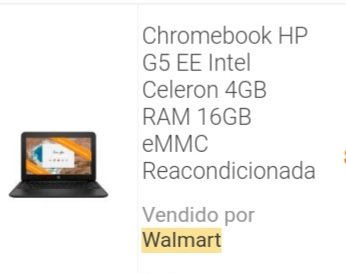I bought a cheap older HP Chromebook, to see if I want to start using Chromebooks. I am kinda liking it, less hassle than a Windows pc, so I would like to keep using it. I can't afford to buy a newer model right now.
But I now get this message:
"This is the last automatic software and security update for this Chromebook. To get future updates, upgrade to a newer model"
Does this mean that after this Chromebook stops getting updates, it will soon or eventually become vulnerable to hacking, malware, etc?
Thanks
But I now get this message:
"This is the last automatic software and security update for this Chromebook. To get future updates, upgrade to a newer model"
Does this mean that after this Chromebook stops getting updates, it will soon or eventually become vulnerable to hacking, malware, etc?
Thanks