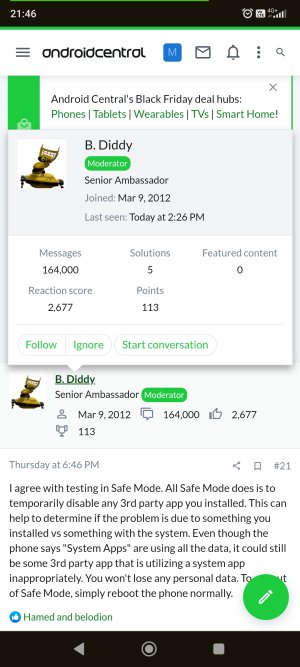I agree with testing in Safe Mode. All Safe Mode does is to temporarily disable any 3rd party app you installed. This can help to determine if the problem is due to something you installed vs something with the system. Even though the phone says "System Apps" are using all the data, it could still be some 3rd party app that is utilizing a system app inappropriately. You won't lose any personal data. To get out of Safe Mode, simply reboot the phone normally.
xiaomi redmi note 8 using wifi issue
- Thread starter Hamed
- Start date
You are using an out of date browser. It may not display this or other websites correctly.
You should upgrade or use an alternative browser.
You should upgrade or use an alternative browser.
Safe Mode disables third-party apps. It’s used to diagnose whether such an app is causing trouble. If the trouble stops in Safe Mode, you have to judge which app is causing trouble - not always easy - and then take appropriate steps, such as sending feedback to the app developer, disabling the app, or uninstalling it.Safe mode doesn't delete photos and videos, etc.? And according to what you said, if the internet usage was high after putting the system in safe mode, does it mean that this internet will be used by the mobile system itself and is it completely safe?
If the trouble persists in Safe Mode, a third-party app is not responsible.
In either case, after the diagnostic work is finished, reboot the phone in order to exit Safe Mode.
Safe Mode causes no loss of personal data, whether photos, videos, or any other files.
Edit: Oops, I’ve just noticed that B. Diddy has already answered.
my cell phone was not in safe mode and since I turned on the Wi-Fi four days ago, the internet usage was normal until yesterday, but today the internet usage of the phone increased again. Do I need to put the phone in safe mode? And if I go to safe mode, how can I find out exactly which app is the problem?Safe Mode would test that. It may be that some third-party app is requesting Android System to do things - syncing or uploading data - and Safe Mode would disable third-party apps diagnostically. It will not disable system apps, but they are not necessarily the direct cause of the trouble. Therefore, in Safe Mode, you can see what Android System does with the third-party apps disabled. It may then behave normally, without high wifi data usage.
Using Safe Mode temporarily is a harmless procedure, so it may be worth trying.
Last edited:
Safe Mode can only help you determine if the problem is due to the system (or a preinstalled app) vs something you installed. If the problem goes away in Safe Mode, then it's due to something you installed. It can be tedious to narrow things down further -- you may have to uninstall apps one by one (or do a factory reset, then reinstall apps one by one).
I put the cellphone in safe mode, but android system still consumed a lot of internetSafe Mode can only help you determine if the problem is due to the system (or a preinstalled app) vs something you installed. If the problem goes away in Safe Mode, then it's due to something you installed. It can be tedious to narrow things down further -- you may have to uninstall apps one by one (or do a factory reset, then reinstall apps one by one).
Ok, it can be hard to tell what the system is doing. This is not typical across all Android devices, so it probably has more to do with something specific about Xiaomi's system.
You may want to try a factory reset, then see if it persists before reinstalling all of your usual apps (but of course, this can be a big hassle).
You may want to try a factory reset, then see if it persists before reinstalling all of your usual apps (but of course, this can be a big hassle).
Madd62
Mr. Wonderful
I looked at mine a couple of days ago. I wasn't sure this thread would restart.
I'm a little confused still, but on my Xiaomi with MIUI 14 (Android 12) I can open the System apps.
I rarely use WiFi at all except when I have no data. My WiFi and mobile data usage is low for background stuff, my Hotspot data usage and other apps use is through the roof, but I have a good allowance.
Possibly your older version will not open system apps, but are you sure?
Yes your wifi usage for those is high, but there may be other wifi use settings that can be switched off. They can be hard to find.
I'll leave screenshots I took at the time.
I'm a little confused still, but on my Xiaomi with MIUI 14 (Android 12) I can open the System apps.
I rarely use WiFi at all except when I have no data. My WiFi and mobile data usage is low for background stuff, my Hotspot data usage and other apps use is through the roof, but I have a good allowance.
Possibly your older version will not open system apps, but are you sure?
Yes your wifi usage for those is high, but there may be other wifi use settings that can be switched off. They can be hard to find.
I'll leave screenshots I took at the time.
Madd62
Mr. Wonderful
I took these just now:
I noticed my Total "System Apps" (listed when pressed) used about the same as you over all of last month, but mine consume mobile data, as set by me.
More people are concerned with too much Data from their sim plan being used. I guess you have limited WiFi.
Ask me anything.
I noticed my Total "System Apps" (listed when pressed) used about the same as you over all of last month, but mine consume mobile data, as set by me.
More people are concerned with too much Data from their sim plan being used. I guess you have limited WiFi.
Ask me anything.
Attachments
-
 Screenshot_2023-11-22-19-58-47-264_com.miui.securitycenter.jpg225.2 KB · Views: 4
Screenshot_2023-11-22-19-58-47-264_com.miui.securitycenter.jpg225.2 KB · Views: 4 -
 Screenshot_2023-11-22-20-00-05-071-edit_com.miui.securitycenter.jpg317.2 KB · Views: 4
Screenshot_2023-11-22-20-00-05-071-edit_com.miui.securitycenter.jpg317.2 KB · Views: 4 -
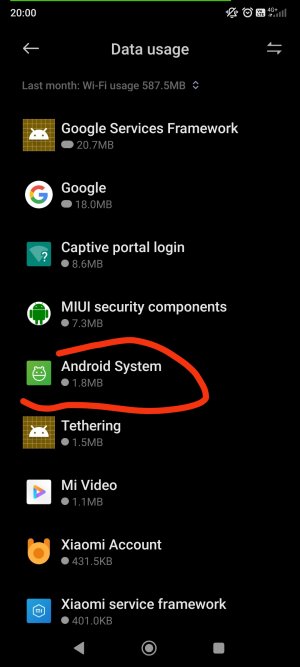 IMG_20231122_200117.jpg238 KB · Views: 4
IMG_20231122_200117.jpg238 KB · Views: 4 -
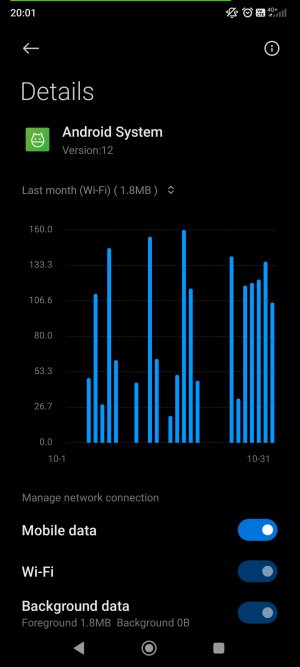 Screenshot_2023-11-22-20-01-32-027_com.miui.securitycenter.jpg256.6 KB · Views: 4
Screenshot_2023-11-22-20-01-32-027_com.miui.securitycenter.jpg256.6 KB · Views: 4 -
 IMG_20231122_201038.jpg206.3 KB · Views: 4
IMG_20231122_201038.jpg206.3 KB · Views: 4 -
 Screenshot_2023-11-22-20-14-28-946-edit_com.miui.securitycenter.jpg378.2 KB · Views: 4
Screenshot_2023-11-22-20-14-28-946-edit_com.miui.securitycenter.jpg378.2 KB · Views: 4 -
 Screenshot_2023-11-22-20-25-40-765_com.miui.securitycenter.jpg285 KB · Views: 4
Screenshot_2023-11-22-20-25-40-765_com.miui.securitycenter.jpg285 KB · Views: 4 -
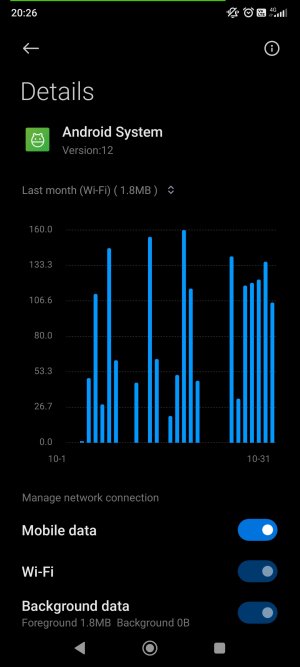 Screenshot_2023-11-22-20-26-22-550_com.miui.securitycenter.jpg257 KB · Views: 4
Screenshot_2023-11-22-20-26-22-550_com.miui.securitycenter.jpg257 KB · Views: 4
Madd62
Mr. Wonderful
I agree...... blah blah blah blah blah.......
Congrats from me on the, eh, Milestone I now see.
164000
Wheee!
Attachments
Madd62
Mr. Wonderful
Thanks! The rate of rise has decreased significantly over the past couple of years, primarily because of the decreased traffic here.Congrats from me on the, eh, Milestone I now see.
164000
Wheee!
Stop it !! You Hall of FamerThanks! The rate of rise has decreased significantly over the past couple of years, primarily because of the decreased traffic here.

Similar threads
- Replies
- 1
- Views
- 702
- Replies
- 2
- Views
- 1K
- Replies
- 9
- Views
- 575
- Replies
- 6
- Views
- 557
- Replies
- 5
- Views
- 536
Members online
Total: 2,062 (members: 8, guests: 2,054)
Trending Posts
-
[Chatter] "Where everybody knows your name ..."
- Started by zero neck
- Replies: 53K
-
-
-
S24 pictures... show us how they look!
- Started by Walter Wagenleithner
- Replies: 397
-
Forum statistics

Android Central is part of Future plc, an international media group and leading digital publisher. Visit our corporate site.
© Future Publishing Limited Quay House, The Ambury, Bath BA1 1UA. All rights reserved. England and Wales company registration number 2008885.