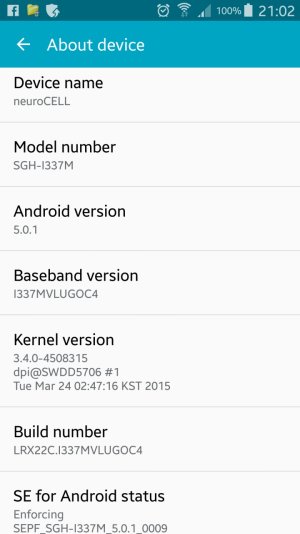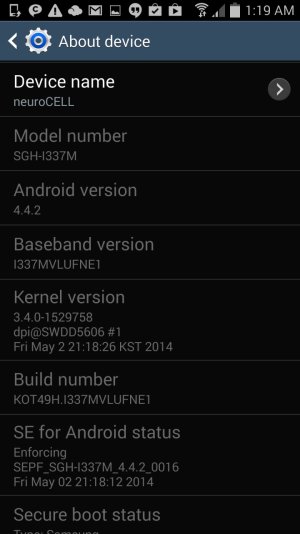I haven't specified the model in the title or category because I think the answer would affect all phones, but just in case, I'm on a Galaxy S4 model SGM-I337m (Canada) and my provider (Koodo) pushed version 5.0.1 of Lollipop this week. For the record, I do not have root access because it seems to be a hastle with this Canadian model, although I haven't delved too much into it.
I want to have KitKat back. At the time of purchase (July 2014), I had KiKat v4.4.2, and I intuitively thought that factory resetting it would reinstall KitKat "as bought", but I've read it might not, so I'm still waiting for someone to confirm this. So, does a factory reset revert to the OS that was there when I bought the phone?
I want to have KitKat back. At the time of purchase (July 2014), I had KiKat v4.4.2, and I intuitively thought that factory resetting it would reinstall KitKat "as bought", but I've read it might not, so I'm still waiting for someone to confirm this. So, does a factory reset revert to the OS that was there when I bought the phone?