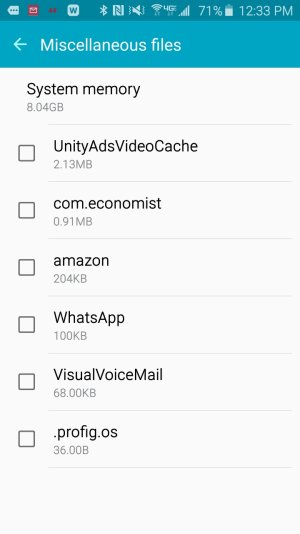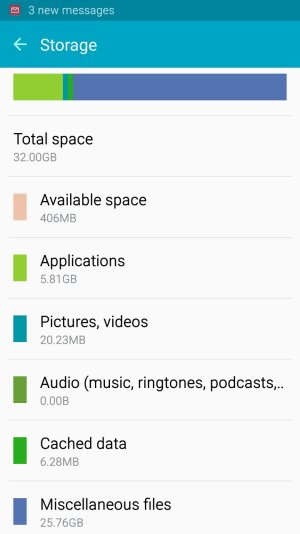A
AC Question
My Galaxy s6 Edge lists just over 25GB in Miscellaneous Files and keeps telling me I am running out of storage. I tried clearing out the files by going in, selecting them all, and deleting them, but even after that there are still 25GB being taken up. I also restarted the phone after doing this cleanup to make sure there was no issue with the system "realizing" that the files were deleted. None of this has solved the issue. Please help!