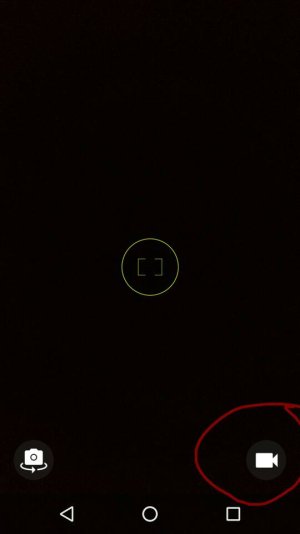A
AC Question
Today the video/camera toggle stopped working on my Droid Turbo 2. Tapping it just starts a recording. I've tried booting in safe mode and the same thing happens. I've also tried a Force Stop of the Camera App in settings and then a power off and back on. No joy. Can anyone recommend a fix?