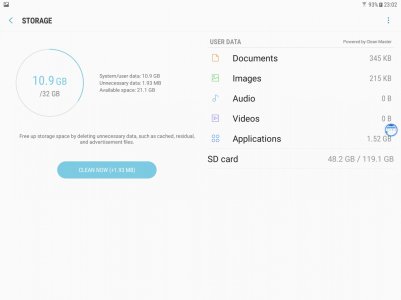- Jul 14, 2017
- 9
- 0
- 0
Guys,
I have recently bought a Samsung galaxy tab s2 32gb running Android 7.0. My issue is that the internal device management tool says I am using 11gb of internal memory and 10gb of it is in apps. My ES file manager says I am using 5gb in total including software which seems right. I have downloaded a stack of music from Amazon prime but had selected my Sd card as the designation. Checked that and it was on the SD card. The difference seems to be about the amount of music downloaded. Is it possible it was/is duplicated? Any advice would be appreciated.
I have recently bought a Samsung galaxy tab s2 32gb running Android 7.0. My issue is that the internal device management tool says I am using 11gb of internal memory and 10gb of it is in apps. My ES file manager says I am using 5gb in total including software which seems right. I have downloaded a stack of music from Amazon prime but had selected my Sd card as the designation. Checked that and it was on the SD card. The difference seems to be about the amount of music downloaded. Is it possible it was/is duplicated? Any advice would be appreciated.