Can't identify this logo
- Thread starter tpapictures
- Start date
You are using an out of date browser. It may not display this or other websites correctly.
You should upgrade or use an alternative browser.
You should upgrade or use an alternative browser.
Which phone is that from? It almost looks like a mouse -- do you have a Bluetooth mouse connected?
This is an LG G6. I don't even own a bluetooth device. Other than my PS4 controller. So I don't have any clue what this is. Nor did I have bluetooth turned on. I rebooted and it seems to have gone away.
Now what I cant get rid of is Google CONSTANTLY telling me to set up "ok google" and Assistant which I dont want. But thats another issue I need to look up.
Now what I cant get rid of is Google CONSTANTLY telling me to set up "ok google" and Assistant which I dont want. But thats another issue I need to look up.
Open your Google app, tap Menu>Settings, tap Settings under Google Assistant, then Phone, then turn off the toggle for Google Assistant.
You're a saviour. 
I just hope that gets rid of the notifications as well as the phone constantly recognising "OK Google". I know, you might ask, if you don't want the voice search why are you saying "ok google" at all? It's not that, it's just that I'm not crazy about not having control over the phone being able to hear speech. I want that off.
Consequently, any way to use Assistant but without EVER keeping track of my search queries?
I just hope that gets rid of the notifications as well as the phone constantly recognising "OK Google". I know, you might ask, if you don't want the voice search why are you saying "ok google" at all? It's not that, it's just that I'm not crazy about not having control over the phone being able to hear speech. I want that off.
Consequently, any way to use Assistant but without EVER keeping track of my search queries?
I'm actually not sure if Google Assistant is equivalent to Ok Google. You can always turn Google Assistant back on if it doesn't work.
I think Google will always keep track of your search queries, but you can delete your search history periodically by going to myactivity.google.com/delete-activity on your browser.
I think Google will always keep track of your search queries, but you can delete your search history periodically by going to myactivity.google.com/delete-activity on your browser.
sethyboy
Well-known member
If you have a Google search bar on your home screen, it will also have the always-listening for "OK Google" whenever you're on your home screen. To get rid of that, just remove the search bar.
Crap, you're right. I just noticed that.If you have a Google search bar on your home screen, it will also have the always-listening for "OK Google" whenever you're on your home screen. To get rid of that, just remove the search bar.
All I want is to have access to the assistant features, and even refining my search based on things I search online but without Google ever listening to things I might say. I went into the voice activated recordings in my account a few months ago and had PAGES of little snippets it had recorded of me without my knowledge. Needless to say I deleted it all and turned it off. But I just don't like that it can even hear me say "ok google" because to me that leaves open the question, what else is it programmed to listen to without saying anything about it.
If you have a Google search bar on your home screen, it will also have the always-listening for "OK Google" whenever you're on your home screen. To get rid of that, just remove the search bar.
I think if you go to the Google app's settings and select Voice (under the Search category), then Voice Match, then turn off Access with Voice Match, it should turn off the always listening feature, even if the search bar widget is on the homescreen. I haven't tested this myself, so give it a try.
Ok I've tried that and it seems to work. I just need to find where these persistent notifications are reminding me to train the "ok google" function. I mean, I know I willingly paid into an Android phone, but geez....I think if you go to the Google app's settings and select Voice (under the Search category), then Voice Match, then turn off Access with Voice Match, it should turn off the always listening feature, even if the search bar widget is on the homescreen. I haven't tested this myself, so give it a try.
Edit: tried running through the same settings with my wife's phone, still activates search whem she says ok google.
Does that reminder have an option to Remind Me Later, or to Ignore?
For your wife's phone, after turning off the Access with Voice Match switch, the While Driving toggle automatically turns on so that you can still say Ok Google when using Maps or Android Auto. Make sure that's turned off as well.
For your wife's phone, after turning off the Access with Voice Match switch, the While Driving toggle automatically turns on so that you can still say Ok Google when using Maps or Android Auto. Make sure that's turned off as well.
This is the notification. Still coming up.
Wife's phone still responding to "ok google". She had to remove the search bar unfortunately. It was popping up search even when she said something similar. Too annoying.
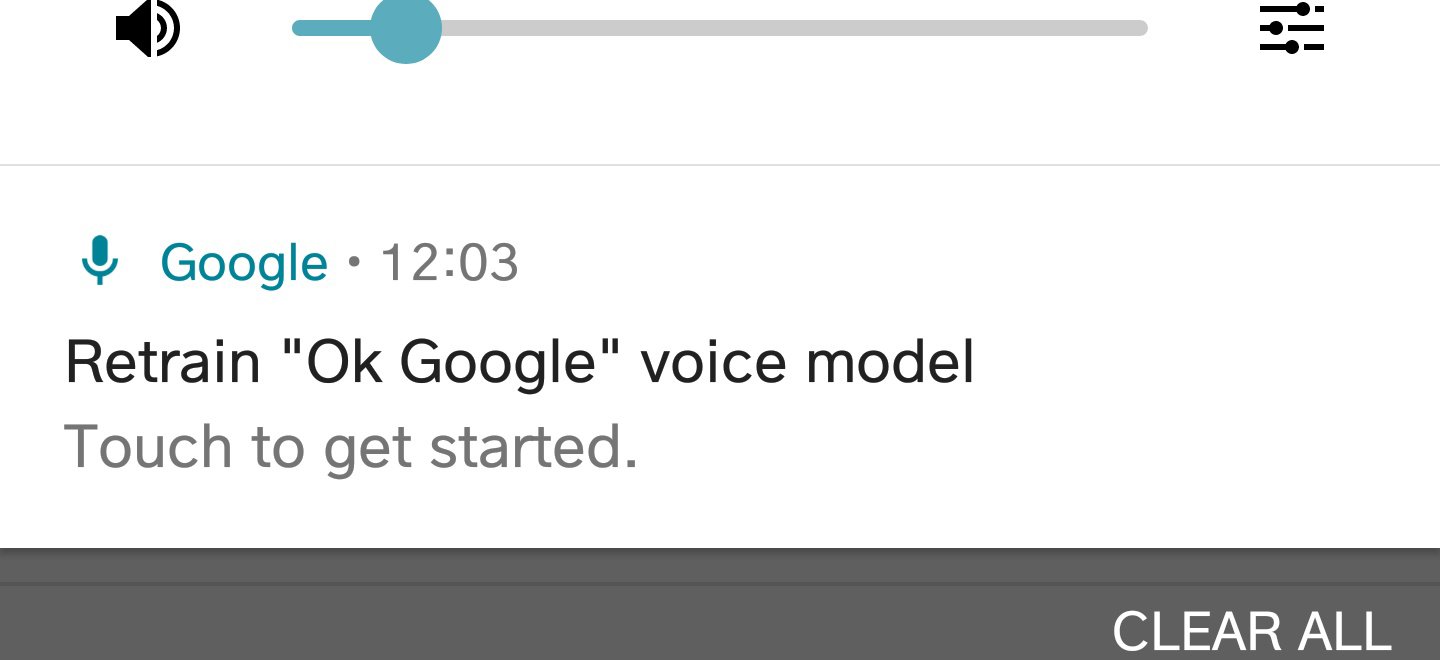
Wife's phone still responding to "ok google". She had to remove the search bar unfortunately. It was popping up search even when she said something similar. Too annoying.
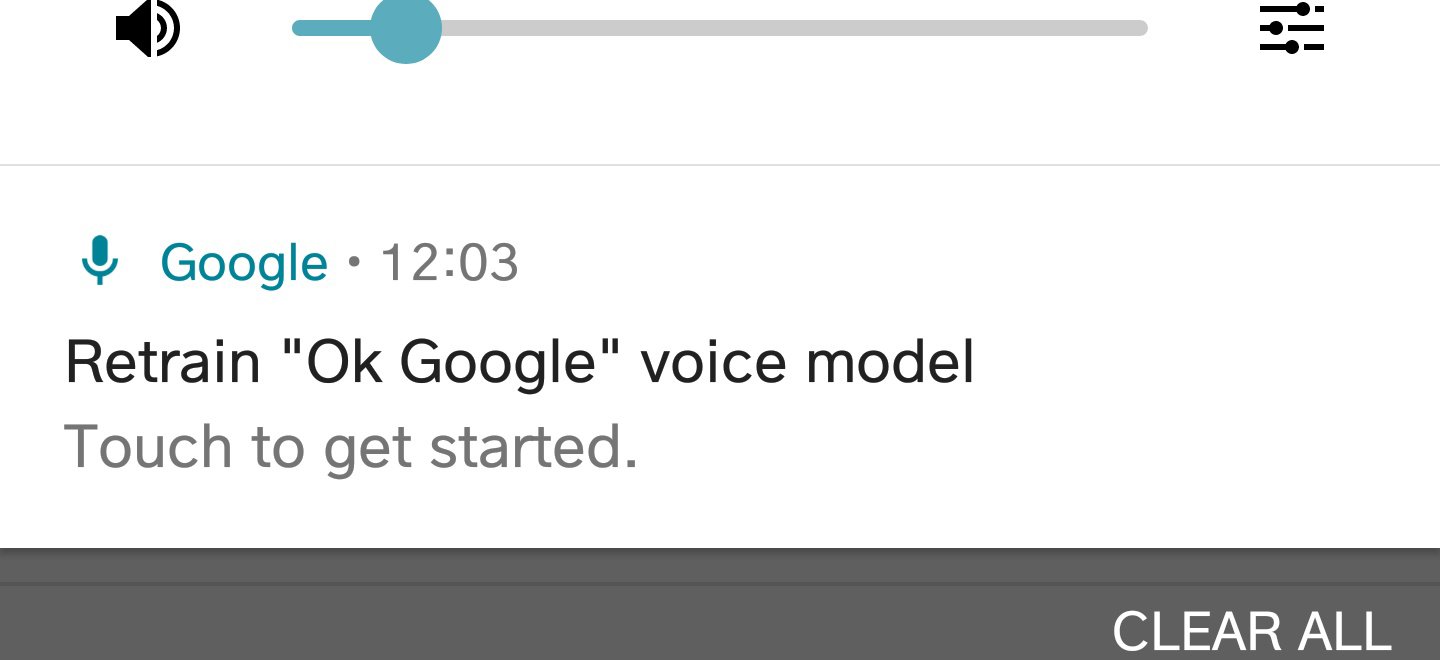
What happens if you go through the re-training, but still keep those other options turned off that we talked about? Does it still respond to anyone saying, "OK Google," or does it ignore it AND also stop asking you to re-train?
Two separate things.What happens if you go through the re-training, but still keep those other options turned off that we talked about? Does it still respond to anyone saying, "OK Google," or does it ignore it AND also stop asking you to re-train?
The notifications are my phone that have stopped hearing ok Google.
The hearing ok google despite everything being off is my wife's phone
Then on your phone, what happens if you re-train? Does that notification go away, at least?
Does your wife have the same phone or a different one?
Does your wife have the same phone or a different one?
Exact same phone. Ordered on the same day even. LG H873Then on your phone, what happens if you re-train? Does that notification go away, at least?
Does your wife have the same phone or a different one?
Not sure what to do about your wife's phone. I'd double check all of the settings again, but otherwise, a factory reset might be in order.
I'll try that. I'll let you know.Then on your phone, what happens if you re-train? Does that notification go away, at least?
Similar threads
- Replies
- 15
- Views
- 771
- Replies
- 3
- Views
- 415
- Question
- Replies
- 0
- Views
- 590
- Replies
- 3
- Views
- 215
Members online
Total: 2,498 (members: 12, guests: 2,486)
Trending Posts
-
[Chatter] "Where everybody knows your name ..."
- Started by zero neck
- Replies: 53K
-
-
-
-
Forum statistics

Android Central is part of Future plc, an international media group and leading digital publisher. Visit our corporate site.
© Future Publishing Limited Quay House, The Ambury, Bath BA1 1UA. All rights reserved. England and Wales company registration number 2008885.


