[How-to] Root Droid Charge**5/19/11**[Windows & Mac] Now with GingerSnap!
- Thread starter DroidXcon
- Start date
You are using an out of date browser. It may not display this or other websites correctly.
You should upgrade or use an alternative browser.
You should upgrade or use an alternative browser.
onilosmada
Member
use this - link
then update to EE4 (if ED2 update doesn't show up b4 EE4 does, that's OK)
then install this - you will have root - link
then install this - link
****************
steps can be found in each post, also it helps to clear cache after downgrade to ED1 before you install EE4 update (before boot, cause after downgrade to ED1, your phone will boot in to CWM)
****************
proof that EE4 works with AB 4.1.1 - post
I can confirm that this method works. I have not yet updated to AB 4.1.1. muzhik, In the guide you provided you have the step to install CWM recovery. I am confused, AB 4.0 includes CWM and voodoo lagfix. Is this step necessary? Also, can you be more clear on how to install the AB 4.1.1 patch? The AB thread did not seem very informative. Although I did not dig through the thread much for a guide.
Thanks again for the guide!
P.S. This is my first time rooting a phone so excuse my ignorance.
cproddave
New member
hsomnus
Member
hsomnus
Member
becuziwin28
New member
hsomnus
Member
Will the Gingersnap one-click root a new Charge operating on[WARN]Gingersnap (along with all other Android modifications) is experimental software and while I have made this as safe as possible, differences in operating environments and natural disasters can cause your device to become unusable. Please make sure you understand this important fact before downloading.
Disclaimer: Neither myself, Android Central or any other member of Android Central are responsible for any disasters that occur as a result of any hack or modification you perform on your device. Your use of this application is at your own risk![/WARN]
With that out of the way, I'd like to introduce you to the Gingersnap Root Utility. Gingersnap is a one-click root utility, much like SuperOneClick or Universal Androot.
The nitty gritty: Gingersnap uses a modified version of the famous GingerBreak exploit to automatically root your Android-powered device and installs the necessary files to maintain a permanent root status.
Pre-use Requirements:
1) You need the .NET 4 Framework. Not the Client Profile, the full .NET 4 Framework.
2) For some reason you need the Visual C++ 2008 redistributable installed. Don't ask me why.
3) You need proper drivers for the your phone. Your video card doesn't work without drivers and neither will your phone.
4) Before running this Utility please make sure your phone is in debugging mode
Instructions:
Credits:
- Download and unzip Gingersnap-V1.2.zip to anyplace on your computer
- Connect your phone to computer in debugging mode
- Open Gingersnap-V1.2 folder
- Double click Gingersnap applications icon
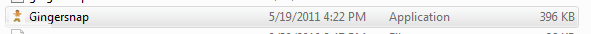
- press GO , sit back and relax
Gingersnap Utility: drewwalton19216801
GingerBreak exploit: C-Skills (Sebastian)
Autoroot shell script (com.sh): Droidxcon, YAY ME!
MAJOR thanks to jondevere for being drewwalton19216801's personal guinea pig!
Think you're ready? The file is attached to this post.
Source Code:
The modified GingerBreak source code is attached to this post. The filename is gingerbreak-mod-gs-src.zip
Firmware 2.2.1;
Basebandi510.06 V.EE4
SCH-I510.EE1;
Kernel Version 2.6.32.9;
Build Number SCH-I510.EE4??
hsomnus
Member
Will the Gingersnap one-click root a new Charge operating onDirections: (Assuming you followed preparations from Post #2)
Download DSChargeRoot.zip:
With your phone in debugging mode set to stay awake
1. Extract downloaded DSChargeRoot.zip file directly to your C:\ Drive
2. Now go to your start button on your menu bar,in the run field or search field depending on your version of windows, type CMD and hit enter. The command box will present itself. From here on out just copy and paste the commands i will provide below. To paste in the command box you must right click on the mouse and select paste. Do not paste BOLD text below those are just for info.
Commands are as follows:
Code:cd C:\DSChargeRoot adb devices
It will state
"List of devices attached
I500******* device"
If you dont see this you are not connected
Code:adb push su /data/local/su adb push Superuser.apk /data/local/Superuser.apk adb push GingerBreak /data/local/GingerBreak adb push com.sh /data/local/com.sh adb shell chmod 777 /data/local/su adb shell chmod 777 /data/local/GingerBreak adb shell chmod 777 /data/local/com.sh adb shell
The adb shell command will not put you in the phones internal command terminal. This is represented with "$" prompt. You will now execute the GingerBreak exploit. This make take serveral minutes.
Code:/data/local/GingerBreak
After entering the above command Gingerbreak will do its thing. A successful exploit will end with this,"[!] dance forever my only one"
If it ends in anything else or if it hangs for more than 5 minutes pull your battery and attempt to root again.
After exploit is complete you will have a command prompt that looks like this "#". That represents root access. You will now excute shell script then reboot your phone.
Code:/data/local/com.sh exit exit adb reboot
Your phone will now reboot. Congrats Enjoy your rooted device
[TIP]check app drawer to see if superuser app is installed,if it is you are rooted[/TIP]
Firmware 2.2.1;
Basebandi510.06 V.EE4
SCH-I510.EE1;
Kernel Version 2.6.32.9;
Build Number SCH-I510.EE4??
goldberg96
Member
I am new to all this. Once my Droid Charge is rooted:
1. Do you ever have to do it again? What happens if updates for the phone become available?
2. Is there some info somewhere on how to effectively use this administrative right? In other words, I might want to uninstall some apps but how do I learn how to do that?
Thanks folks. Looking forward to using this forum ......... Rob
1. Do you ever have to do it again? What happens if updates for the phone become available?
2. Is there some info somewhere on how to effectively use this administrative right? In other words, I might want to uninstall some apps but how do I learn how to do that?
Thanks folks. Looking forward to using this forum ......... Rob
dave1sfx
New member
Will the Gingersnap one-click root a new Charge operating on
Firmware 2.2.1;
Basebandi510.06 V.EE4
SCH-I510.EE1;
Kernel Version 2.6.32.9;
Build Number SCH-I510.EE4??
No it wont work on anything above ED1 , Anyting above ED1 requires custom kernels
I am new to all this. Once my Droid Charge is rooted:
1. Do you ever have to do it again? What happens if updates for the phone become available?
2. Is there some info somewhere on how to effectively use this administrative right? In other words, I might want to uninstall some apps but how do I learn how to do that?
Thanks folks. Looking forward to using this forum ......... Rob
1. read statement above. yes everyupdate will require you to find a way to gain root but it will become easier
2. there is info all over the site . search keywords "rooted now what"
cool i think ill try this
if you have ED1 it will be a breeze otherwise you need to look into a custom kernel or rom
etp2828
New member
joshakajosh
Member
goodfellajay
New member
czastrow
New member
Check out DroidXcon's Altered Beast ROM I'm sure he will be updating it shortly to include the new EE4 files and his ROM includes CWM and the Voodoo Lagfix Kernel so you will be rooted.
When I install this ROM will I lose all data that is currently on my phone (contacts, email, apps . . .)?
jesuspantaleon1993
Well-known member
this is just a post.i have a new replenish...just makin a post so i can downloads these files,;p
P2Kmafia
New member
thank you so much![WARN]Gingersnap (along with all other Android modifications) is experimental software and while I have made this as safe as possible, differences in operating environments and natural disasters can cause your device to become unusable. Please make sure you understand this important fact before downloading.
Disclaimer: Neither myself, Android Central or any other member of Android Central are responsible for any disasters that occur as a result of any hack or modification you perform on your device. Your use of this application is at your own risk![/WARN]
With that out of the way, I'd like to introduce you to the Gingersnap Root Utility. Gingersnap is a one-click root utility, much like SuperOneClick or Universal Androot.
The nitty gritty: Gingersnap uses a modified version of the famous GingerBreak exploit to automatically root your Android-powered device and installs the necessary files to maintain a permanent root status.
Pre-use Requirements:
1) You need the .NET 4 Framework. Not the Client Profile, the full .NET 4 Framework.
2) For some reason you need the Visual C++ 2008 redistributable installed. Don't ask me why.
3) You need proper drivers for the your phone. Your video card doesn't work without drivers and neither will your phone.
4) Before running this Utility please make sure your phone is in debugging mode
Instructions:
Credits:
- Download and unzip Gingersnap-V1.2.zip to anyplace on your computer
- Connect your phone to computer in debugging mode
- Open Gingersnap-V1.2 folder
- Double click Gingersnap applications icon
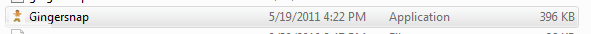
- press GO , sit back and relax
Gingersnap Utility: drewwalton19216801
GingerBreak exploit: C-Skills (Sebastian)
Autoroot shell script (com.sh): Droidxcon, YAY ME!
MAJOR thanks to jondevere for being drewwalton19216801's personal guinea pig!
Think you're ready? The file is attached to this post.
Source Code:
The modified GingerBreak source code is attached to this post. The filename is gingerbreak-mod-gs-src.zip
j8298c
Member
malhar
New member
Tried on the brand new phone with ED1, worked perfectly. Updated to EE4 and no longer rooted (as expected)
dcluley98
New member
thanks all!!!!!11111~!no it wont work on anything above ed1 , anyting above ed1 requires custom kernels
1. Read statement above. Yes everyupdate will require you to find a way to gain root but it will become easier
2. There is info all over the site . Search keywords "rooted now what"
if you have ed1 it will be a breeze otherwise you need to look into a custom kernel or rom
Similar threads
- Sticky
- Replies
- 233
- Views
- 126K
- Replies
- 27
- Views
- 14K
- Locked
- Sticky
- Replies
- 3
- Views
- 69K
- Replies
- 1
- Views
- 12K
Latest posts
-
-
Question Why ? do my gmail emails get deleted after 2 weeks on my android mobile ?
- Latest: RemusGhostofRome
-
Members online
Total: 2,198 (members: 13, guests: 2,185)
Trending Posts
-
[Chatter] "Where everybody knows your name ..."
- Started by zero neck
- Replies: 53K
-
News Next Galaxy S24 Ultra camera upgrade might be on hold for a bit
- Started by AC News
- Replies: 0
-
-
-
News How to free up space on your Samsung Galaxy phone
- Started by AC News
- Replies: 0
Forum statistics

Android Central is part of Future plc, an international media group and leading digital publisher. Visit our corporate site.
© Future Publishing Limited Quay House, The Ambury, Bath BA1 1UA. All rights reserved. England and Wales company registration number 2008885.


