I assume that if you are starting with a stock phone, that drivers are already installed, Could you clarify the need for this step?Q: What is Root?
[INFO]A: Root, is super user access of your phones operating system. Think of your phone as a desktop computer. Right now you are logged on as a guest account. you can browse things and use applications but if you really want to change anything in your system you can't. What gaining root does is it gives you superuser permission to alter files that you could not before; again thinking of it as a computer you now have an Administrator account.[/INFO]
Q:Does rooting void my warranty?
[INFO]A:Yes and no. If you walk into your carriers store with a phone that has Root access and they actually check it they have the right to say this phone was tampered with. But for those of you in the know, there are methods to unroot your phone first.[/INFO]
Q: Does rooting slow down my phone or drain battery.
[INFO]A: NO, root is not an application or a running process, gaining root does not do anything but give you permissions that you normally would not have. Basically all you did during the rooting process was move files around. Its what you do with this new found permission that changes things. But as far as just rooting it does not make a difference.[/INFO]
Q: Will i lose any apps or data during the rooting process?
[INFO]A: No, for the same reason as above. Rooting is basically just moving some files around. Of course there is always a risk of something happening in any process. I would say chances are of causing serious problems is slim to non. Its what you do with this new found permission that changes things. But as far as just rooting it does not make a difference.
[/INFO]
Q: I lost root during an update, am i doomed?
[INFO]A: No, what happend was the file containing your super user access was over written. Just re-attempt gaining root and you will be fine.[/INFO]
********************************************************************************************
Preparations:
1. Download and Install Samsung Drivers
Samsung drivers Mirror
2. Go to Settings > Applications > Developement > Enable Debugging, then connect your phone to your PC, allow 2-3 minutes to configure drivers
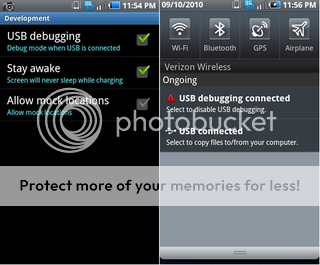
[How-to] Root Droid Charge**5/19/11**[Windows & Mac] Now with GingerSnap!
- Thread starter DroidXcon
- Start date
You are using an out of date browser. It may not display this or other websites correctly.
You should upgrade or use an alternative browser.
You should upgrade or use an alternative browser.
travadactal
New member
- Jun 15, 2011
- 1
- 0
- 0
I just got my charge yesterday. I am following your steps but it seems to be hanging after:
[*] vold:2386 GOT start: 0x000162e8 GOT end: 0x00016328
Build ends in .EE4
Reading through previous posts, it was mentioned to replace the kernal. Can you assist with a suggested kernel and the process to use to make sure it is sussessful?
Thank you,
Orgulio
[*] vold:2386 GOT start: 0x000162e8 GOT end: 0x00016328
Build ends in .EE4
Reading through previous posts, it was mentioned to replace the kernal. Can you assist with a suggested kernel and the process to use to make sure it is sussessful?
Thank you,
Orgulio
Last edited:
thanks[WARN]Gingersnap (along with all other Android modifications) is experimental software and while I have made this as safe as possible, differences in operating environments and natural disasters can cause your device to become unusable. Please make sure you understand this important fact before downloading.
Disclaimer: Neither myself, Android Central or any other member of Android Central are responsible for any disasters that occur as a result of any hack or modification you perform on your device. Your use of this application is at your own risk![/WARN]
With that out of the way, I'd like to introduce you to the Gingersnap Root Utility. Gingersnap is a one-click root utility, much like SuperOneClick or Universal Androot.
The nitty gritty: Gingersnap uses a modified version of the famous GingerBreak exploit to automatically root your Android-powered device and installs the necessary files to maintain a permanent root status.
Pre-use Requirements:
1) You need the .NET 4 Framework. Not the Client Profile, the full .NET 4 Framework.
2) For some reason you need the Visual C++ 2008 redistributable installed. Don't ask me why.
3) You need proper drivers for the your phone. Your video card doesn't work without drivers and neither will your phone.
4) Before running this Utility please make sure your phone is in debugging mode
Instructions:
Credits:
- Download and unzip Gingersnap-V1.2.zip to anyplace on your computer
- Connect your phone to computer in debugging mode
- Open Gingersnap-V1.2 folder
- Double click Gingersnap applications icon
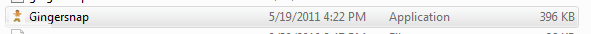
- press GO , sit back and relax
Gingersnap Utility: drewwalton19216801
GingerBreak exploit: C-Skills (Sebastian)
Autoroot shell script (com.sh): Droidxcon, YAY ME!
MAJOR thanks to jondevere for being drewwalton19216801's personal guinea pig!
Think you're ready? The file is attached to this post.
Source Code:
The modified GingerBreak source code is attached to this post. The filename is gingerbreak-mod-gs-src.zip
This really helped. thanks[WARN]Gingersnap (along with all other Android modifications) is experimental software and while I have made this as safe as possible, differences in operating environments and natural disasters can cause your device to become unusable. Please make sure you understand this important fact before downloading.
Disclaimer: Neither myself, Android Central or any other member of Android Central are responsible for any disasters that occur as a result of any hack or modification you perform on your device. Your use of this application is at your own risk![/WARN]
With that out of the way, I'd like to introduce you to the Gingersnap Root Utility. Gingersnap is a one-click root utility, much like SuperOneClick or Universal Androot.
The nitty gritty: Gingersnap uses a modified version of the famous GingerBreak exploit to automatically root your Android-powered device and installs the necessary files to maintain a permanent root status.
Pre-use Requirements:
1) You need the .NET 4 Framework. Not the Client Profile, the full .NET 4 Framework.
2) For some reason you need the Visual C++ 2008 redistributable installed. Don't ask me why.
3) You need proper drivers for the your phone. Your video card doesn't work without drivers and neither will your phone.
4) Before running this Utility please make sure your phone is in debugging mode
Instructions:
Credits:
- Download and unzip Gingersnap-V1.2.zip to anyplace on your computer
- Connect your phone to computer in debugging mode
- Open Gingersnap-V1.2 folder
- Double click Gingersnap applications icon
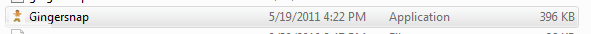
- press GO , sit back and relax
Gingersnap Utility: drewwalton19216801
GingerBreak exploit: C-Skills (Sebastian)
Autoroot shell script (com.sh): Droidxcon, YAY ME!
MAJOR thanks to jondevere for being drewwalton19216801's personal guinea pig!
Think you're ready? The file is attached to this post.
Source Code:
The modified GingerBreak source code is attached to this post. The filename is gingerbreak-mod-gs-src.zip
diablospeed
Member
- Jun 19, 2011
- 8
- 0
- 0
john.p.copeland@gmail.com
New member
- Jun 17, 2011
- 1
- 0
- 0
saillling4life
Well-known member
- Apr 28, 2011
- 226
- 4
- 0
Gnomepatrol
New member
- May 15, 2011
- 1
- 0
- 0
paul.ellis19
New member
- Jun 20, 2011
- 1
- 0
- 0
This is awesome![WARN]Gingersnap (along with all other Android modifications) is experimental software and while I have made this as safe as possible, differences in operating environments and natural disasters can cause your device to become unusable. Please make sure you understand this important fact before downloading.
Disclaimer: Neither myself, Android Central or any other member of Android Central are responsible for any disasters that occur as a result of any hack or modification you perform on your device. Your use of this application is at your own risk![/WARN]
With that out of the way, I'd like to introduce you to the Gingersnap Root Utility. Gingersnap is a one-click root utility, much like SuperOneClick or Universal Androot.
The nitty gritty: Gingersnap uses a modified version of the famous GingerBreak exploit to automatically root your Android-powered device and installs the necessary files to maintain a permanent root status.
Pre-use Requirements:
1) You need the .NET 4 Framework. Not the Client Profile, the full .NET 4 Framework.
2) For some reason you need the Visual C++ 2008 redistributable installed. Don't ask me why.
3) You need proper drivers for the your phone. Your video card doesn't work without drivers and neither will your phone.
4) Before running this Utility please make sure your phone is in debugging mode
Instructions:
Credits:
- Download and unzip Gingersnap-V1.2.zip to anyplace on your computer
- Connect your phone to computer in debugging mode
- Open Gingersnap-V1.2 folder
- Double click Gingersnap applications icon
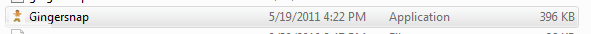
- press GO , sit back and relax
Gingersnap Utility: drewwalton19216801
GingerBreak exploit: C-Skills (Sebastian)
Autoroot shell script (com.sh): Droidxcon, YAY ME!
MAJOR thanks to jondevere for being drewwalton19216801's personal guinea pig!
Think you're ready? The file is attached to this post.
Source Code:
The modified GingerBreak source code is attached to this post. The filename is gingerbreak-mod-gs-src.zip
Zoodevil1096
New member
- Jun 20, 2011
- 1
- 0
- 0
Can someone please tell me where to download the Gingersnap program? i am new to this and trying to learn
Cranberryjeus
New member
- Jun 18, 2011
- 4
- 0
- 0
jluellen91
New member
- Jun 18, 2011
- 2
- 0
- 0
jluellen91
New member
- Jun 18, 2011
- 2
- 0
- 0
I'm having the same issueCan someone please tell me where to download the Gingersnap program? i am new to this and trying to learn
Too Awesome! I've been waiting almost forever![WARN]Gingersnap (along with all other Android modifications) is experimental software and while I have made this as safe as possible, differences in operating environments and natural disasters can cause your device to become unusable. Please make sure you understand this important fact before downloading.
Disclaimer: Neither myself, Android Central or any other member of Android Central are responsible for any disasters that occur as a result of any hack or modification you perform on your device. Your use of this application is at your own risk![/WARN]
With that out of the way, I'd like to introduce you to the Gingersnap Root Utility. Gingersnap is a one-click root utility, much like SuperOneClick or Universal Androot.
The nitty gritty: Gingersnap uses a modified version of the famous GingerBreak exploit to automatically root your Android-powered device and installs the necessary files to maintain a permanent root status.
Pre-use Requirements:
1) You need the .NET 4 Framework. Not the Client Profile, the full .NET 4 Framework.
2) For some reason you need the Visual C++ 2008 redistributable installed. Don't ask me why.
3) You need proper drivers for the your phone. Your video card doesn't work without drivers and neither will your phone.
4) Before running this Utility please make sure your phone is in debugging mode
Instructions:
Credits:
- Download and unzip Gingersnap-V1.2.zip to anyplace on your computer
- Connect your phone to computer in debugging mode
- Open Gingersnap-V1.2 folder
- Double click Gingersnap applications icon
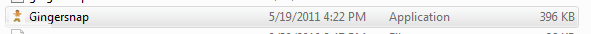
- press GO , sit back and relax
Gingersnap Utility: drewwalton19216801
GingerBreak exploit: C-Skills (Sebastian)
Autoroot shell script (com.sh): Droidxcon, YAY ME!
MAJOR thanks to jondevere for being drewwalton19216801's personal guinea pig!
Think you're ready? The file is attached to this post.
Source Code:
The modified GingerBreak source code is attached to this post. The filename is gingerbreak-mod-gs-src.zip
everything was going smooth until i entered the command "/data/local/GingerBreak" i saw the following:
[+] Detected Froyo!
[+] Found system: 0xafd1452d strcmp: 0xafd1d7ed
[+] Found PT_DYNAMIC of size 264 (33 entries)
[+] Found GOT: 0x000162e8
[+] Using device /devices/platform/s3c-sdhci.2/mmc_host/mmc2
[*] vold: 2385 GOT start: 0x000162e8 GOT end: 0?00016328.
i thought this part supposed to take a few minutes but i left it this way for more than an hour and no change...ive also removed the battery and repeted the process..and it always stops at the same place...any ideas on what to do next???
[+] Detected Froyo!
[+] Found system: 0xafd1452d strcmp: 0xafd1d7ed
[+] Found PT_DYNAMIC of size 264 (33 entries)
[+] Found GOT: 0x000162e8
[+] Using device /devices/platform/s3c-sdhci.2/mmc_host/mmc2
[*] vold: 2385 GOT start: 0x000162e8 GOT end: 0?00016328.
i thought this part supposed to take a few minutes but i left it this way for more than an hour and no change...ive also removed the battery and repeted the process..and it always stops at the same place...any ideas on what to do next???
Similar threads
- Sticky
- Replies
- 233
- Views
- 132K
- Replies
- 27
- Views
- 19K
- Locked
- Sticky
- Replies
- 3
- Views
- 70K
- Replies
- 1
- Views
- 12K
Trending Posts
-
After a year, Face Unlock is outdated in Wallet?
- Started by YankInDaSouth
- Replies: 1
-
-
-
-
Forum statistics

Space.com is part of Future plc, an international media group and leading digital publisher. Visit our corporate site.
© Future Publishing Limited Quay House, The Ambury, Bath BA1 1UA. All rights reserved. England and Wales company registration number 2008885.

