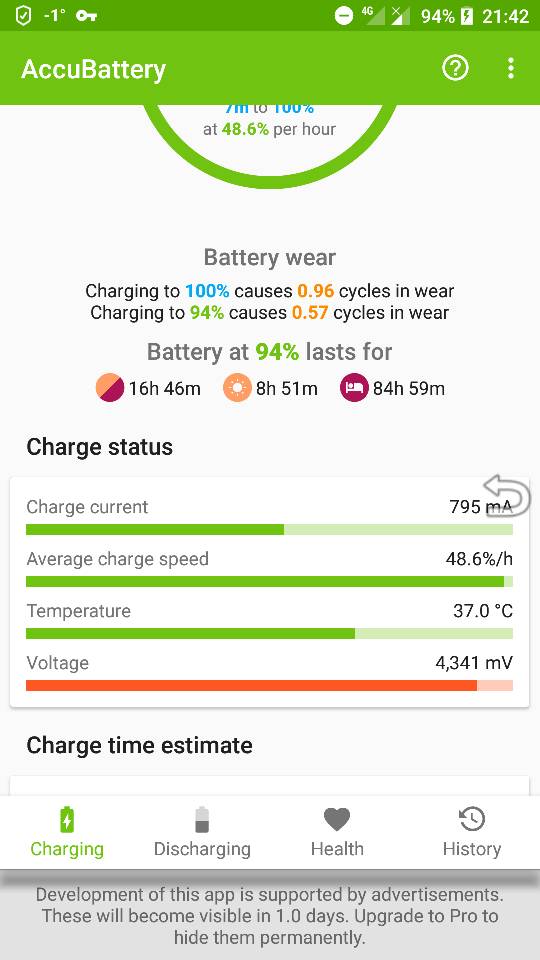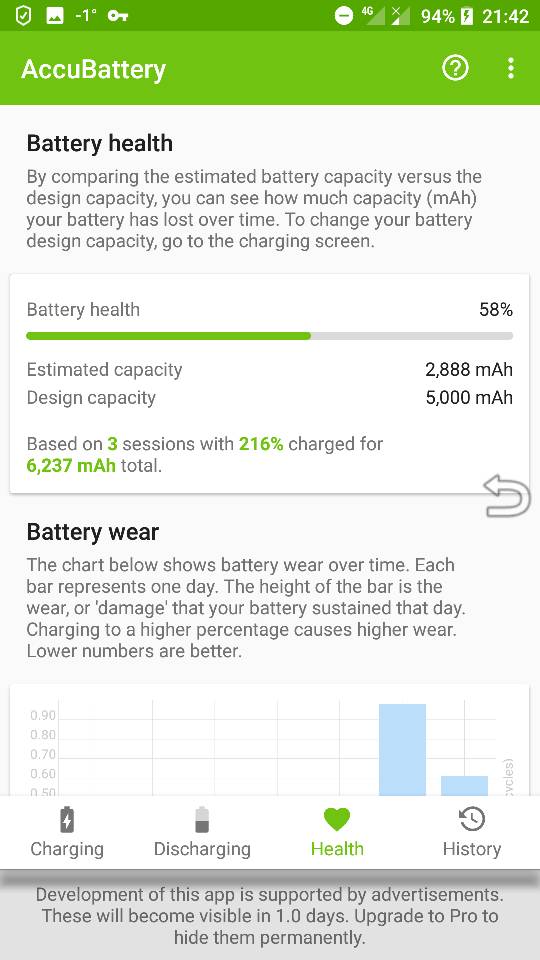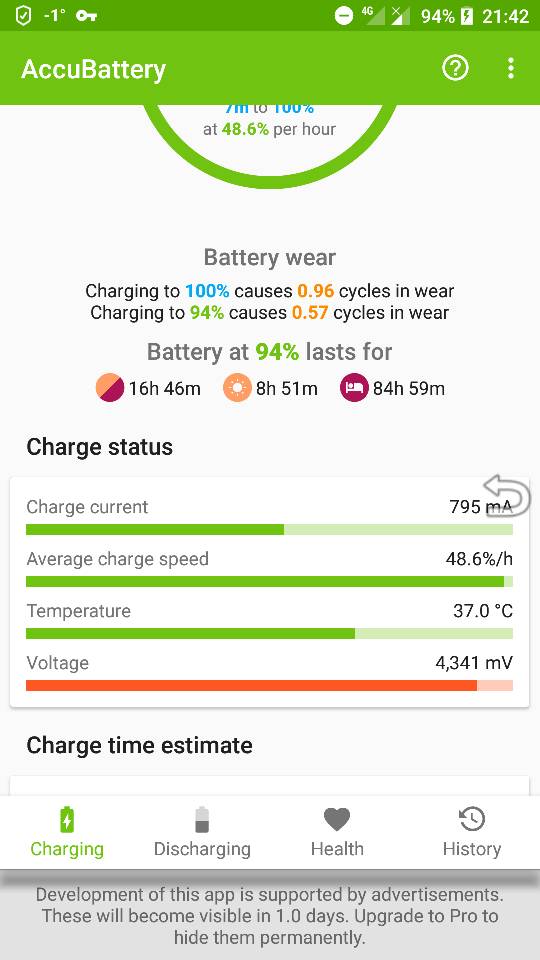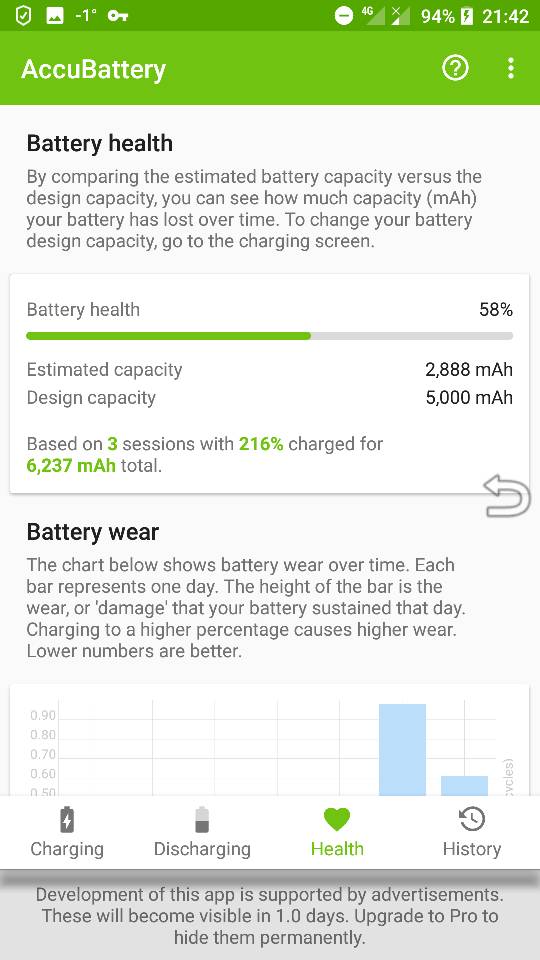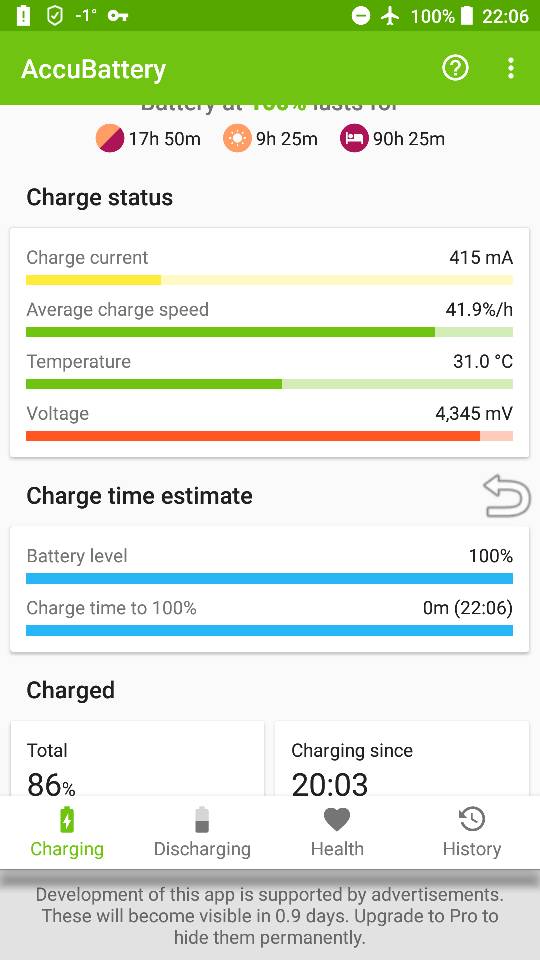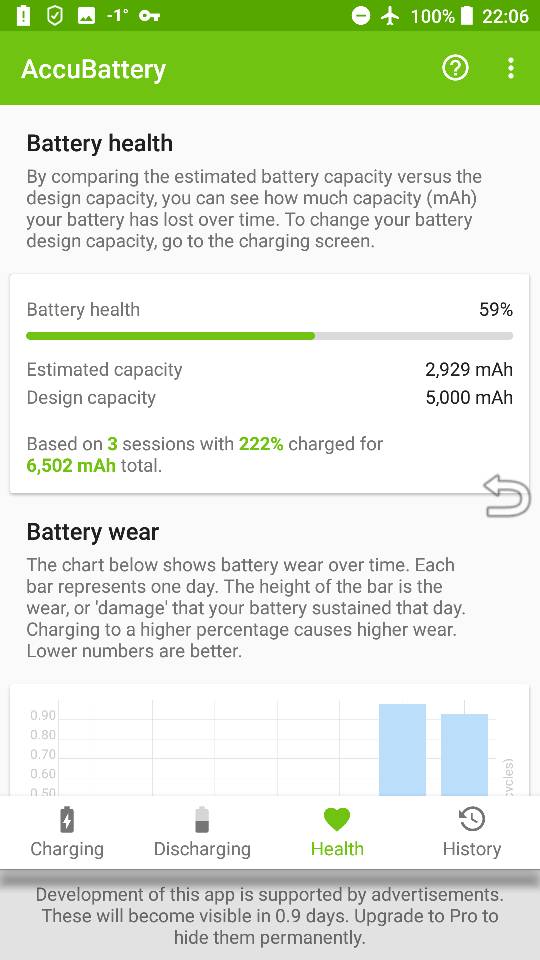In this case, I would. The capacity estimate may be questionable, as I've seen other users reporting it to be fairly accurate over time, but that voltage is a little concerning.
To the OP, many Li-ion batteries are now designed to charge to 4.3V, but going over that can certainly damage them. Even if it's a small amount. It could be a sign that the battery itself is going bad, or the voltage regulator in the phone is over-charging. If you can replace the battery yourself (I'm not sure if it's a sealed phone), I'd try that. Or at the very least, take the current battery out and look for signs of puffing up. You can also put it on a flat surface and try to spin it. If it doesn't spin, it's possibly ok, which means something else is wrong. If it keeps spinning, it's already puffing up even if it's not visible to the naked eye yet. Over charging a battery like this can essentially boil the chemicals in it, which creates gases that cause it to puff up.
A puffed up Li-ion battery can be dangerous if not carefully handled. So if this is the case for yours, you ideally shouldn't use it any more and replace it asap. Then store the battery in a container to prevent being punctured (preferably one that's fire resistant/proof in case it decides to ignite) and take it to some place that can handle recycling a damaged battery. DO NOT just drop it off in one of those self serve recycling bins some stores have, or just toss it in the trash. That's just asking for it to be punctured and go up in flames. Make sure you let the shop you take it to know that it's damaged so they can properly take care of it.
If you do try putting a new battery in yourself, check it carefully during the first few charge cycles to make sure it doesn't go over the voltage rating listed on the battery itself (4.2V or 4.3V) to make sure it's not the phone itself causing the problem. And on a related note, I noticed you're charging close to 100%, which can shorten the life of batteries over time. It's best to keep them between 40-80% if longevity is a concern.