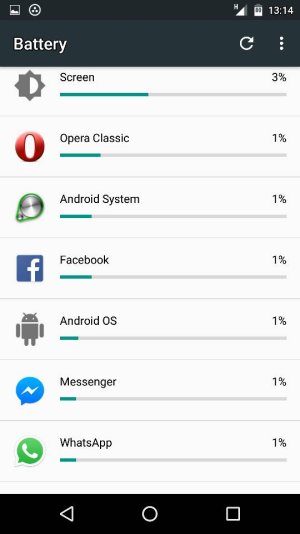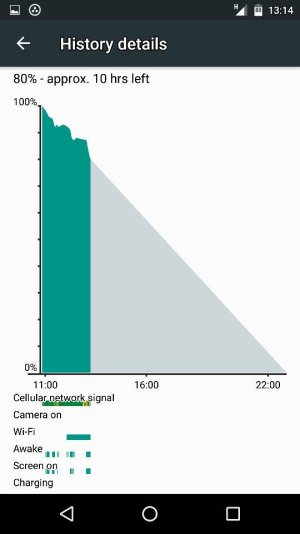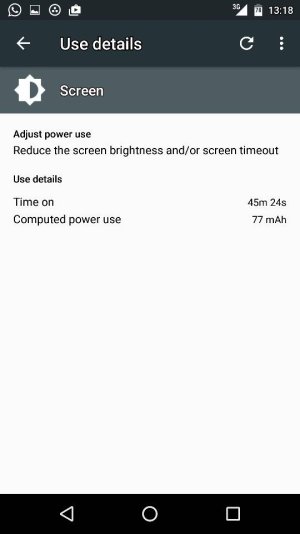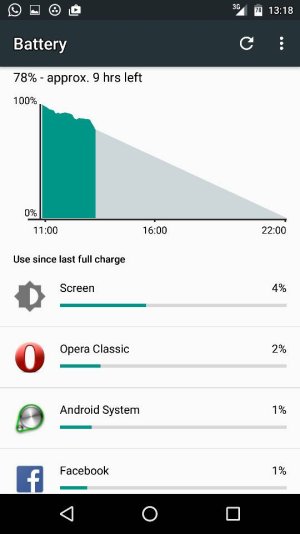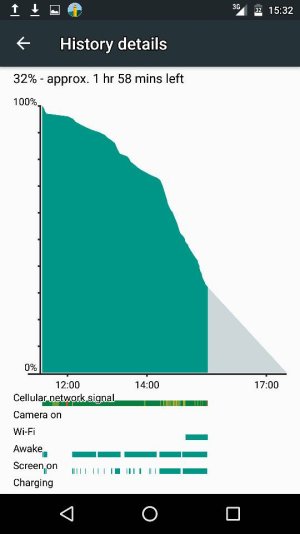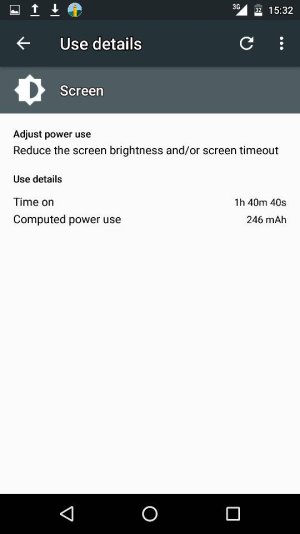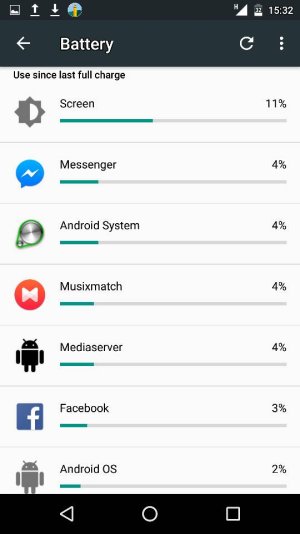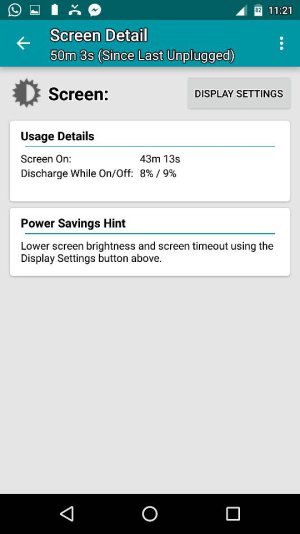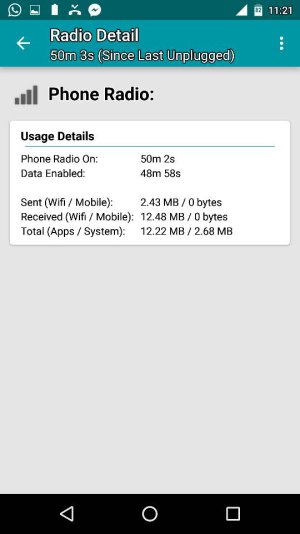Hey everybody.
I have a nexus five running 6.0.1
My battery life seems bad.
my battery percentage drops down fast
but when i go to battery usage to see what kills my battery,i find that the Consumed percentage there isn't exact like in the embeded battery percentage.
wether my battery isn't calibrated or i got a hidden killer.
please anyone could explain to me what could be my issue.
I have a nexus five running 6.0.1
My battery life seems bad.
my battery percentage drops down fast
but when i go to battery usage to see what kills my battery,i find that the Consumed percentage there isn't exact like in the embeded battery percentage.
wether my battery isn't calibrated or i got a hidden killer.
please anyone could explain to me what could be my issue.