I know that this subject is covered in another thread but since the subject is a very large part of it, it is my suggestion that the subject would be better served if it had its own thread. I know that screenshots are a very important part of my daily routines and probably others as well. Thanks.
Android 11 screenshots
- Thread starter IMANUT46
- Start date
You are using an out of date browser. It may not display this or other websites correctly.
You should upgrade or use an alternative browser.
You should upgrade or use an alternative browser.
Sorry, what subject are you talking about? Are you asking how to take a screenshot in Android 11?
FF22
Well-known member
See my post in the other thread. #87
https://forums.androidcentral.com/showthread.php?t=1010121&p=6857025&viewfull=1#post6857025
https://forums.androidcentral.com/showthread.php?t=1010121&p=6857025&viewfull=1#post6857025
Sorry, what subject are you talking about? Are you asking how to take a screenshot in Android 11?
The problem I was having is that after all the reassurance that the new method of getting a screenshot would work, I took the plunge to upgrade to 11, even though I wouldn't be able to revert back to 10.
On my smartphone,none of the methods worked. No matter which navigation method I used, 0,2, or 3 button, could I get the swipe up to reveal the screenshot option on the left. Since I had been using 2 button navigation, I was not familiar with the new icons at the bottom of the screen. After hours of poking around, I found that the method used to get the screenshot
option was not exactly as described in the instructions or the many posts about this issue. Once I realized that the far right icon performed like the swipe up with the 2 button navigation, I saw the light.
Not withstanding the above, why Google would change the screenshot procedure is mystifying. With only one hand useful, pressing 2 is impossible for me. That's the reason I gave up on my laptop. Thanks for reading my rambling post.
Smokeaire
Well-known member
I'm not sure why the explained methods didn't work for you.The problem I was having is that after all the reassurance that the new method of getting a screenshot would work, I took the plunge to upgrade to 11, even though I wouldn't be able to revert back to 10.
On my smartphone,none of the methods worked. No matter which navigation method I used, 0,2, or 3 button, could I get the swipe up to reveal the screenshot option on the left. Since I had been using 2 button navigation, I was not familiar with the new icons at the bottom of the screen. After hours of poking around, I found that the method used to get the screenshot
option was not exactly as described in the instructions or the many posts about this issue. Once I realized that the far right icon performed like the swipe up with the 2 button navigation, I saw the light.
Not withstanding the above, why Google would change the screenshot procedure is mystifying. With only one hand useful, pressing 2 is impossible for me. That's the reason I gave up on my laptop. Thanks for reading my rambling post.
The changed methods that are demonstrated in the YouTube Android 11 Beta reviews work just "as seen on tv" for me without issue.
Did you try asking Google Assistant to take screenshots? It works great, even using my Bluetooth earpiece.
Anyway glad you got it working.
I didn't view the YouTube video but the Assistant TAKE A SCREENSHOT still doesn't work and the error message only flashed on for a second so I can't read it or take a screenshot. Thanks
Smokeaire
Well-known member
Interesting. Below is a screenshot using Google Assistant. So I don't know what could be your issue.I didn't view the YouTube video but the Assistant TAKE A SCREENSHOT still doesn't work and the error message only flashed on for a second so I can't read it or take a screenshot. Thanks
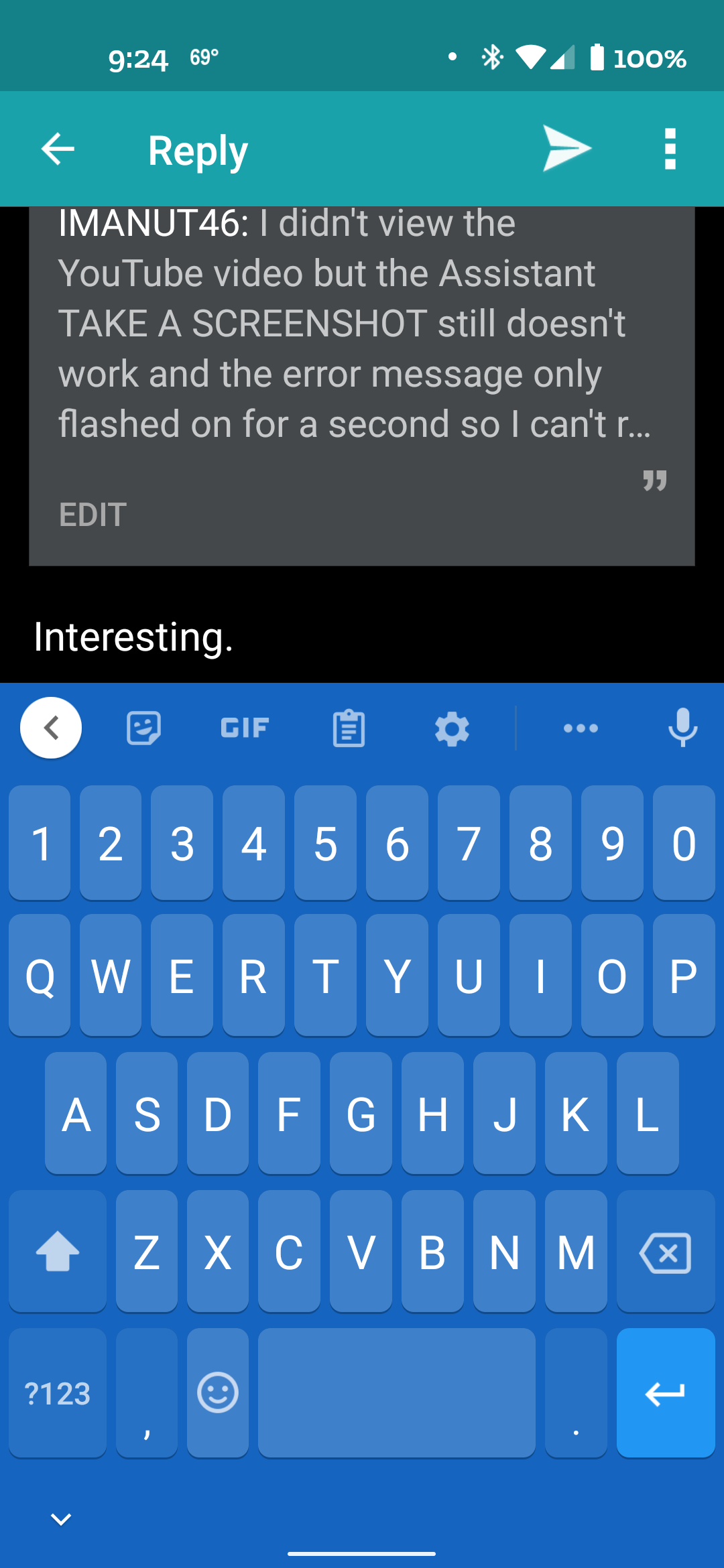
I don't either. The American repeats the command, flashes an error message that is not on the screen long enough to be able to read it. I'm using the 3 button navigation system.
I'm able to take screenshots the other way but being able to use the Assistant is much more useful. I guess I'll just have to live with it.
I'm able to take screenshots the other way but being able to use the Assistant is much more useful. I guess I'll just have to live with it.
FF22
Well-known member
I'm not sure why the explained methods didn't work for you.
The changed methods that are demonstrated in the YouTube Android 11 Beta reviews work just "as seen on tv" for me without issue.
Did you try asking Google Assistant to take screenshots? It works great, even using my Bluetooth earpiece.
Anyway glad you got it working.
Okay, I'm back (g)
How do you use Assistant. I've probably using the wrong method. I've got the Google Widget. If I press the Mic or the colorful dots, I get an Assistant Screen and if I ask for a screenshot, I get a shot of the Widget screen and not original underlying app.
Attachments
I use the Assistant by different methods depending on where I am. I either use HEY GOOGLE, squeeze, or use the icon on the search bar. I have no idea where the widget you describe is located.???
I finally got to read the error message. It says ASSISTANT DOES NOT HAVE ACCESS TO SCREENSHOTS. I've checked all the settings I can think of. I don't know what else to check. TAKE A PICTURE works fine.
SupraLB
Well-known member
If you are using 3 button and not gestures, simply click the 3rd button square. This is what pops up when I do. Then I just click screenshot button on the lower left. No swiping needed.
View attachment 326308
My problem is with the TAKE a SCREENSHOT ,
Smokeaire
Well-known member
Go into settings and search for screen shot. You should see the screen below. Click on Use Screen Shot. Then give Assistant permission.My problem is with the TAKE a SCREENSHOT ,
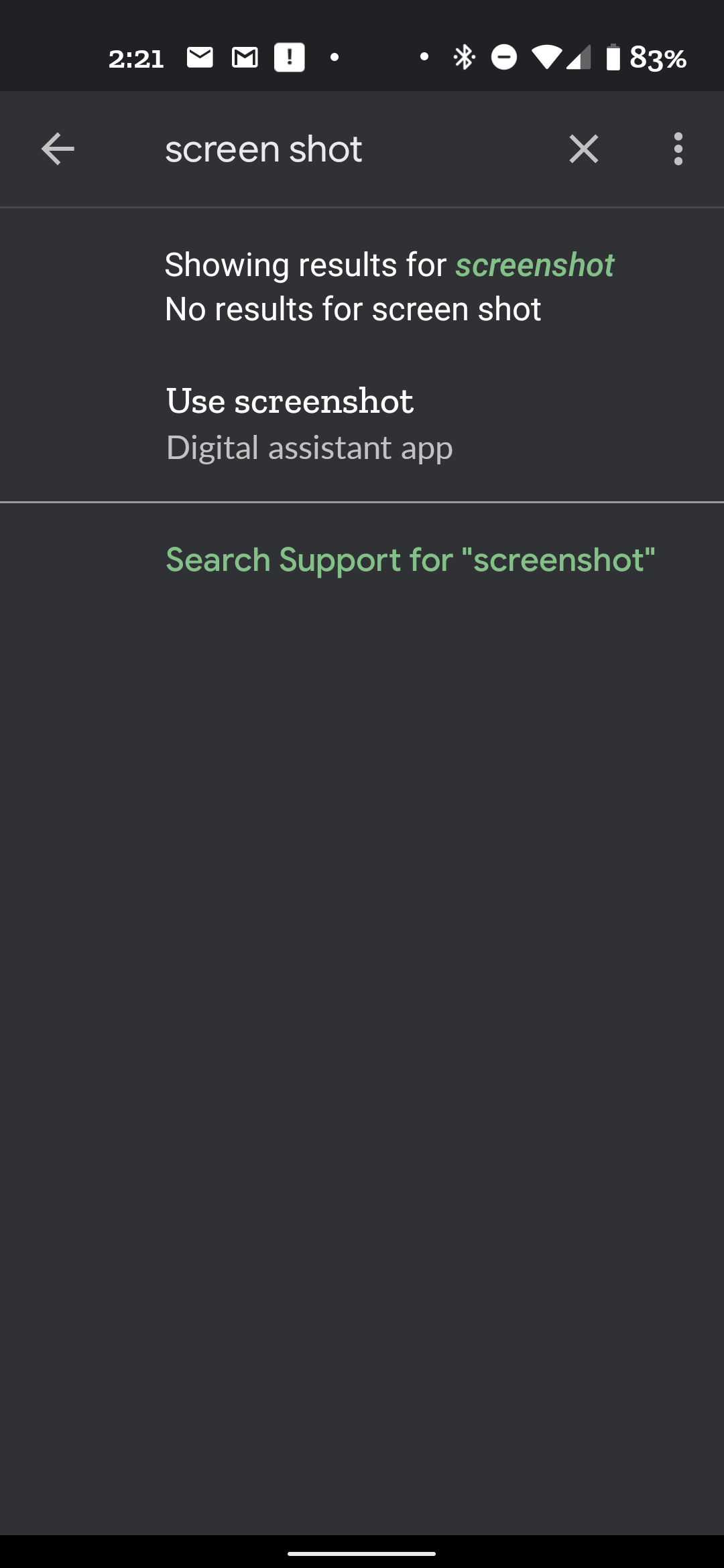
SupraLB
Well-known member
One interesting tidbit I noticed:
If using the volume down/power button method, the screen captures my notification bar and the 3 button bar.
If using the screen shot button, the screen capture does not capture the top notification bar or bottom 3 buttons. There is still space there, but just blank. I wish it would crop the top and bottom as well automatically.
If using the volume down/power button method, the screen captures my notification bar and the 3 button bar.
If using the screen shot button, the screen capture does not capture the top notification bar or bottom 3 buttons. There is still space there, but just blank. I wish it would crop the top and bottom as well automatically.
Go into settings and search for screen shot. You should see the screen below. Click on Use Screen Shot. Then give Assistant permission. //uploads.tapatalk-cdn.com/20200911/d3fb10c763da173536079bb181acdc23.jpg
Thanks. I was able to get to enable the screenshot, but was unable to find how to give Assistant permission. What am I doing wrong.
Javier P
Ambassador
Smokeaire
Well-known member
See below.Thanks. I was able to get to enable the screenshot, but was unable to find how to give Assistant permission. What am I doing wrong.
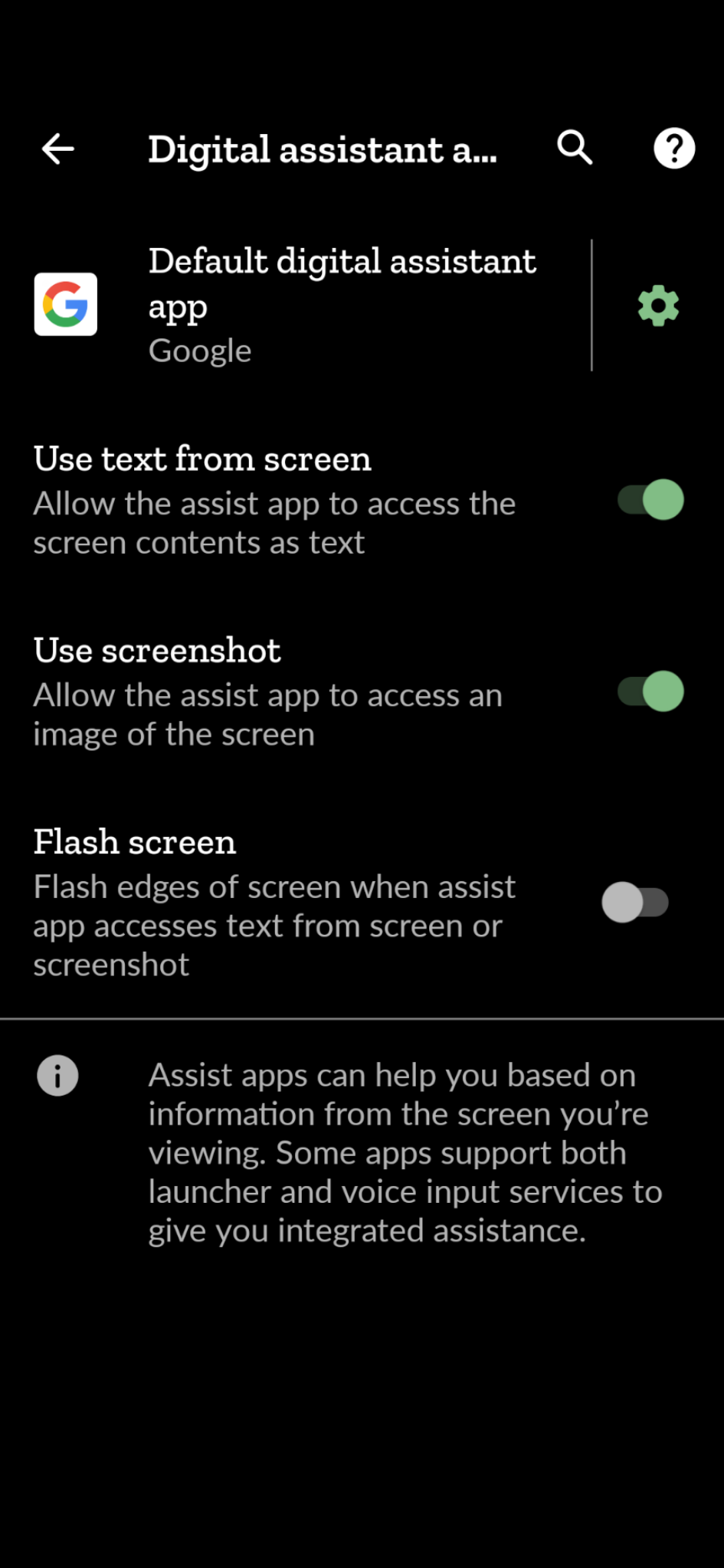
FF22
Well-known member
I finally got to read the error message. It says ASSISTANT DOES NOT HAVE ACCESS TO SCREENSHOTS. I've checked all the settings I can think of. I don't know what else to check. TAKE A PICTURE works fine.
I also get a very quick multiline message that I don't have time to read but something to the effect of "you need to enable Assistant.... and something about Google Search????"
FF22
Well-known member
Go to settings - apps - select all xxx apps - select Google and make sure that the storage permission is enabled.
View attachment 326314
I have all of the items in your list EXCEPT STORAGE - it is not in the list. But right under that "No Permissions Denied"
Similar threads
- Replies
- 7
- Views
- 870
- Replies
- 6
- Views
- 1K
- Replies
- 1
- Views
- 365
- Replies
- 17
- Views
- 1K
- Replies
- 5
- Views
- 928
Trending Posts
-
[Chatter] "Where everybody knows your name ..."
- Started by zero neck
- Replies: 53K
-
-
-
News Play Store 'Cubes' spotted early, teased as the 'one place' for shops and shows
- Started by AC News
- Replies: 0
-
News Galaxy Watch 7 rumor puts blood sugar monitoring back on the table
- Started by AC News
- Replies: 0
Forum statistics

Android Central is part of Future plc, an international media group and leading digital publisher. Visit our corporate site.
© Future Publishing Limited Quay House, The Ambury, Bath BA1 1UA. All rights reserved. England and Wales company registration number 2008885.




