Any work around to get the ARCore and AR Stickers for the camera?
I would track down the developer that hacked it and shared it with everyone and ask him. I believe he's on XDA developers website.
Any work around to get the ARCore and AR Stickers for the camera?
Yeah I don't see non Google users getting that feature. Could be wrong but I highly doubt it.Any work around to get the ARCore and AR Stickers for the camera?
I mostly agree with you about manual mode in every situation but very bright backlit scenes where in manual you have to choose between a properly exposed subject and blown out background or a properly exposed background and underexposed subject(of course you correct it in post by bringing up the shadows). Also Google's HDR+ has a built in preserve highlights and light sources algorithm that beautifully exposes for highlights while boosting shadows. You really have to fine tune your settings to get that kind of balance in manual but still a lot of times you have to make a decision. That is where Google really shines. My example below is the perfect example of the bright background scenario. The correct exposure for the soda bottle doesn't really change much at all from auto to HDR+ while the background does drastically.I tried the app, but may uninstall it. The HDR function isn't worlds better than the V20 app and I rarely take those anyway. If I did mostly auto/HDR stuff, then I could see keeping it on my phone. I mostly shoot manual, and nothing beats LG's manual controls.

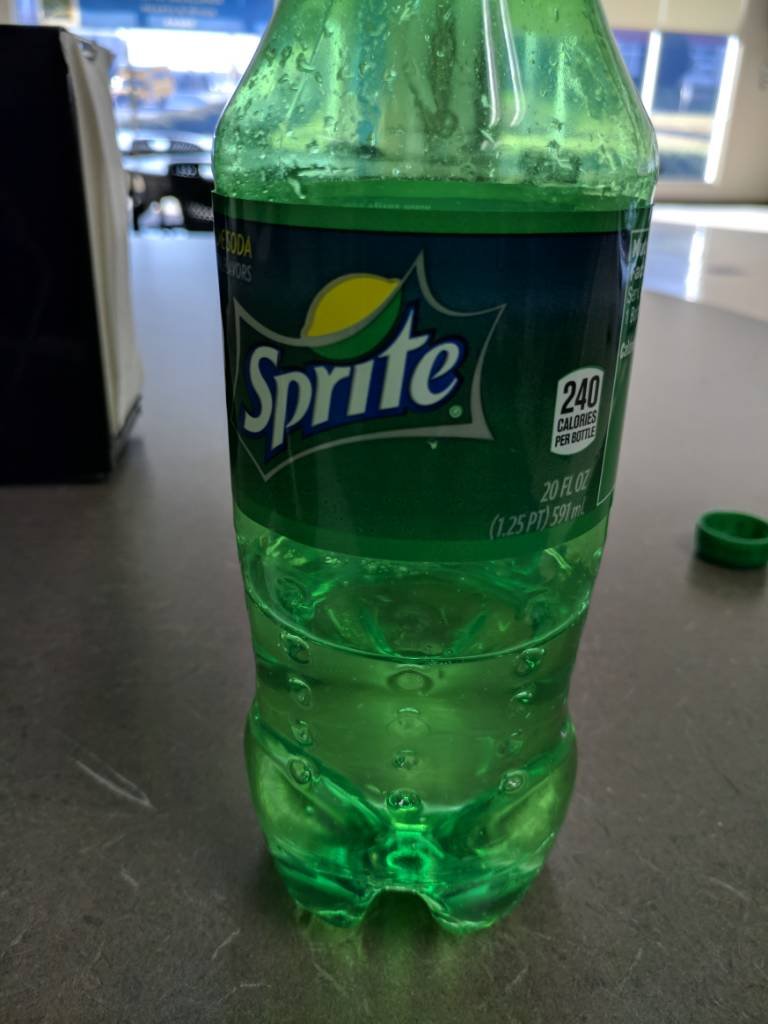
I mostly agree with you about manual mode in every situation but very bright backlit scenes where in manual you have to choose between a properly exposed subject and blown out background or a properly exposed background and underexposed subject(of course you correct it in post by bringing up the shadows). Also Google's HDR+ has a built in preserve highlights and light sources algorithm that beautifully exposes for highlights while boosting shadows. You really have to fine tune your settings to get that kind of balance in manual but still a lot of times you have to make a decision. That is where Google really shines. My example below is the perfect example of the bright background scenario. The correct exposure for the soda bottle doesn't really change much at all from auto to HDR+ while the background does drastically. //uploads.tapatalk-cdn.com/20171217/406ff34f27b890831ac208594aed856d.jpg//uploads.tapatalk-cdn.com/20171217/31d5417c374cbe4511382eb2da18a203.jpg
Make sure you're clicking on the right link, it's a little tricky with these file hosting websites. You need to download the .apk file. Once downloaded, open the file via file manager and install it (must allow unknown sources option). And that's it, open the app and it should work.

It works. Thanks for your help.
It is significantly better than the "stock" camera. I take real estate pictures. This would be the one I would use.
The only thing I would like to see, is the option of storing pictures on SD cards which exists on the Stock Cam. It would be a lot more convenient, but not a big deal at all.
View attachment 276168
Lens blur mode no edits. //uploads.tapatalk-cdn.com/20171220/12ef06256d5b2eb4864cce28f91fdd36.jpg
Even the AC Forums app glitches out sometimes with uploads. Use the mobile website and it'll still work. It's what I've done a couple times.Update: the new API also allows for Portrait mode as well! This is super cool. It's like I get a little piece of the Pixel and I get to keep LG's manual mode which is the best on a smartphone. I wish I could upload the two photos it takes but haven't been able to after the last Tapatalk mobile app which now restricts the size of photos.
Cool idea. Thanks.Even the AC Forums app glitches out sometimes with uploads. Use the mobile website and it'll still work. It's what I've done a couple times.
Update: the new API also allows for Portrait mode as well! This is super cool. It's like I get a little piece of the Pixel and I get to keep LG's manual mode which is the best on a smartphone. I wish I could upload the two photos it takes but haven't been able to after the last Tapatalk mobile app which now restricts the size of photos.
You have to go and download the new apk. I read about it on PhoneArena and instantly downloaded onto my phone. You don't have to delete the one you already have on your phone either do it's more like an update. I am definitely donating to these guys for their work. Here's the link to the page. https://www.phonearena.com/news/Google-Portrait-Mode-any-Android-phone_id101562How do I get the portrait mode? I don't see the option on the app.
You have to go and download the new apk. I read about it on PhoneArena and instantly downloaded onto my phone. You don't have to delete the one you already have on your phone either do it's more like an update. I am definitely donating to these guys for their work. Here's the link to the page. https://www.phonearena.com/news/Google-Portrait-Mode-any-Android-phone_id101562
Yep but I think it will only be improved over time. These guys have done a great job.Thanks! There's some new options on this modded version. However, I like the picture quality better on the other one better, I didn't see any post processing from the one you showed me. I do see the portrait mode though, it's really fun to use!
I just followed the direction from the site but I also did make a few changes of my own. I'll update soon with the screen shots.What settings are Y'all using? I have a stock Verizon V20 and the app keeps crashing every time I take a picture or try to enter the settings. I've cleared the cache, uninstalled and reinstalled and still get the same issue. Perplexed. The previous version worked fine for me.
Screenshot of settings would be great.
David


