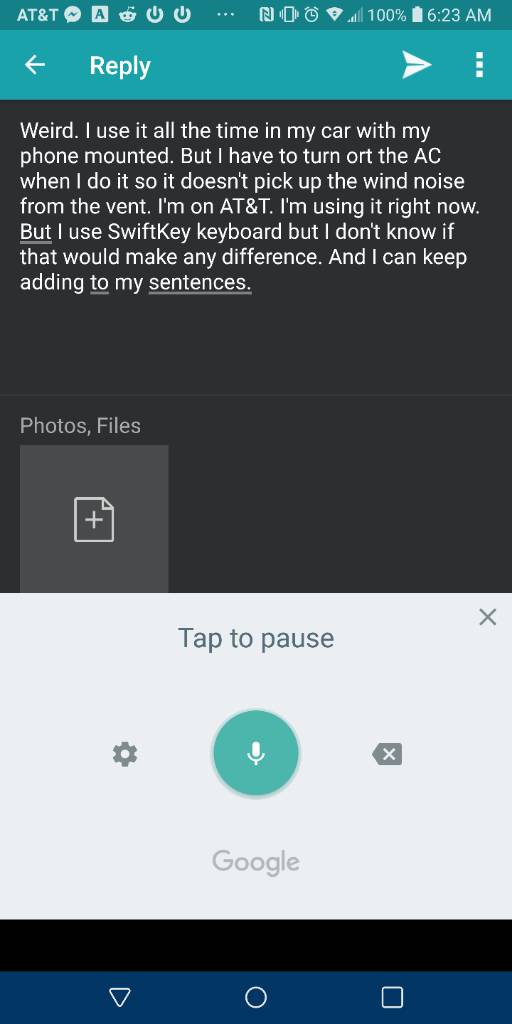First of all, this phone is incredible. I do a lot with music and photography and video and it never ceases to amaze me. Basic functions on the phone work great and I am so happy with it.
Except...the speak to text feature is not working like it did and it's driving me crazy. I will attempt to describe what it's doing, in which circumstances and what I've done to fix things.
So we all know what speak to text is right? You hit the microphone button on the keyboard when it's pulled up, talk, and your speech turns to text. I use this constantly. Whether it's to create a text or an email or start a Google search or even other things that I don't recall right now. Before the Oreo update it worked flawlessly. Never ever had any issue. Since the Oreo update I have had constant problems. It is rare for me to be able to get through any type of document without it ceasing to work. And what this looks like is it appears to be listening and hearing me when I talk but it eventually stops and no speech will have been converted to text. Or maybe the first few words and then it will stop working.
This is what I've done to try to figure out the problem and my conclusions in what's possibly happening.
1. Complete factory reset on the phone. No change. In fact I've spoken at length with AT&T about this issue and they have no information on this being a widespread problem. After they had me do a factory data reset on the phone they concluded because that didn't fix it that I have a bum phone. They sent me a replacement phone - same problem continues.
2. I've tried multiple keyboards. Phone/factory, Google, Swift. Using Swift right now because it doesn't seem to matter which one I use the problem continues.
3. I've tried it with Wi-Fi off or on. I've tried multiple variations of this whether I am near a connected Wi-Fi signal or not. Does not change anything.
4. Retrained my voice more than once in the Google settings.
5. Made sure I didn't have any app updates or software updates that needed to be installed.
There are only a few possible conclusions that I've arrived at.
1. The quality of AT&T service and connection quality has declined immensely since before the update and this could be causing connection issues which of course would cause this to be an issue. However I DON'T THINK this would explain why it is no different when I'm connected to Wi-Fi. And I think it's unlikely that AT&T connection quality would plummet everywhere that I go and all at the same time.
2. There is a specific problem with this phone just like my original phone. I think this is the most unlikely possibility.
3. Maybe something has changed with Google? Perhaps this might be linked to the update itself.
4. I think the most likely explanation is the Oreo update had something different going on with speak to text that is affecting this phone. I'm not finding that it seems to be a widespread problem with all Android phones so maybe it's something specific with LG v30 Hardware? I don't know.
At any rate, that's happening in my world. Would be curious to see if anyone else has experienced this.
Except...the speak to text feature is not working like it did and it's driving me crazy. I will attempt to describe what it's doing, in which circumstances and what I've done to fix things.
So we all know what speak to text is right? You hit the microphone button on the keyboard when it's pulled up, talk, and your speech turns to text. I use this constantly. Whether it's to create a text or an email or start a Google search or even other things that I don't recall right now. Before the Oreo update it worked flawlessly. Never ever had any issue. Since the Oreo update I have had constant problems. It is rare for me to be able to get through any type of document without it ceasing to work. And what this looks like is it appears to be listening and hearing me when I talk but it eventually stops and no speech will have been converted to text. Or maybe the first few words and then it will stop working.
This is what I've done to try to figure out the problem and my conclusions in what's possibly happening.
1. Complete factory reset on the phone. No change. In fact I've spoken at length with AT&T about this issue and they have no information on this being a widespread problem. After they had me do a factory data reset on the phone they concluded because that didn't fix it that I have a bum phone. They sent me a replacement phone - same problem continues.
2. I've tried multiple keyboards. Phone/factory, Google, Swift. Using Swift right now because it doesn't seem to matter which one I use the problem continues.
3. I've tried it with Wi-Fi off or on. I've tried multiple variations of this whether I am near a connected Wi-Fi signal or not. Does not change anything.
4. Retrained my voice more than once in the Google settings.
5. Made sure I didn't have any app updates or software updates that needed to be installed.
There are only a few possible conclusions that I've arrived at.
1. The quality of AT&T service and connection quality has declined immensely since before the update and this could be causing connection issues which of course would cause this to be an issue. However I DON'T THINK this would explain why it is no different when I'm connected to Wi-Fi. And I think it's unlikely that AT&T connection quality would plummet everywhere that I go and all at the same time.
2. There is a specific problem with this phone just like my original phone. I think this is the most unlikely possibility.
3. Maybe something has changed with Google? Perhaps this might be linked to the update itself.
4. I think the most likely explanation is the Oreo update had something different going on with speak to text that is affecting this phone. I'm not finding that it seems to be a widespread problem with all Android phones so maybe it's something specific with LG v30 Hardware? I don't know.
At any rate, that's happening in my world. Would be curious to see if anyone else has experienced this.