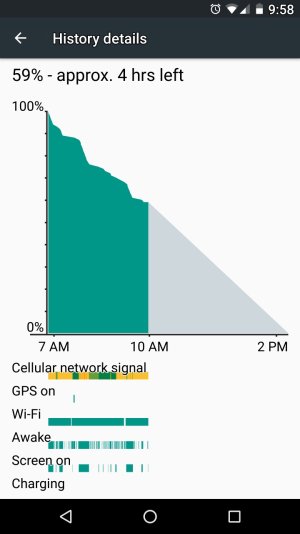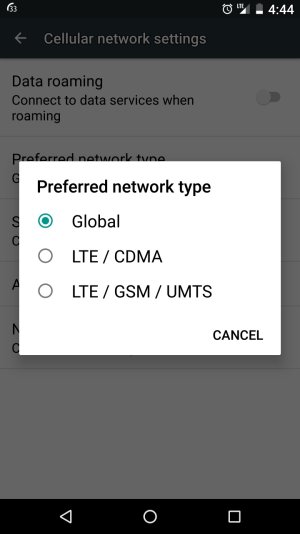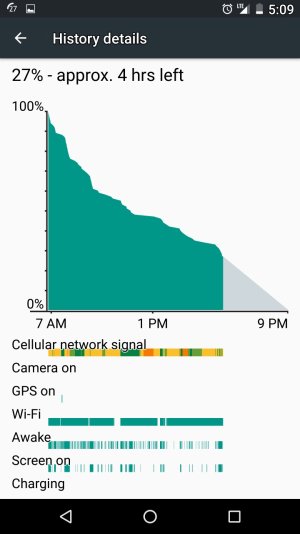Hi guys, I got a new x pure from b&h for black Friday sale, been using the phone for less than 3 weeks now. The first few days was awesome but now the phones overheat. I installed cooler master to monitor temps as I starter feeling the phone overheating and it gets to between 110 degree to 113 degree in probably about 20 minutes +/- and the battery sucks too. My wife took it yesterday as I wanted to give her moto g4 plus a try, she said that she didn't use my phone but to take some calls from me and at after an 8 hour shift there was only 30% battery left.
Since I kept her phone I played with it some and it only got to about 102 degrees with the cover, mine doesn't have a cover.
At this point I'm not sure what to do, if get a replacement, exchange it for a G4 plus but I haven't really play with my wife's phone to tell if it could have the same issue or just keep my Samsung s4 until next year hoping it doesn't die before Christmas when I would be trying to upgrade again.
Any suggestions?
Thanks.
Since I kept her phone I played with it some and it only got to about 102 degrees with the cover, mine doesn't have a cover.
At this point I'm not sure what to do, if get a replacement, exchange it for a G4 plus but I haven't really play with my wife's phone to tell if it could have the same issue or just keep my Samsung s4 until next year hoping it doesn't die before Christmas when I would be trying to upgrade again.
Any suggestions?
Thanks.