So I don't keep hijacking the apex thread I will start this one. I will post some screen caps and the dl links. Feel free to make requests and if I can do it Ill give it a shot.
This first post will be for everything for Blue Apex. I will have a few changes to it to get to your liking.
First up is the Blue Apex for 1.4.x. The install is simple for this.
Just DL the link. Drop on SD card. Boot into recovery with bootstrapper and install the zip
http://www.megaupload.com/?d=03IGSSQ2 - Flash zip in recovery
The above file has the circle battery with the % in the center.
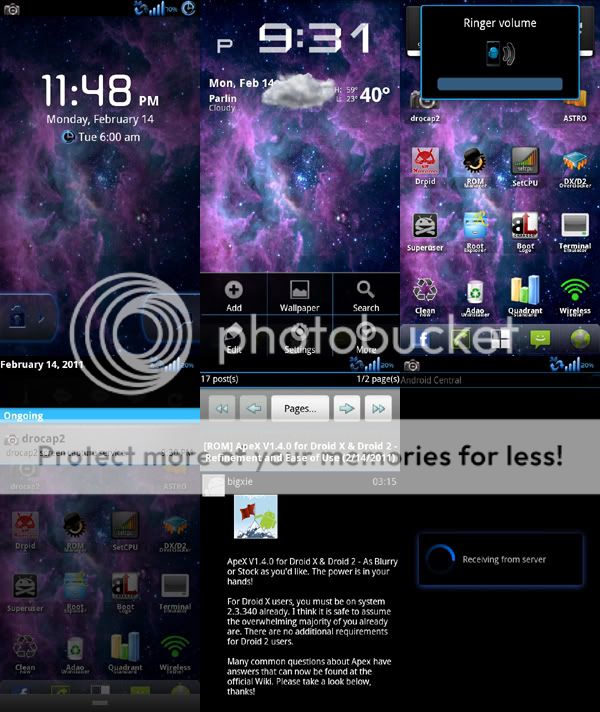
Here I got the sliders changed. These are the stock android sliders but in blue.
http://www.megaupload.com/?d=LQST516C - Flash zip in recovery

This first post will be for everything for Blue Apex. I will have a few changes to it to get to your liking.
First up is the Blue Apex for 1.4.x. The install is simple for this.
Just DL the link. Drop on SD card. Boot into recovery with bootstrapper and install the zip
http://www.megaupload.com/?d=03IGSSQ2 - Flash zip in recovery
The above file has the circle battery with the % in the center.
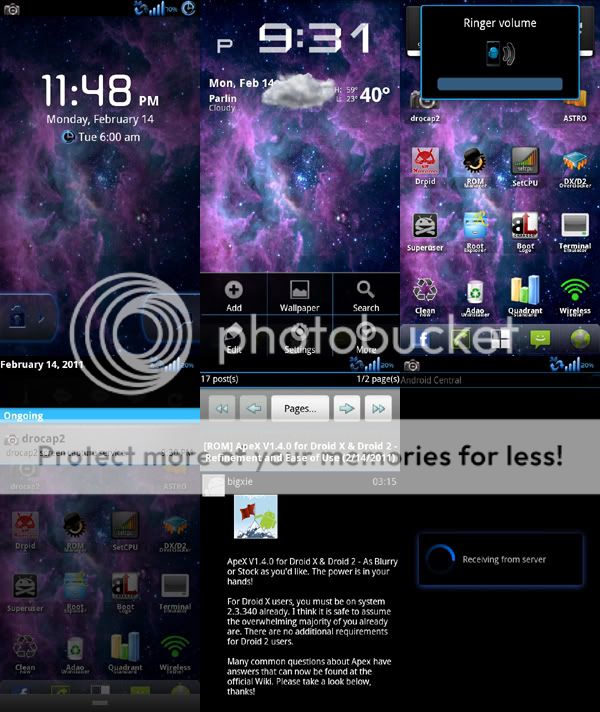
Here I got the sliders changed. These are the stock android sliders but in blue.
http://www.megaupload.com/?d=LQST516C - Flash zip in recovery

Last edited:






