In the thread on the Motorola keyboard folio case, I mentioned that I found another one on Amazon, and purchased it. Here is my review of the Amazon.com: GSI Super Quality Wireless Waterproof Slim 2.0 Bluetooth Keyboard For Motorola XOOM - Built In Tablet Padded Protection Cover, Folio Stand: Electronics
A couple of thoughts about my particular use: My Xoom is mostly a multi-media device for me - I use it as an e-reader, music player, watch Netflix or Amazon Video on Demand, and general web browsing. I do have Evernote installed, but have saved a total of 3 notes. I view Office Documents, but don't really do much editing. I read email and occasionally respond - but usually with shorter responses that Thumb Keyboard (highly recommend!) is sufficient for. So my purchase of the keyboard folio was much more out of curiosity than necessity. That said, with the keyboard I can see myself doing much more text editing...
The GSI Keyboard Folio (they really need to work on their name) is a leather - or leather-like padded folio (it doesn't say Genuine Leather anywhere on it) with a built-in, waterproof (they claim, I haven't tested, but it is sesame seed proof) bluetooth keyboard. The keyboard itself is about 2/3 the size of a typical laptop keyboard, and is entirely covered in silicone - hence the waterproof claims. When I unpacked it I was able to turn the keyboard on and immediately pair it with the Xoom. The folio has a simple enclosure for the Xoom that leaves all ports accessible. There's a picture frame type stand that flips out from the back to prop the Xoom up. It sells on Amazon for $39.99 - a great deal when compared with the Motorola case.
Pros:
- Nice looking case, that isn't too terribly bulky
- Keyboard paired immediately
- Android-specific keys help in navigation. Scrolling through your home screens is easy with the arrow cursors, the Play/Pause automatically starts the music player, and there's a home, back, menu and search button built-in.
- Silicone cover on keyboard keeps stuff (and water) out of it
- Simple design for the case keeps the Xoom secure, but makes it easy to take it out of the case.
Cons:
- Just like the Motorola keyboard portfolio, if you want to rest the Xoom flat without the keyboard sticking out, you have to fold it under and rest it on the keyboard. This doesn't worry me too much, with the silicone cover, but I'd still prefer to not have to rest it on the keyboard (say, when I'm charging my Xoom).
- There is no cradle the Xoom will fit in while in this case, but it's easy enough to remove
- Keys are by necessity kind of small, which has been a little bit of a challenge for me, since I have big hands
- Layout of some of the keys could have been better - the right shift key for example, is right next to the up arrow cursor - I've more than once moved myself out of the block I was typing in when all I was trying to do was capitalize.
- Not sure if it's my typing, but the keyboard isn't always as responsive as I would like it to be... if my standard keyboard at work is 99.5% responsive, this would be somewhere around 95%. Not a big deal for me, but might be for some who type a lot faster than I do.
- Haven't quite figured out when the Android specific keys should work and when they shouldn't... for example, trying to use the Android back or home buttons in some applications doesn't necessarily have the desired effect - even when it would have if I used the on-screen buttons.
- Only one angle for the viewing stand - I'd like a little more control over that.
It sounds like I've got mostly negative comments, but overall I'm pretty happy with my purchase - It works as advertised, and I think that this will increase the amount of text editing/entry I do on the Xoom. Most of my issues with it are kind of nitpicky. Those of you who do a lot more text entry on the Xoom than I do might want something a little more responsive. I've not used any other bluetooth keyboard for the Xoom, so I don't have a point of comparison. But for this price, if you want an integrated keyboard folio, it seems to be worth it! Some pics below:
The case with out the Xoom:

Inserting the Xoom in the case - that tab you see tucks under to keep the Xoom secure

Xoom in case, set up

The Picture Frame Stand

Keyboard


Images of closed case (front)
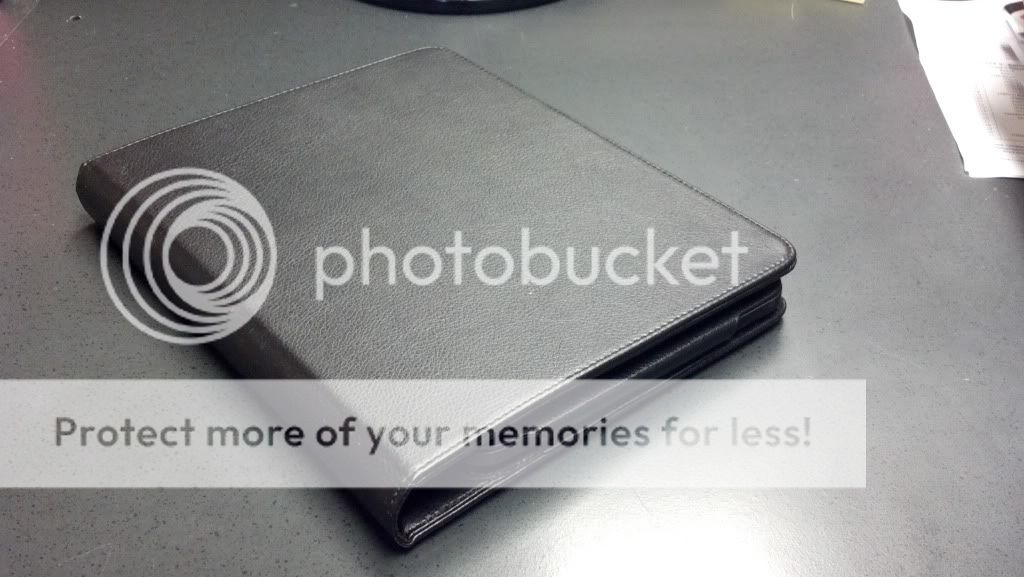
Closed case (back - shows camera, speaker access)
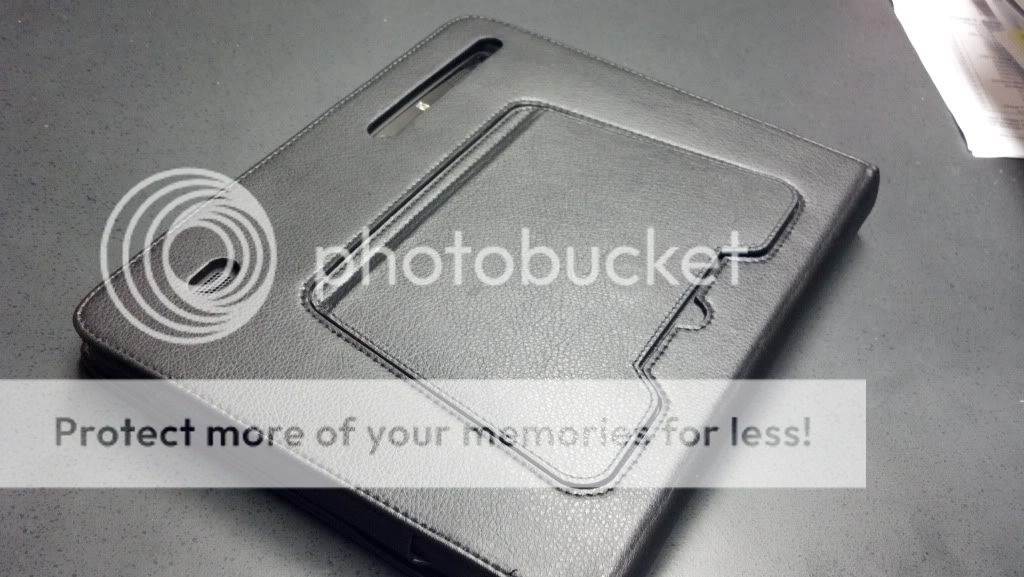
Case laid out flat to show port access

A couple of thoughts about my particular use: My Xoom is mostly a multi-media device for me - I use it as an e-reader, music player, watch Netflix or Amazon Video on Demand, and general web browsing. I do have Evernote installed, but have saved a total of 3 notes. I view Office Documents, but don't really do much editing. I read email and occasionally respond - but usually with shorter responses that Thumb Keyboard (highly recommend!) is sufficient for. So my purchase of the keyboard folio was much more out of curiosity than necessity. That said, with the keyboard I can see myself doing much more text editing...
The GSI Keyboard Folio (they really need to work on their name) is a leather - or leather-like padded folio (it doesn't say Genuine Leather anywhere on it) with a built-in, waterproof (they claim, I haven't tested, but it is sesame seed proof) bluetooth keyboard. The keyboard itself is about 2/3 the size of a typical laptop keyboard, and is entirely covered in silicone - hence the waterproof claims. When I unpacked it I was able to turn the keyboard on and immediately pair it with the Xoom. The folio has a simple enclosure for the Xoom that leaves all ports accessible. There's a picture frame type stand that flips out from the back to prop the Xoom up. It sells on Amazon for $39.99 - a great deal when compared with the Motorola case.
Pros:
- Nice looking case, that isn't too terribly bulky
- Keyboard paired immediately
- Android-specific keys help in navigation. Scrolling through your home screens is easy with the arrow cursors, the Play/Pause automatically starts the music player, and there's a home, back, menu and search button built-in.
- Silicone cover on keyboard keeps stuff (and water) out of it
- Simple design for the case keeps the Xoom secure, but makes it easy to take it out of the case.
Cons:
- Just like the Motorola keyboard portfolio, if you want to rest the Xoom flat without the keyboard sticking out, you have to fold it under and rest it on the keyboard. This doesn't worry me too much, with the silicone cover, but I'd still prefer to not have to rest it on the keyboard (say, when I'm charging my Xoom).
- There is no cradle the Xoom will fit in while in this case, but it's easy enough to remove
- Keys are by necessity kind of small, which has been a little bit of a challenge for me, since I have big hands
- Layout of some of the keys could have been better - the right shift key for example, is right next to the up arrow cursor - I've more than once moved myself out of the block I was typing in when all I was trying to do was capitalize.
- Not sure if it's my typing, but the keyboard isn't always as responsive as I would like it to be... if my standard keyboard at work is 99.5% responsive, this would be somewhere around 95%. Not a big deal for me, but might be for some who type a lot faster than I do.
- Haven't quite figured out when the Android specific keys should work and when they shouldn't... for example, trying to use the Android back or home buttons in some applications doesn't necessarily have the desired effect - even when it would have if I used the on-screen buttons.
- Only one angle for the viewing stand - I'd like a little more control over that.
It sounds like I've got mostly negative comments, but overall I'm pretty happy with my purchase - It works as advertised, and I think that this will increase the amount of text editing/entry I do on the Xoom. Most of my issues with it are kind of nitpicky. Those of you who do a lot more text entry on the Xoom than I do might want something a little more responsive. I've not used any other bluetooth keyboard for the Xoom, so I don't have a point of comparison. But for this price, if you want an integrated keyboard folio, it seems to be worth it! Some pics below:
The case with out the Xoom:

Inserting the Xoom in the case - that tab you see tucks under to keep the Xoom secure

Xoom in case, set up

The Picture Frame Stand

Keyboard


Images of closed case (front)
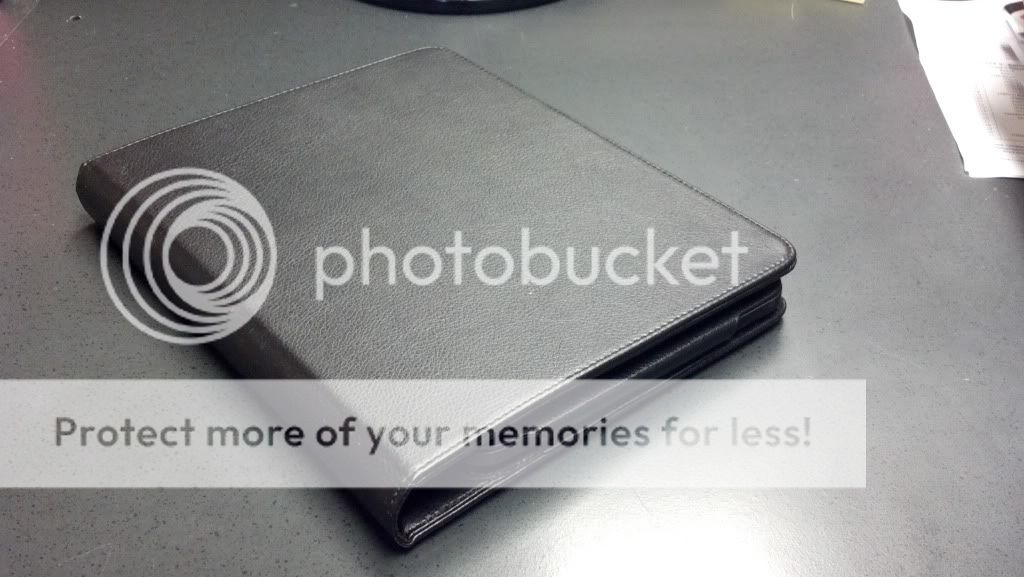
Closed case (back - shows camera, speaker access)
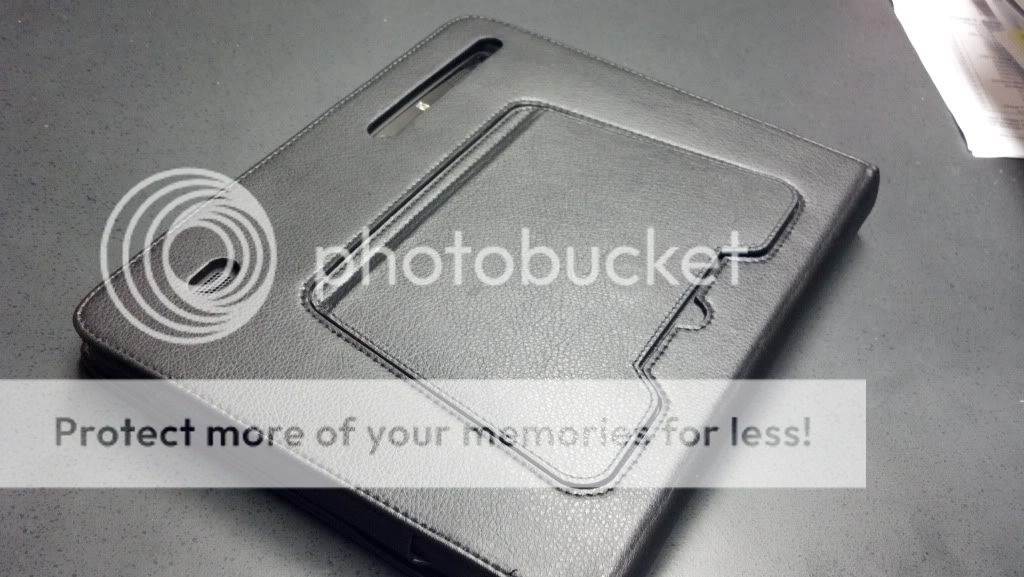
Case laid out flat to show port access



